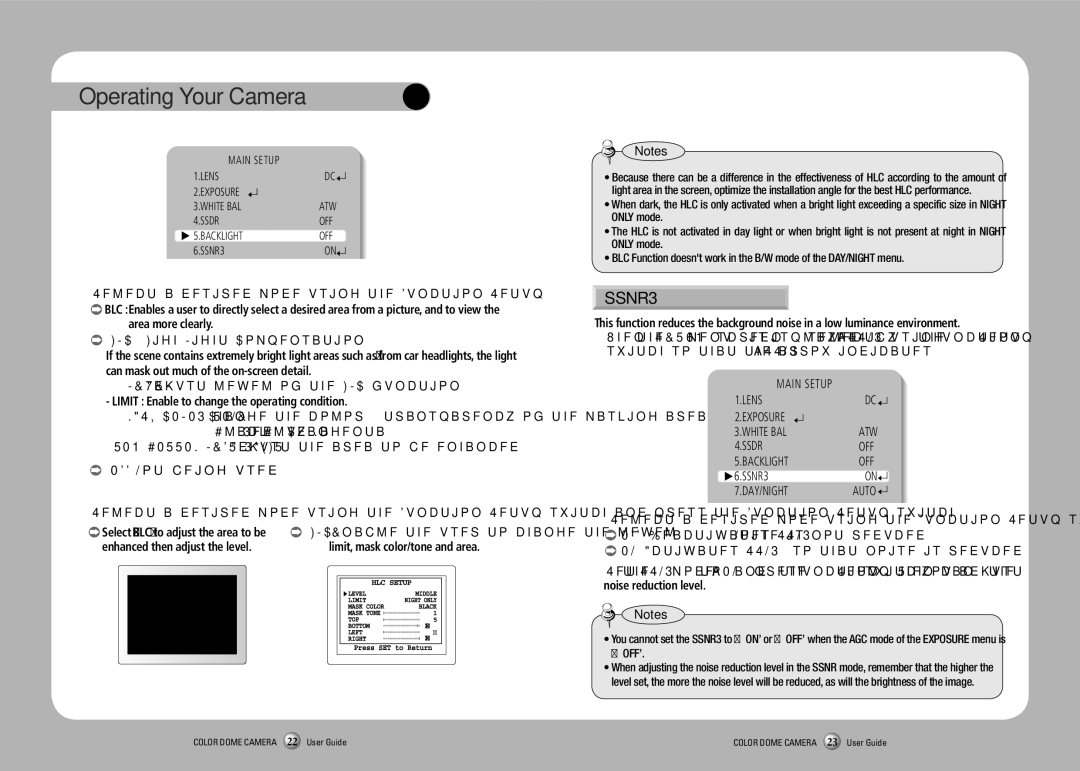SIR4260V specifications
The Sony SIR4260V is an advanced satellite radio receiver that reflects Sony's commitment to quality and innovation in audio technology. Known for its sleek design and user-friendly interface, the SIR4260V is tailored for those who demand high-performance radio reception with a wide variety of programming options.One of the standout features of the SIR4260V is its ability to receive both Sirius and XM satellite radio signals, which provides users access to a vast array of channels spanning music, news, sports, and entertainment. With over 130 channels available, users can enjoy everything from commercial-free music to live sports broadcasts and talk shows, offering an unparalleled listening experience.
The SIR4260V comes equipped with an intuitive LCD display that provides clear visibility of channel information, including song titles, artist names, and station logos. The easy-to-navigate controls make it simple for users to switch between channels, set favorites, and view real-time information.
In terms of installation, the SIR4260V is designed to be user-friendly. It includes all the necessary components for a straightforward setup, allowing users to quickly connect the receiver to their existing audio system. The receiver offers various connectivity options, including auxiliary outputs, making it compatible with a wide range of audio devices.
The built-in features of the SIR4260V further enhance its usability. It includes customizable presets, allowing users to save their favorite channels for quick access. The device also supports song alerts, helping users stay updated on their favorite artists and tracks, even while tuned into different channels.
Moreover, the SIR4260V boasts advanced signal processing technologies that ensure high-quality sound reproduction. Noise reduction capabilities contribute to clear audio, providing a rich listening experience whether users are in their homes or on the go.
Durability is another key aspect of the SIR4260V's design. Constructed with high-quality materials, the receiver is built to withstand the rigors of daily use, making it a reliable companion for any music lover.
In conclusion, the Sony SIR4260V combines a range of features, innovative technologies, and robust performance, making it an excellent choice for anyone looking to enhance their satellite radio experience. With its combination of functionality and style, the SIR4260V caters to enthusiasts and casual listeners alike, making every listening session a pleasure.