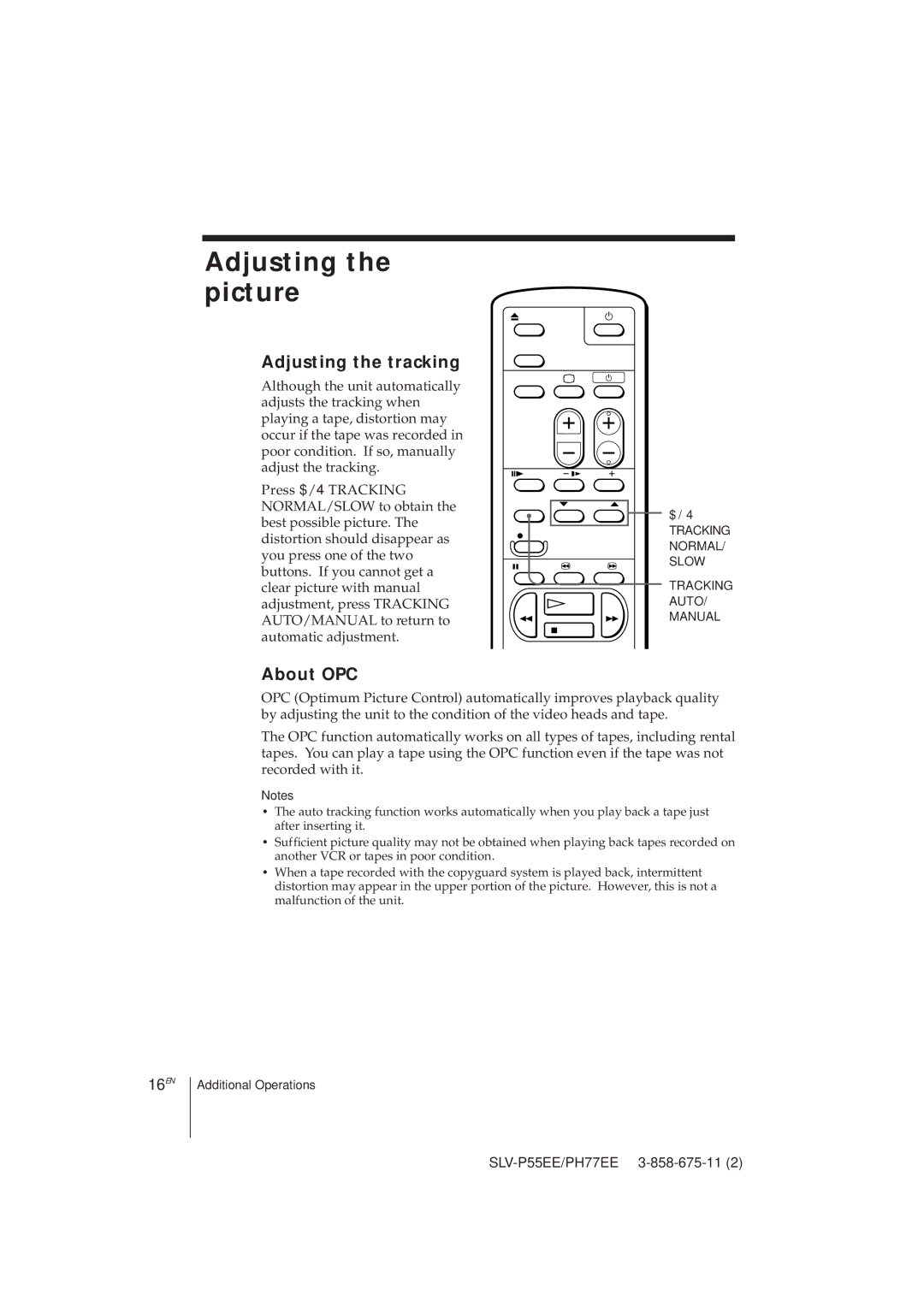SLV-P55EE, SLV-PH77EE specifications
The Sony SLV-PH77EE and SLV-P55EE are notable models in the realm of VHS players that reflect the brand's commitment to high-quality video playback and recording. These devices were designed for consumers who valued functionality and reliability in home entertainment systems.The SLV-PH77EE stands out with its advanced features that cater to both casual users and avid movie fans. One of its key characteristics is its Super VHS support, allowing for higher resolution video playback compared to standard VHS. This feature is particularly beneficial for those who want to enjoy their favorite movies with enhanced clarity and detail. The model is equipped with a built-in tuner, enabling users to record their favorite television shows directly onto VHS tapes. This integration simplifies the recording process, making it more accessible for everyone.
Another important aspect of the SLV-PH77EE is its time-shifting capabilities that allow users to pause live television and resume playback at their convenience. This feature adds a significant level of flexibility to the viewing experience, making it ideal for those who lead a busy lifestyle. The device also incorporates a user-friendly interface, ensuring that navigating through functions and features is straightforward and intuitive.
On the other hand, the Sony SLV-P55EE offers consumers a more streamlined experience while still delivering excellent playback quality. While it may lack some of the advanced features of the PH77EE, it remains a reliable choice for users looking for a straightforward VHS player. It includes basic recording capabilities and a selection of playback options that make it suitable for everyday use.
Both models emphasize durability and performance, showcasing Sony's reputation for engineering robust products designed to last. They feature a sleek and classic design that fits seamlessly into any home entertainment setup. The inclusion of features like auto tracking further enhances the convenience of use, ensuring optimal playback quality without constant adjustments.
Overall, the Sony SLV-PH77EE and SLV-P55EE reflect a combination of innovative technology and classic VHS functionality, catering to the needs of different consumers. From enhanced recording capabilities to reliable playback, these models represent an important part of Sony's legacy in the home entertainment sector.