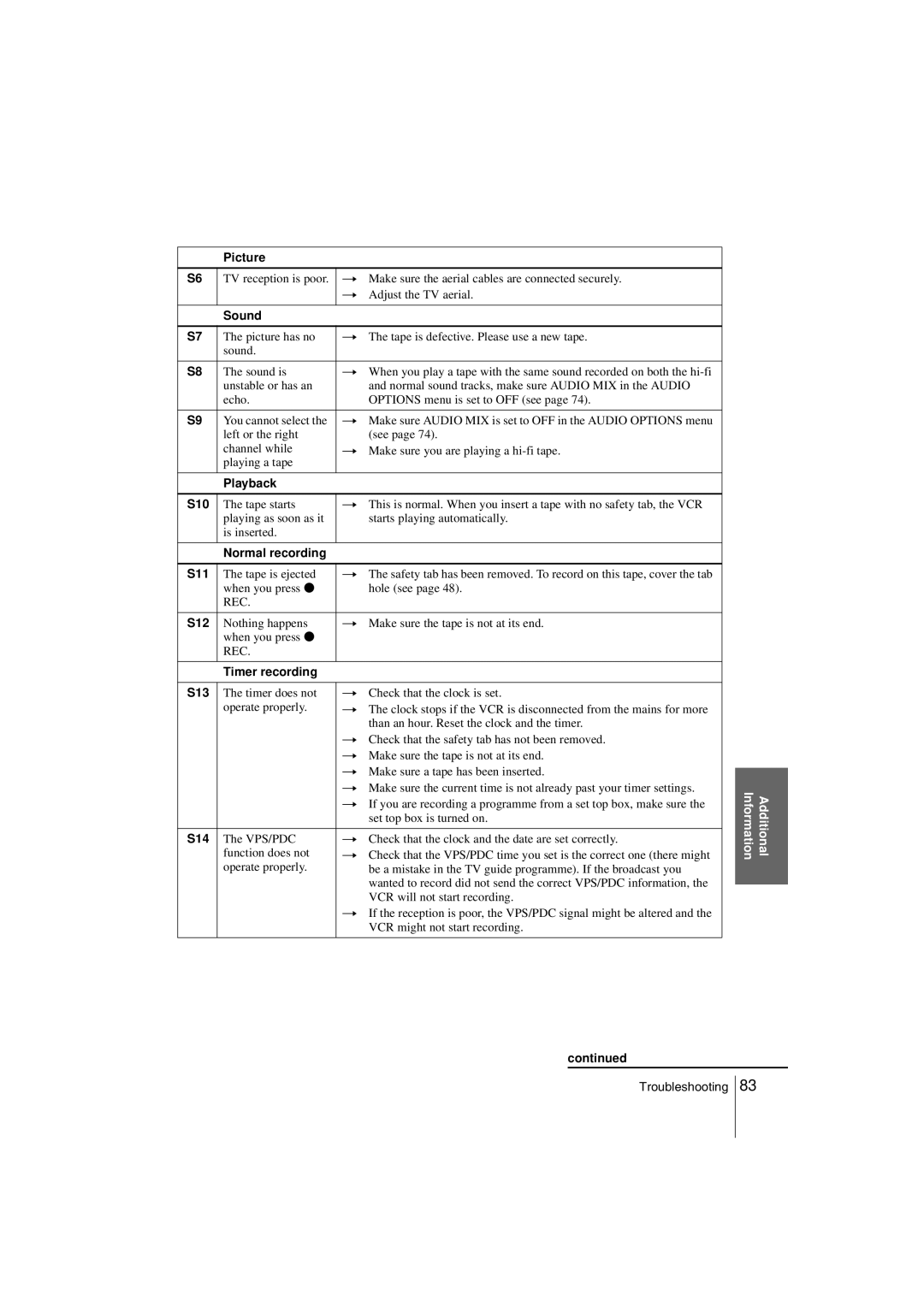Video Cassette Recorder
Compatible colour systems
Precautions
Safety
Installing
Table of contents
Unpacking
Remote sensor
Setting up the remote commander
Using the remote commander
Inserting the batteries
Prog +
TV control buttons
Fastext buttons
TV/VIDEO
Wide
Controlling other TVs with the remote commander
Audio Monitor
Display
JVC
Code numbers of controllable TVs
Manufacturer Code number
ITT
Connection to your TV with a Scart EURO-AV connector
Connecting the VCR
LINE-1 TV LIGNE-1 TV
CinemaLink*2, Q-Link*3or T-V
About the Smartlink features
If the connected TV complies with SMARTLINK, NexTView Link
Connection to your TV with an aerial cable only
To mains Aerial cable supplied Signal flow
If you don’t use a STB, skip to
If your STB has a Scart EURO-AV connector
Connection to your TV and Set-Top Box STB
To a stereo system
If your STB does not have a Scart EURO-AV connector
Set the STB Connection setting to RF see
Additional connections
Pull down the drop down panel
Tuning your TV to the VCR
Turn on your TV and press ?/1 on/standby to turn on the VCR
To obtain a clear picture from the VCR
To check if the TV tuning is correct
Selected for ex. programme position
Press RF Channel again
Window. The RF channel is then switched off
Window
Press Auto SET UP
Setting up the VCR with the Auto Set Up function
Hold down Auto SET UP on the VCR for more than 3 seconds
To cancel the Auto Set Up function
Before you start…
Setting the clock
Setting the clock manually
Clock
ADJUST, then press OK
Press , to highlight the month and set
Month pressing M/m
Press OK
Auto Adjust is highlighted
Changing the station for the Auto Clock Set function
Tips
Press M/m to highlight ON, then press OK
Press m to highlight Clock PROGRAM, then press OK
Then press OK
Setting the Set-Top Box
If you did not connect a Set-Top Box STB, skip this step
Press M/m to highlight SET-TOP BOX
Connection and press OK
Press M/m//, to highlight STB
STB brand Code numbers
Set-Top Box brand number
FTE
DNT
EEC
EIF
SAT
RFT
TPS
SEG
Stvi
STS
Setting the Set-Top Box
Press M/m to highlight LANGUAGE, then press OK
Selecting a language
Press M/m to highlight Channel
Presetting channels
Press M/m to highlight TUNER, then press OK
Number row, then press M/m to start
Tuning
Position
Press OK to highlight the channel
Position
Disabling unwanted programme positions
If the picture is not clear
Press M/m to highlight Channel LIST, then press OK
Setting/changing the station names
Highlight Lists and press OK
To correct a character, press is highlighted, then reset it
Changing programme positions
Changing/disabling programme positions
Selected channel is inserted at
Position, then press
To display other pages for programme
Positions 6 to 60, press M/ m repeatedly
Highlight LISTS, and press OK
Press M/m to highlight the row which you want to disable
For more than 3 seconds
Setting your personal code
Hold down first X pause, hold on ?/1
On/standby simultaneously on the VCR
Press ?/ 1 on/standby to turn off the VCR
Press M/m//, to enter your personal code
Confirmation screen appears
Re-enter it restarting from step
Press OK to exit the menu
Checking your personal code
Playing a tape
To use the time counter
When your TV is Set Ntsc PB to
Additional tasks
To play an NTSC-recorded tape
Tip
TV/VIDEO STB Prog + REC Stop
Recording TV programmes
Turn on your TV and set it to the video channel
To record from a decoder or other source, turn it on
To stop recording
Time counter
To check the remaining time
To watch another TV programme while recording
To protect a recording
Recording what you are watching on the TV TV Direct Rec
Buttons
Recording TV programmes using the Video Plus + system
Number
TV screen
Press Timer When you set Timer Options to
Video Plus +
Video Plus +, menu appears on
Want to change
Press M/m to reset it
Press To highlight the item you
Daily/weekly recording
To use the VCR after setting the timer
Press ?/1 to turn off the VCR
To stop the VCR while recording, press x Stop
Variable
Programme Number Buttons
Setting the timer manually
Standard
Timer menu appears on the TV screen
To stop recording
Slow REW Playback options Operation
Playing/searching at various speeds
Playback options Operation
To resume normal playback
Press H playback
To extend the duration
Setting the recording duration time
To cancel the duration
Automatically after a specified duration
Synchronized Recording
How to connect for Synchronized Recording
Press x Stop while recording
To cancel the Synchronized Recording function
Press Synchro REC. The Synchro REC indicator turns off
Checking/changing/cancelling timer settings
Programme
When the timer settings overlap
Selecting the sound during playback
Recording stereo and bilingual programmes
Nicam system
Stereo sound
How sound is recorded on a video tape
Stereo Bilingual Usually mixed Left/right channels
Normal audio track monaural
Information such as date time, and channel
Searching using the Smart Search function
To record in a blank space
To recall the latest data screen after you remove the tape
To stop searching
To exit the Smart Search screen
Press OK Latest data stored in the VCR’s memory is displayed
Searching using the index function
About the Optimum Picture Control OPC function
Adjusting the picture
Adjusting the tracking
About the Reality Regenerator RR function
To deactivate the OPC function
OPC recording
Video Options menu
Initial settings are indicated in bold print
Changing menu options
PressOK. MENU, then select Options and press
Tape Options menu
Audio Options menu
Other Options menu
VMC-820 audio/video cable not supplied Signal flow
Connecting to a VCR or stereo system
How to connect to record on your VCR
How to connect to a stereo system
To stop editing
When recording on your VCR
Basic Editing
Before you start editing
Turn on the TV and set it to the video channel
Audio dubbing
To listen to both the hi-fi and normal audio
To stop while editing
Press x stop on this VCR and the stereo system or other VCR
Problem summary
Troubleshooting
Initial Terminal Contamination
S12
Timer recording S13
Playback S10
Normal recording S11
Synchronized Recording S15
Remote Commander S18
Cleaning S20
Power S22
Set-Top Box Control S30
Power S26
Tape S27
S28
Inputs and outputs
Specifications
Supplied accessories
System
Front panel
Index to parts and controls
Display window
Rear panel
Antenne Entree connector 9
Antenne Sortie connector 9 Ntsc PB Play Back switch
Remote commander
TV/VIDEO remote control switch ?/1 on/standby button 6
Menu chart
Menu chart
Return Select SET Exit Menu
Index
Connecting