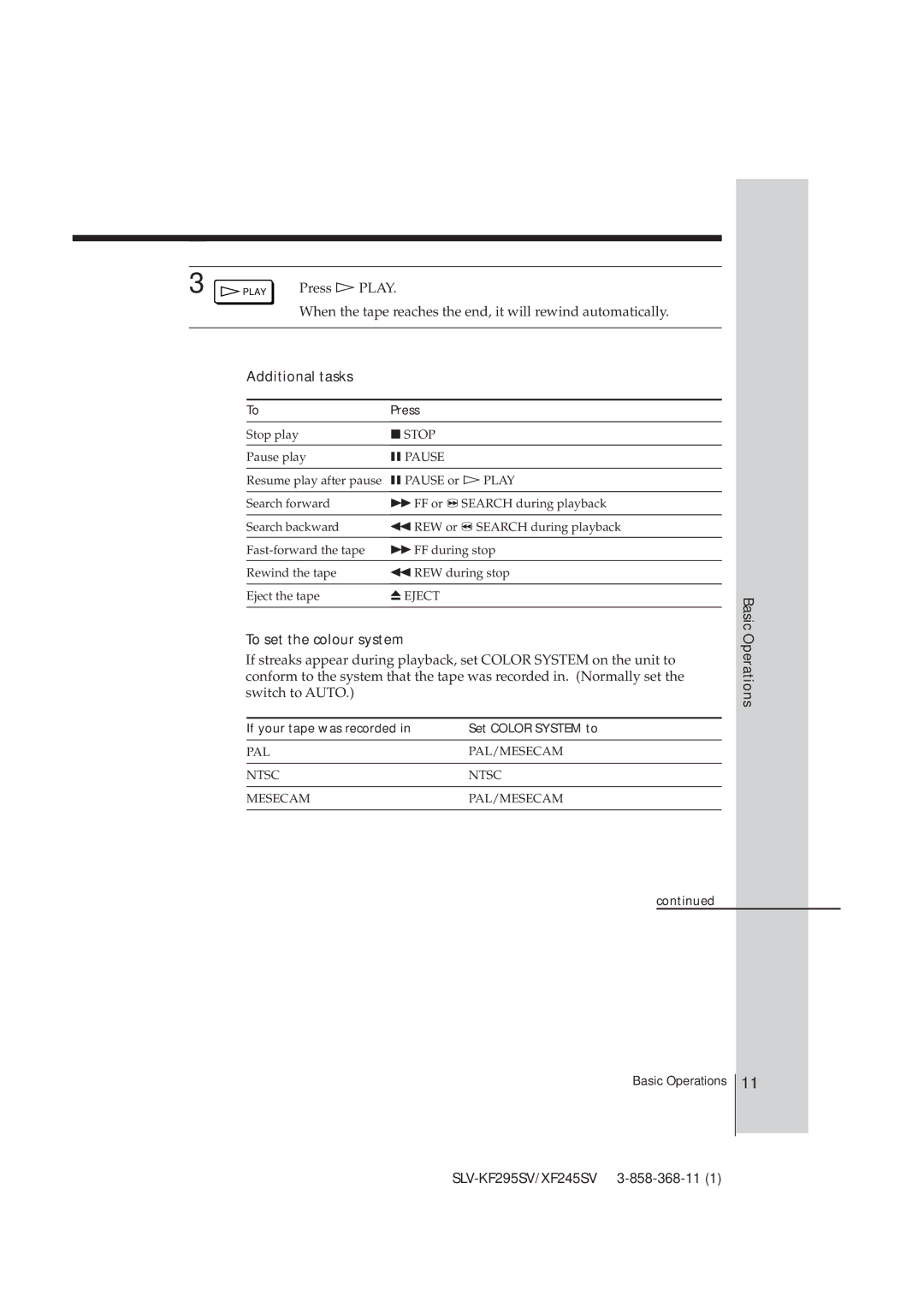3 ![]() PLAY Press á PLAY.
PLAY Press á PLAY.
When the tape reaches the end, it will rewind automatically.
Additional tasks
To | Press |
Stop play | p STOP |
|
|
Pause play | P PAUSE |
|
|
Resume play after pause | P PAUSE or áPLAY |
|
|
Search forward | )FF or #SEARCH during playback |
|
|
Search backward | 0REW or 3SEARCH during playback |
|
|
)FF during stop | |
|
|
Rewind the tape | 0REW during stop |
|
|
Eject the tape | 6EJECT |
|
|
To set the colour system
If streaks appear during playback, set COLOR SYSTEM on the unit to conform to the system that the tape was recorded in. (Normally set the switch to AUTO.)
If your tape was recorded in | Set COLOR SYSTEM to |
|
|
PAL | PAL/MESECAM |
|
|
NTSC | NTSC |
|
|
MESECAM | PAL/MESECAM |
|
|
continued
Basic Operations
Basic Operations
11