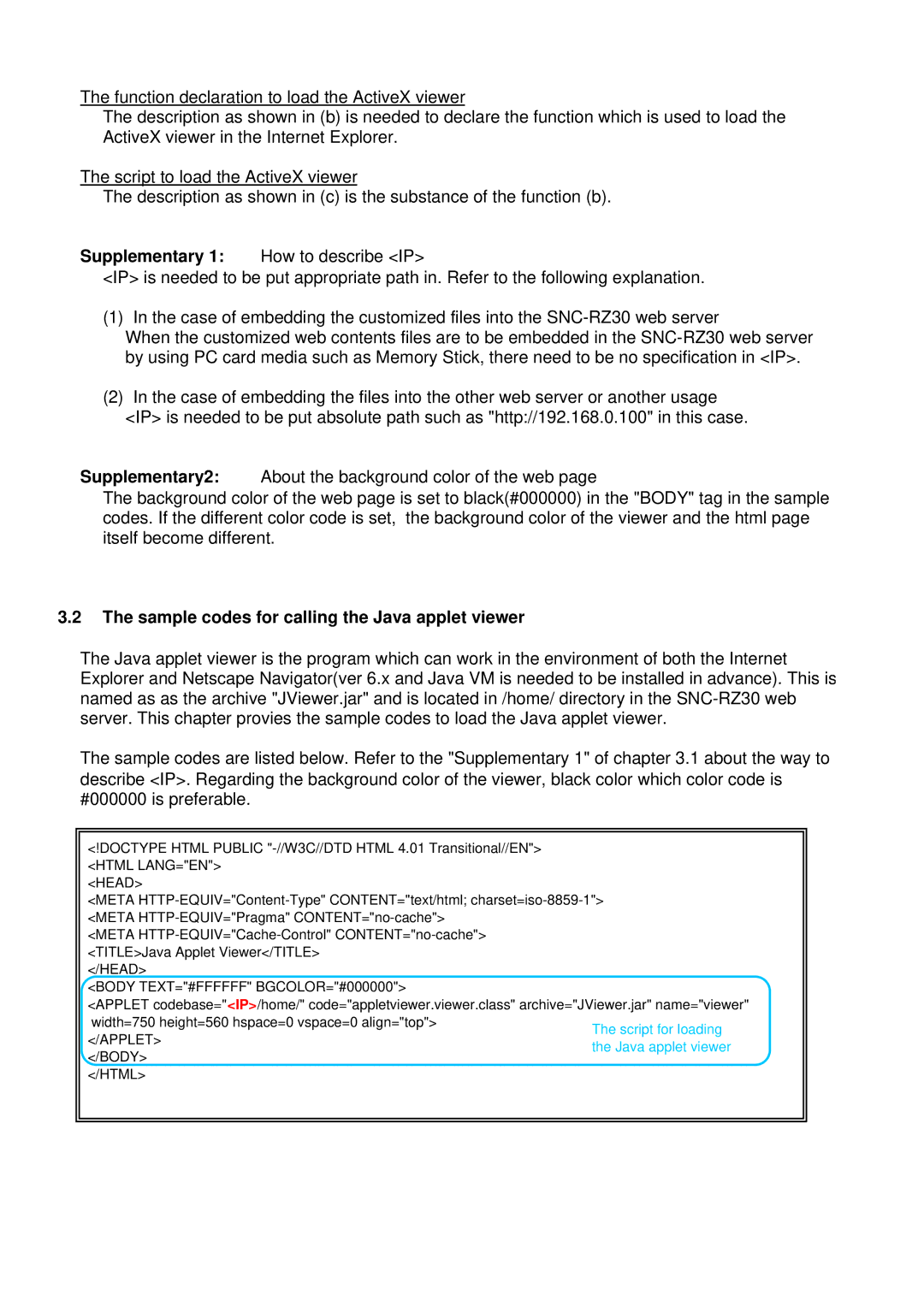The function declaration to load the ActiveX viewer
The description as shown in (b) is needed to declare the function which is used to load the ActiveX viewer in the Internet Explorer.
The script to load the ActiveX viewer
The description as shown in (c) is the substance of the function (b).
Supplementary 1: How to describe <IP>
<IP> is needed to be put appropriate path in. Refer to the following explanation.
(1) In the case of embedding the customized files into the
When the customized web contents files are to be embedded in the
(2)In the case of embedding the files into the other web server or another usage <IP> is needed to be put absolute path such as "http://192.168.0.100" in this case.
Supplementary2: About the background color of the web page
The background color of the web page is set to black(#000000) in the "BODY" tag in the sample codes. If the different color code is set, the background color of the viewer and the html page itself become different.
3.2The sample codes for calling the Java applet viewer
The Java applet viewer is the program which can work in the environment of both the Internet Explorer and Netscape Navigator(ver 6.x and Java VM is needed to be installed in advance). This is named as as the archive "JViewer.jar" and is located in /home/ directory in the
The sample codes are listed below. Refer to the "Supplementary 1" of chapter 3.1 about the way to describe <IP>. Regarding the background color of the viewer, black color which color code is #000000 is preferable.
<!DOCTYPE HTML PUBLIC
<HEAD>
<META
<META
</HEAD>
<BODY TEXT="#FFFFFF" BGCOLOR="#000000">
<APPLET codebase="<IP>/home/" code="appletviewer.viewer.class" archive="JViewer.jar" name="viewer"
width=750 height=560 hspace=0 vspace=0 align="top"> | The script for loading | |
</APPLET> | ||
the Java applet viewer | ||
</BODY> | ||
| ||
</HTML> |
|