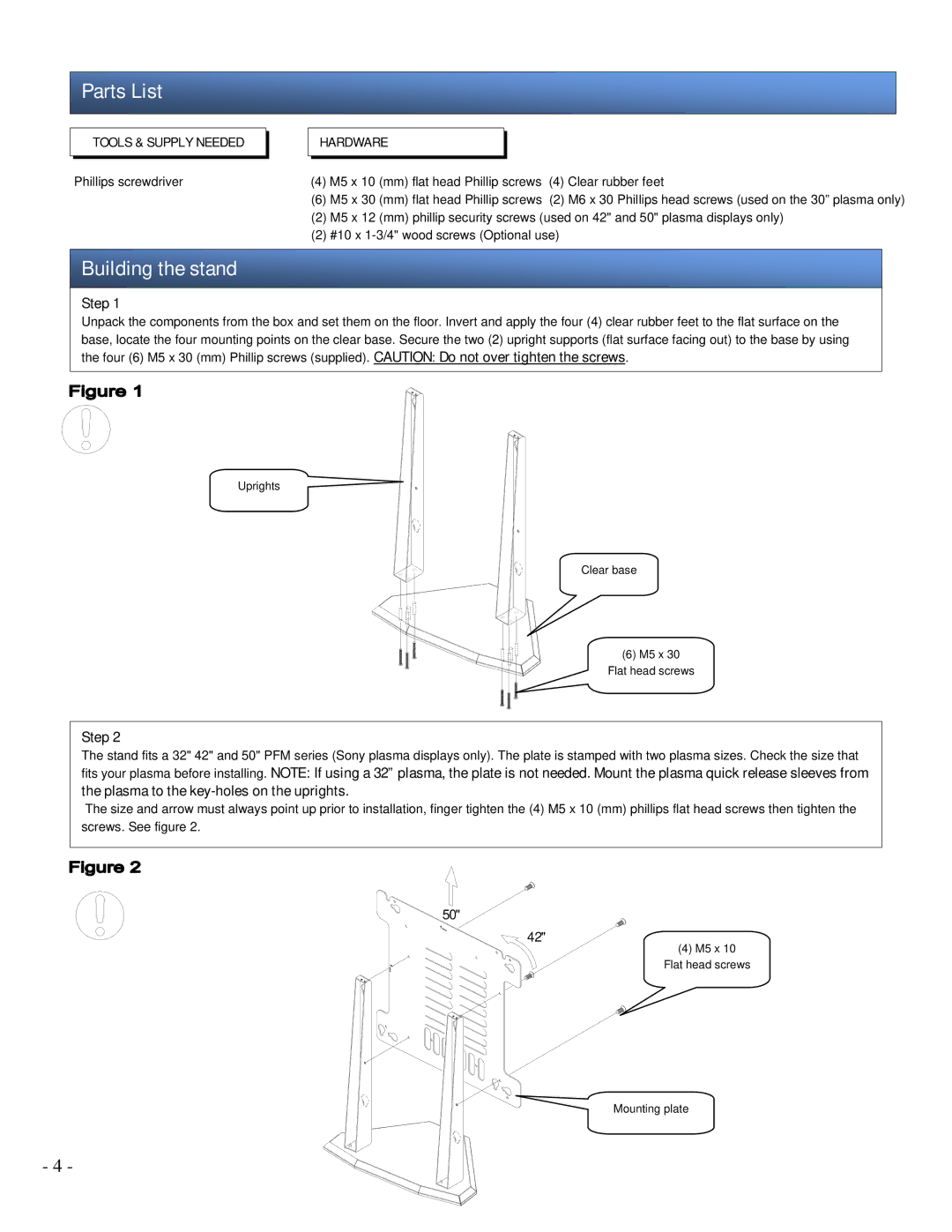SPM-TRI/C specifications
The Sony SPM-TRI/C is a sophisticated digital audio processor that stands out in the world of professional sound production and broadcasting. Renowned for its advanced features, the SPM-TRI/C integrates state-of-the-art technology, making it an essential tool for audio engineers and producers.One of the key features of the SPM-TRI/C is its high-resolution audio processing capability. It supports 24-bit audio resolution, ensuring that the output retains the integrity of the original sound. This precision meets the demands of modern recording studios and live sound environments, where clarity and dynamic range are paramount.
The unit is built with a robust digital signal processing engine that allows for real-time manipulation of audio signals. It offers an extensive range of effects including equalization, compression, reverb, and more, all of which can be customized to suit specific audio projects. The intuitive user interface is designed for ease of use, enabling quick adjustments and fine-tuning without interrupting the workflow.
Connectivity is another strong suit of the SPM-TRI/C. It includes multiple inputs and outputs, supporting various formats such as AES/EBU and analog connections. This versatility makes it compatible with a wide range of audio equipment, from mixing consoles to individual microphones, allowing for seamless integration into existing setups.
The SPM-TRI/C also features advanced monitoring capabilities, including real-time metering and level control, facilitating precise audio management during recording and mixing sessions. Additionally, the inclusion of various preset configurations helps users to achieve professional results quickly, catering to different genres and audio styles.
Durability is a critical consideration in professional audio equipment, and the SPM-TRI/C is no exception. Constructed with high-quality materials, it is designed to withstand the rigors of live performance and extensive studio use, ensuring reliability over time.
Incorporating cutting-edge technologies, the Sony SPM-TRI/C exemplifies the fusion of innovation and user-centric design in audio processing. Its blend of comprehensive features, connectivity options, and robust performance makes it a valuable asset for audio professionals, enhancing the quality and creativity of sound production across various applications. Whether for studio recording, broadcasting, or live sound, the SPM-TRI/C sets a high bar in digital audio processing technology.