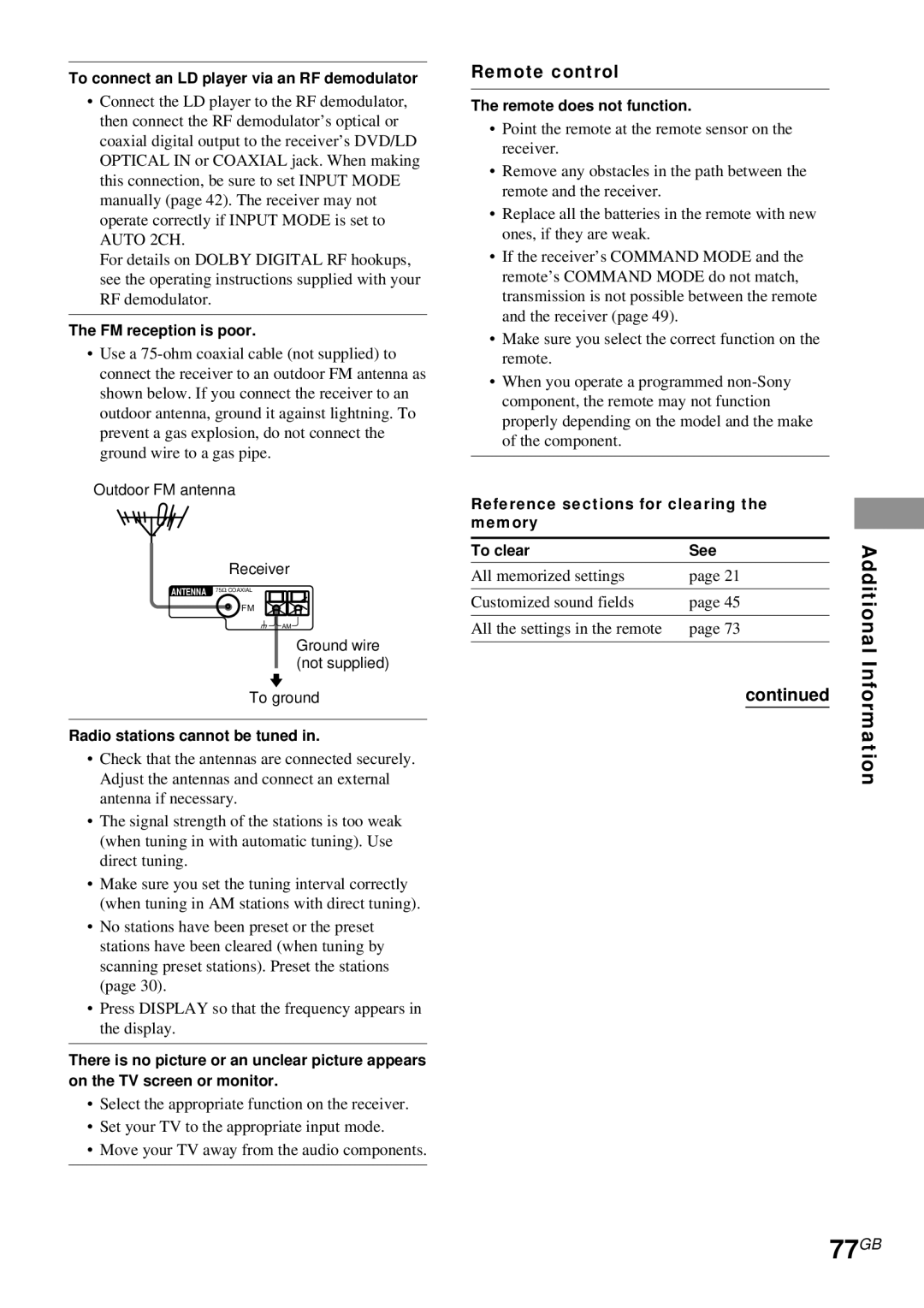STR-DA4ES specifications
The Sony STR-DA4ES is a high-performance AV receiver that has garnered attention from audiophiles and home theater enthusiasts alike. Launched during the early 2000s, this model represents a blend of advanced technology and user-friendly design, making it a popular choice for those seeking immersive audio and video experiences.One of the key features of the STR-DA4ES is its impressive power output. With 110 watts per channel across seven channels, the receiver delivers ample amplification to fill large rooms with rich, dynamic sound. It supports multiple audio formats, including Dolby Digital, DTS, and the advanced DSD for high-resolution audio. This versatility ensures that users can enjoy various content, from movies to music, without compromising on audio quality.
The receiver is equipped with a highly sophisticated digital signal processor (DSP) that optimizes sound reproduction. The Digital Cinema Sound technology enhances the listening experience by simulating different acoustics, allowing for a more immersive experience. Among its highlighted features is the automatic speaker calibration system, known as "Digital Auto Calibration," which fine-tunes the audio setup based on room characteristics. This feature simplifies the installation process by automatically adjusting settings for optimal sound.
The STR-DA4ES also boasts a range of connectivity options, including multiple HDMI inputs and outputs, component video inputs, and various digital and analog audio inputs. This ensures seamless integration with a wide array of devices, from Blu-ray players to gaming consoles, facilitating a comprehensive home theater setup. Additionally, the presence of dual-zone functionality allows for separate audio output in different rooms, catering to various listening preferences.
Another noteworthy characteristic of the STR-DA4ES is its robust build quality and aesthetic appeal. With a sleek, modern design, the unit complements any home decor while featuring a user-friendly interface that makes navigating settings straightforward. The remote control is intuitive, providing quick access to essential functions and custom presets.
In summary, the Sony STR-DA4ES stands out for its powerful performance, advanced processing capabilities, and versatile connectivity options, making it an excellent choice for home theater enthusiasts. Whether you're watching movies, playing games, or listening to music, it promises a captivating audio experience that elevates any entertainment setup.