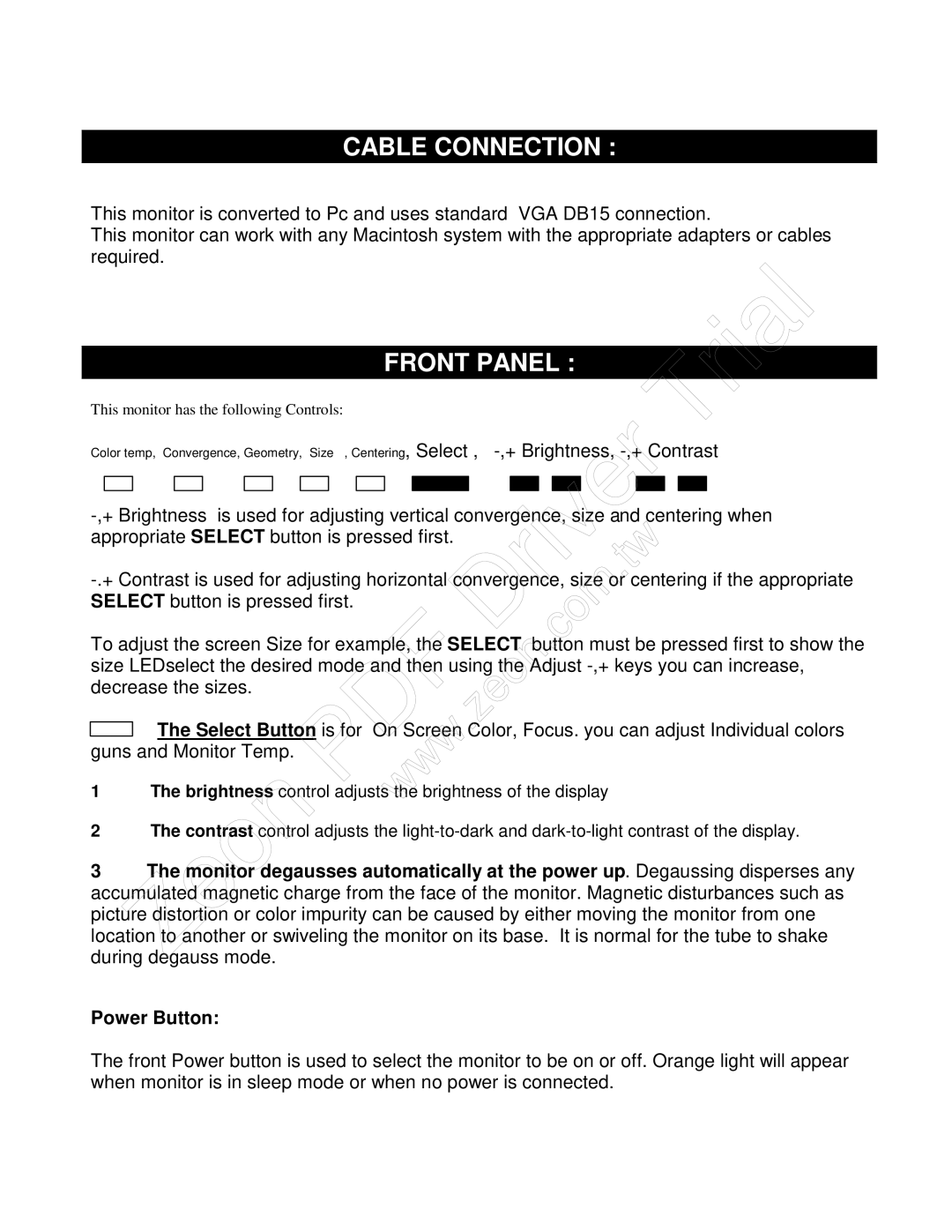CABLE CONNECTION :
This monitor is converted to Pc and uses standard VGA DB15 connection.
This monitor can work with any Macintosh system with the appropriate adapters or cables required.
Trial Color temp, Convergence, Geometry, Size , Centering, SelectDriv,
FRONT PANEL :
This monitor has the following Controls:
appropriate SELECT button is pressed first.tw .
|
|
| |
To adjust the screen Size for example, the SELECT .buttoncommust be pressed first to show the | |||
|
|
| zeon |
size LEDselect the desired mode and then using the Adjust | |||
decrease the sizes. |
|
| |
|
| www |
|
| The Select Button is for On Screen.Color, Focus. you can adjust Individual colors | ||
guns and Monitor Temp. |
|
| |
1 | The brightness control adjusts the brightness of the display | ||
2 | The contrast co trol adjusts the | ||
3 | The m nit r degausses automatically at the power up. Degaussing disperses any | ||
accumulatZeond magnetic charge from the face of the monitor. Magnetic disturbances such as picture distortion or color impurity can be caused by either moving the monitor from one location to another or swiveling the monitor on its base. It is normal for the tube to shake during degauss mode.
Power Button:
The front Power button is used to select the monitor to be on or off. Orange light will appear when monitor is in sleep mode or when no power is connected.