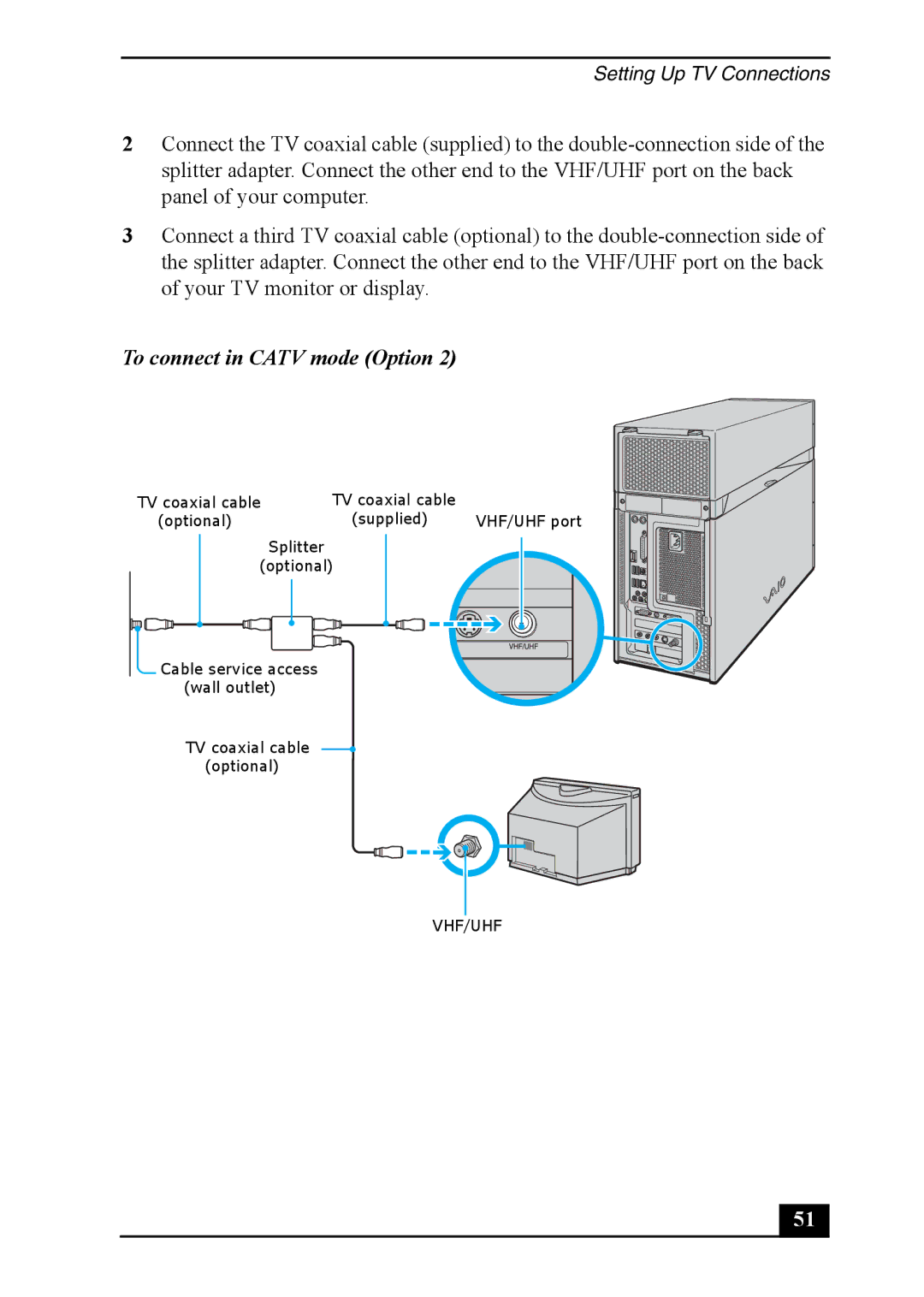Setting Up TV Connections
2Connect the TV coaxial cable (supplied) to the
3Connect a third TV coaxial cable (optional) to the
To connect in CATV mode (Option 2)
TV coaxial cable | TV coaxial cable |
|
(optional) | (supplied) | VHF/UHF port |
Splitter (optional)
Cable service access |
(wall outlet) |
TV coaxial cable (optional)
VHF/UHF
51 |