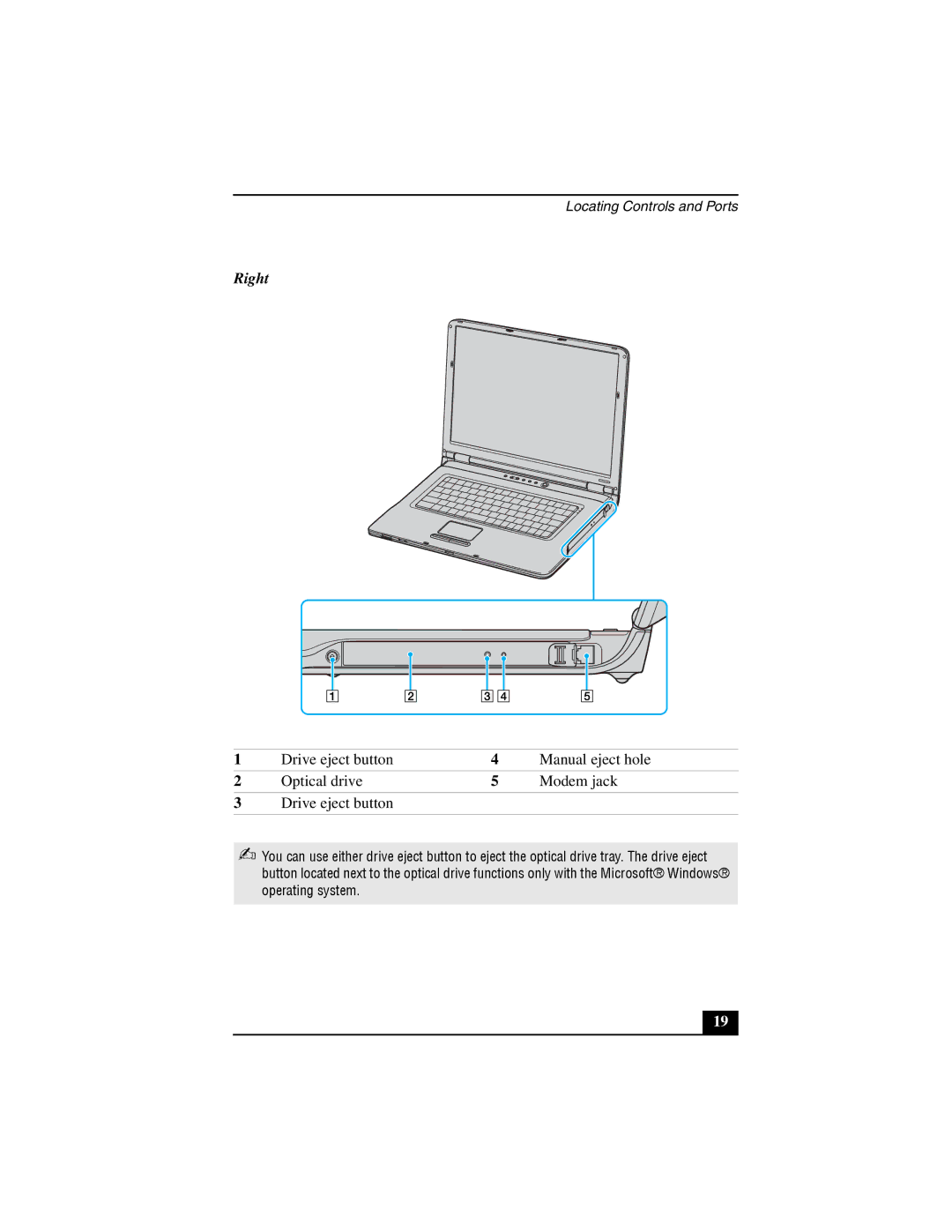Locating Controls and Ports
Right
1 | Drive eject button | 4 | Manual eject hole |
2 | Optical drive | 5 | Modem jack |
|
|
|
|
3 | Drive eject button |
|
|
|
|
|
|
✍You can use either drive eject button to eject the optical drive tray. The drive eject button located next to the optical drive functions only with the Microsoft® Windows® operating system.
19