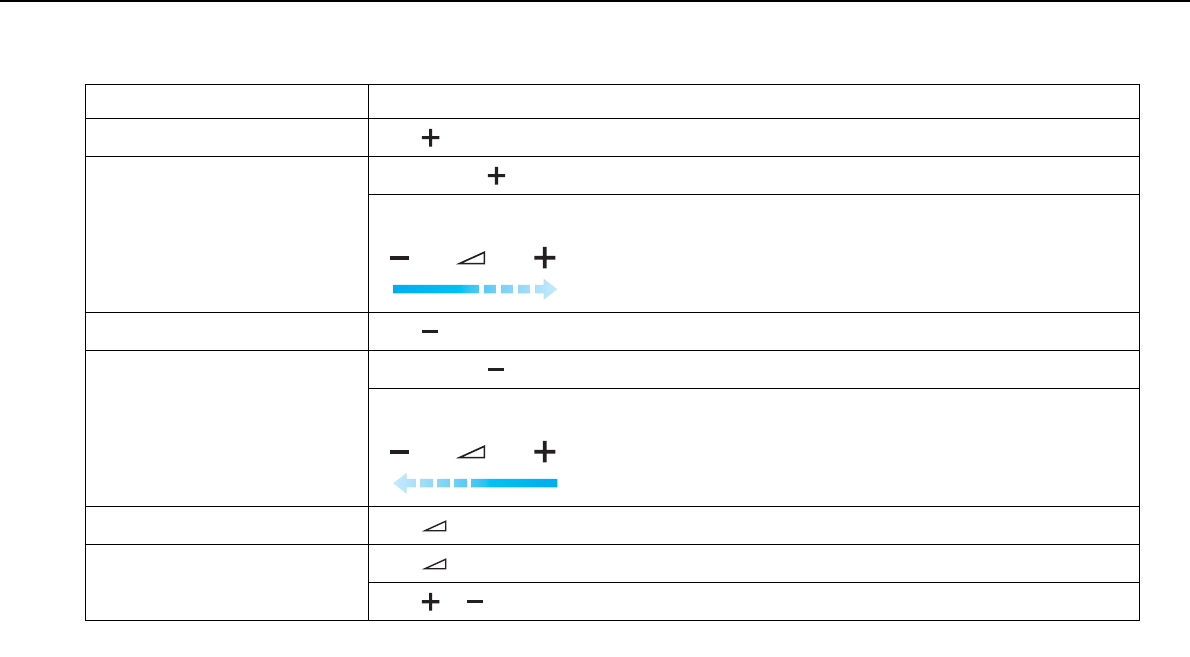
37
nN
Using Your VAIO Computer >
Using the Touch Sensor Buttons
To adjust the playback volume
✍
You can start swiping from anywhere on the volume control area to adjust the playback volume.
To Actions
Increase the volume Press .
Keep increasing the volume Press and hold .
Swipe your fingertip to the right over the volume control area.
Decrease the volume Press .
Keep decreasing the volume Press and hold .
Swipe your fingertip to the left over the volume control area.
Turn off the volume Press twice.
Restore the volume Press twice when the volume is turned off.
Press or , or swipe your fingertip over the volume control area.