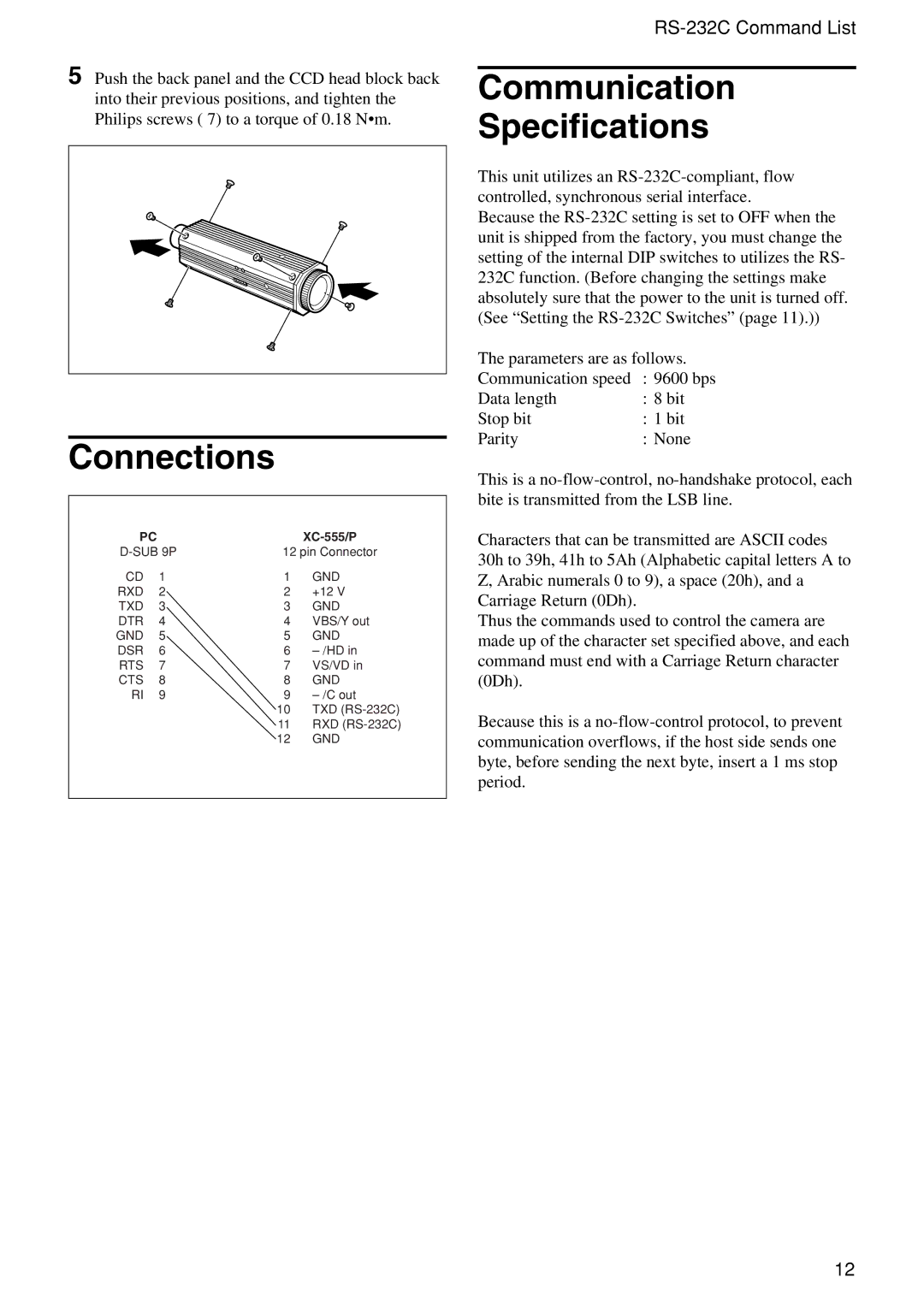XC-555/555P specifications
The Sony XC-555 and XC-555P are advanced industrial cameras that have garnered attention for their high-performance capabilities in various applications, including machine vision, medical imaging, and scientific research. Known for their compact design and robust features, these cameras are built to deliver exceptional image quality and reliability.At the heart of the XC-555 series lies a high-resolution CCD sensor that ensures clear and detailed images. The camera boasts a resolution of 1380 x 1024 pixels, allowing users to capture fine details in their imaging tasks. This high pixel count is particularly advantageous in industrial applications where precision is critical. The camera is capable of 30 frames per second, making it suitable for dynamic and fast-paced environments.
One of the standout features of the XC-555 is its versatile output options. It supports both analog and digital video output, providing flexibility for integration with various systems. The camera's analog output (CCIR or EIA formats) ensures compatibility with a wide range of devices, while the digital output caters to modern interfaces, including USB and FireWire connections. This dual-output capability makes the XC-555 an ideal choice for users needing to interface with different equipment.
The camera employs advanced signal processing technologies to enhance image quality. It features adjustable gain and shutter speeds, allowing users to fine-tune settings for optimal performance in varying lighting conditions. This adaptability is crucial for industrial environments where lighting can often be inconsistent.
Additionally, the XC-555 series incorporates a robust design, making it resistant to harsh operating conditions. Its compact form factor allows for easy integration into smaller spaces, making it a suitable choice for automation systems. The camera operates efficiently over a wide temperature range, ensuring reliable performance in diverse environments.
Another notable characteristic of the XC-555 is its user-friendly interface. The camera is designed for easy setup and operation, with intuitive controls that simplify the configuration process. Users can easily adjust parameters and settings to match their specific requirements, which enhances productivity and efficiency.
In conclusion, the Sony XC-555 and XC-555P cameras are distinguished by their high-resolution imaging, flexible output options, and advanced processing technologies. These features, combined with their robust design and ease of use, make them an excellent choice for a wide range of industrial and scientific applications. Whether for quality control, automation, or research, the XC-555 series stands out for its reliability and performance in capturing high-quality images.