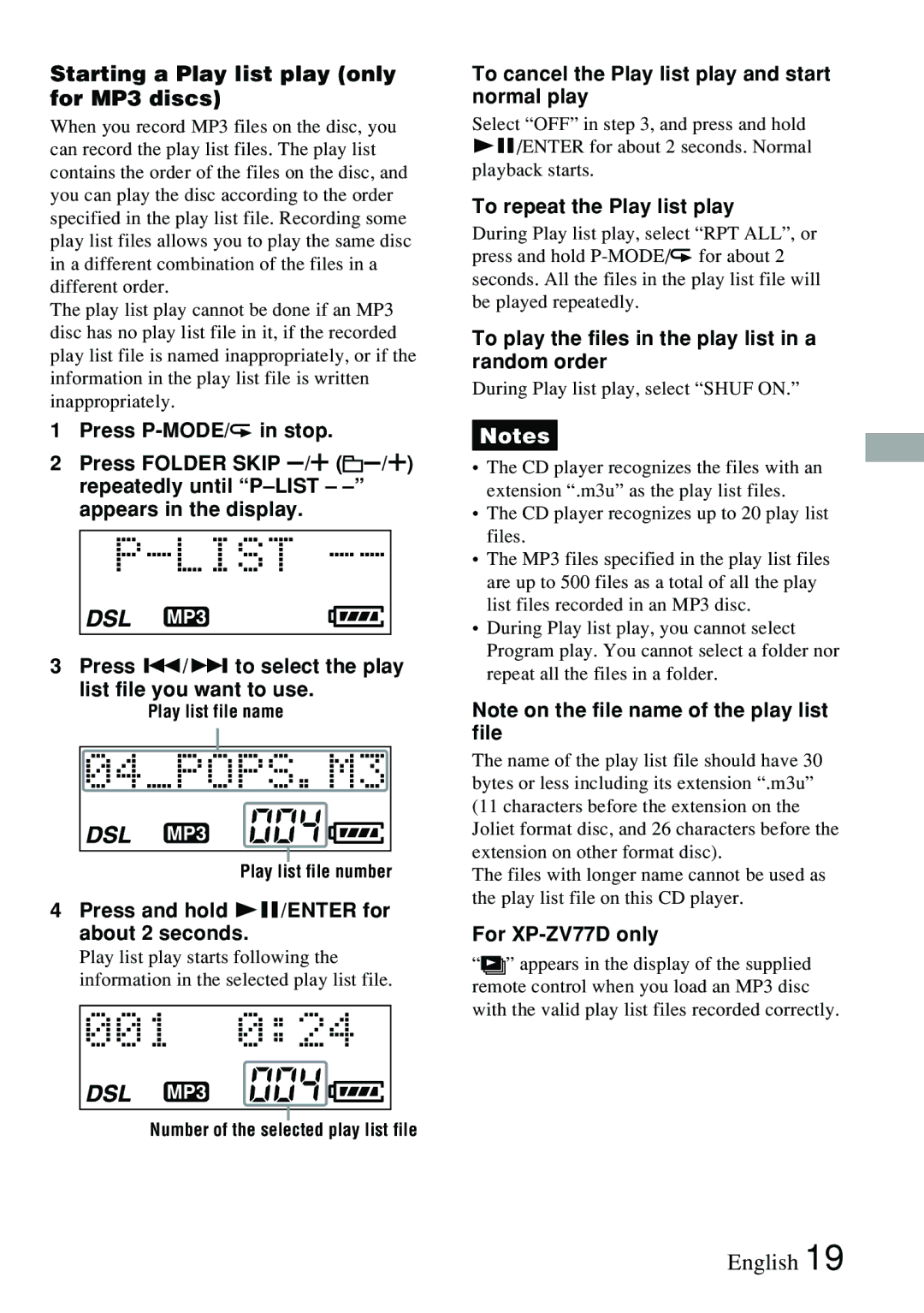XP-ZV77C, XP-ZV77, XP-ZV77D specifications
The Sony XP-ZV77D, XP-ZV77, and XP-ZV77C are part of Sony's innovative lineup of compact cameras that combine advanced imaging technology with user-friendly features, catering to both amateur and professional photographers. These models stand out for their exceptional image quality, versatile functionality, and sleek design, making them a popular choice among photography enthusiasts.One of the key features of the XP-ZV77 series is their powerful sensor technology. Equipped with a high-resolution Exmor sensor, these cameras deliver stunning clarity and vibrant colors. The sensors excel in low-light conditions, providing excellent performance and reducing noise even at higher ISO levels. Additionally, the integrated BIONZ XR processor enhances image processing speed and ensures lifelike detail in every shot.
The cameras also boast a variety of shooting modes, including automatic settings for beginners and advanced manual controls for seasoned photographers. The intuitive interface allows users to easily switch between modes, making it simple to capture the perfect image in any scenario. Furthermore, the XP-ZV77 series includes built-in stabilization technology that minimizes motion blur, ensuring smooth and stable video recording and sharp still images.
The lens system is another standout aspect of the XP-ZV77 models. These cameras feature a versatile zoom lens that offers a wide focal range, allowing photographers to capture everything from sweeping landscapes to intimate portraits with remarkable detail. The optical quality ensures that images remain sharp and vibrant, contributing to the overall photographic experience.
Connectivity options have also been upgraded in the XP-ZV77 series. Built-in Wi-Fi and Bluetooth enable seamless sharing of images to smartphones and tablets, facilitating quick uploads to social media or cloud storage. Users can also remotely control the camera through a dedicated app, enhancing the shooting experience.
Additional features include a user-friendly touchscreen for easy navigation, 4K video recording capabilities for high-definition content creation, and advanced autofocus systems that track subjects with precision. Overall, the Sony XP-ZV77D, XP-ZV77, and XP-ZV77C embody cutting-edge technology and design, providing users with an exceptional tool for capturing life's moments in stunning detail. Whether for personal use or professional projects, these cameras are poised to deliver an unparalleled photographic experience.