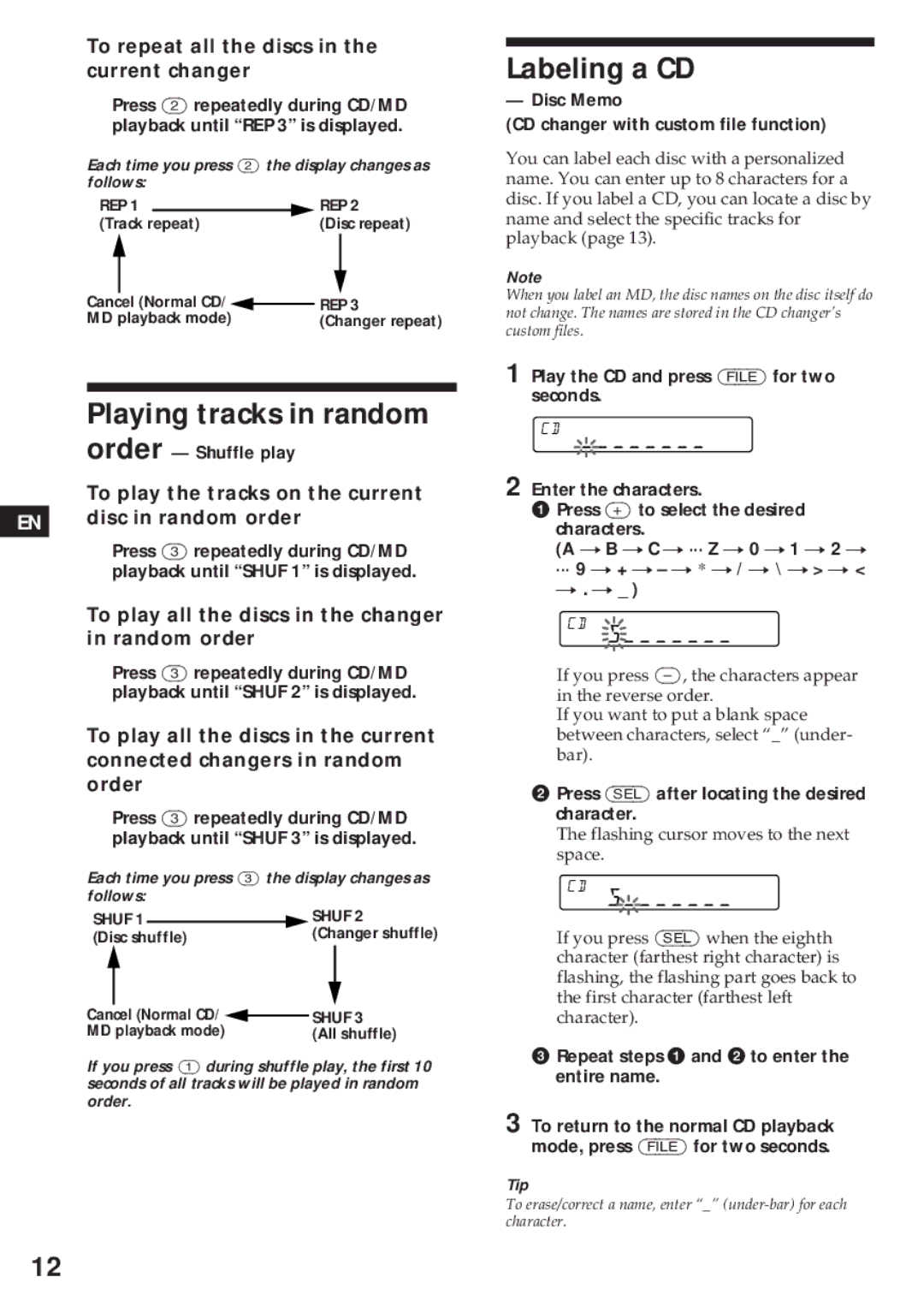XR-C450W specifications
The Sony XR-C450W is a sophisticated car audio system designed to elevate the in-car listening experience to new heights. This model boasts a range of features and technologies that highlight Sony's commitment to innovation and high-quality sound.At the heart of the XR-C450W is its advanced audio processing technology. It incorporates Sony's proprietary DSO (Dynamic Soundstage Organizer) which enhances the spatial aspect of sound, delivering a more immersive listening experience. The system features a built-in 4-channel amplifier that provides high power output, ensuring that every note and beat is delivered with clarity and punch.
One of the standout features of the XR-C450W is its Bluetooth connectivity, allowing users to stream music wirelessly from their smartphones or other devices. This feature not only provides convenience but also supports hands-free calling, making it easier to stay connected while on the road. The system is also compatible with various music streaming services and can work with both Android and iOS devices, expanding its versatility.
The multimedia capabilities of the XR-C450W are impressive as well. The unit comes equipped with a vibrant LED display that is easy to read, even in bright sunlight. Users can customize their audio settings through the intuitive interface, and with support for high-resolution audio formats, the system can play back audio files with stunning detail.
In terms of installation, the XR-C450W has a user-friendly design that fits easily into most car models. The detachable front panel adds an extra layer of security, preventing theft while allowing for easy access to controls.
Additionally, the user can fine-tune their sound experience with a 10-band equalizer, providing the ability to adjust frequencies according to personal preferences. This level of customization helps to create the perfect audio environment tailored to individual tastes, whether it’s booming bass for music lovers or balanced sound for podcast enthusiasts.
The XR-C450W is also equipped with multiple input options, including USB and AUX ports, catering to a wide range of audio sources. The built-in FM/AM tuner ensures access to favorite radio stations, rounding out its functionality as a complete audio solution for any car.
Overall, the Sony XR-C450W brings a blend of innovation, performance, and convenience that makes it an excellent choice for car audio enthusiasts looking to enhance their driving experience with superior sound quality and modern connectivity features.