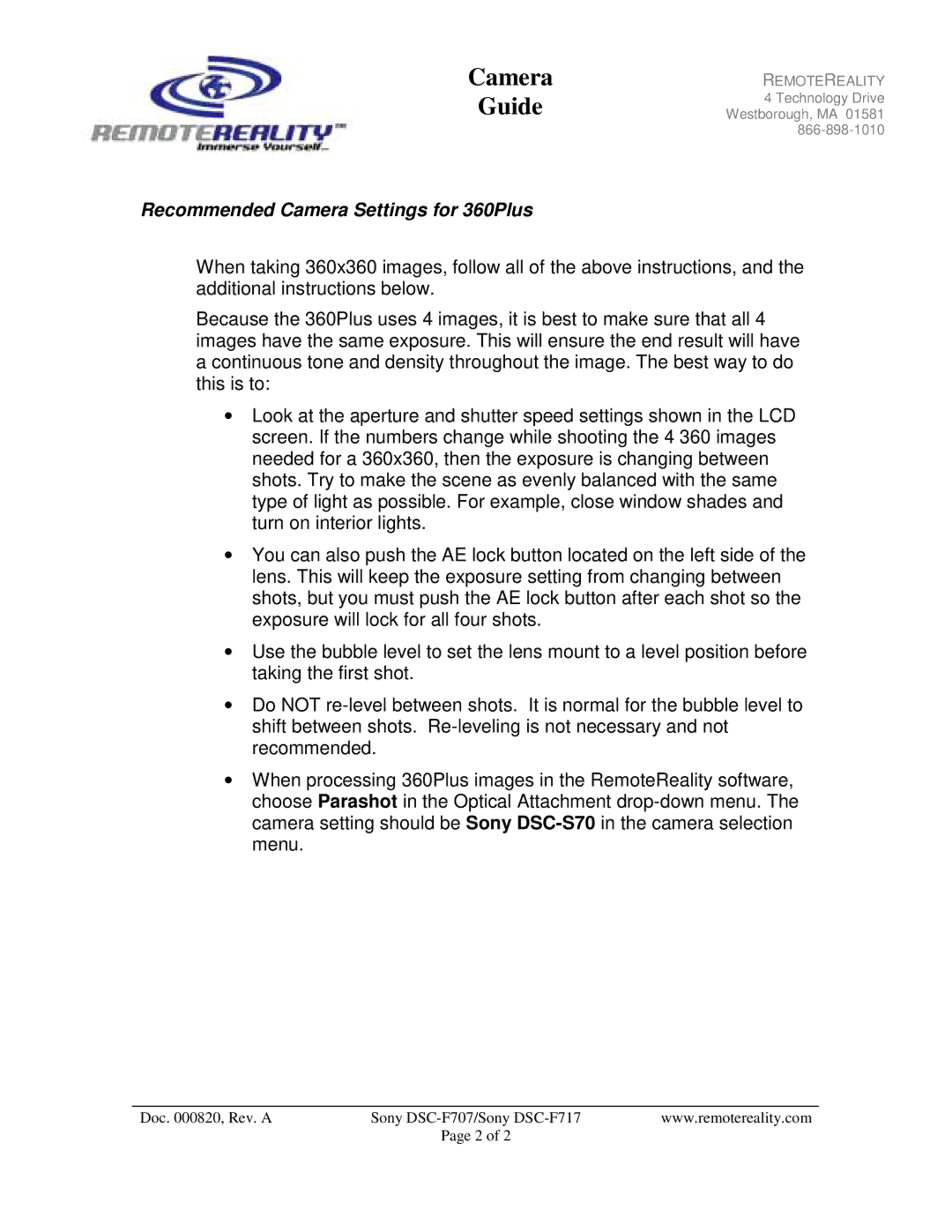Camera
Guide
REMOTEREALITY
4 Technology Drive
Westborough, MA 01581
Recommended Camera Settings for 360Plus
When taking 360x360 images, follow all of the above instructions, and the additional instructions below.
Because the 360Plus uses 4 images, it is best to make sure that all 4 images have the same exposure. This will ensure the end result will have a continuous tone and density throughout the image. The best way to do this is to:
•Look at the aperture and shutter speed settings shown in the LCD screen. If the numbers change while shooting the 4 360 images needed for a 360x360, then the exposure is changing between shots. Try to make the scene as evenly balanced with the same type of light as possible. For example, close window shades and turn on interior lights.
•You can also push the AE lock button located on the left side of the lens. This will keep the exposure setting from changing between shots, but you must push the AE lock button after each shot so the exposure will lock for all four shots.
•Use the bubble level to set the lens mount to a level position before taking the first shot.
•Do NOT
•When processing 360Plus images in the RemoteReality software, choose Parashot in the Optical Attachment
Doc. 000820, Rev. A | Sony | www.remotereality.com |
| Page 2 of 2 |
|