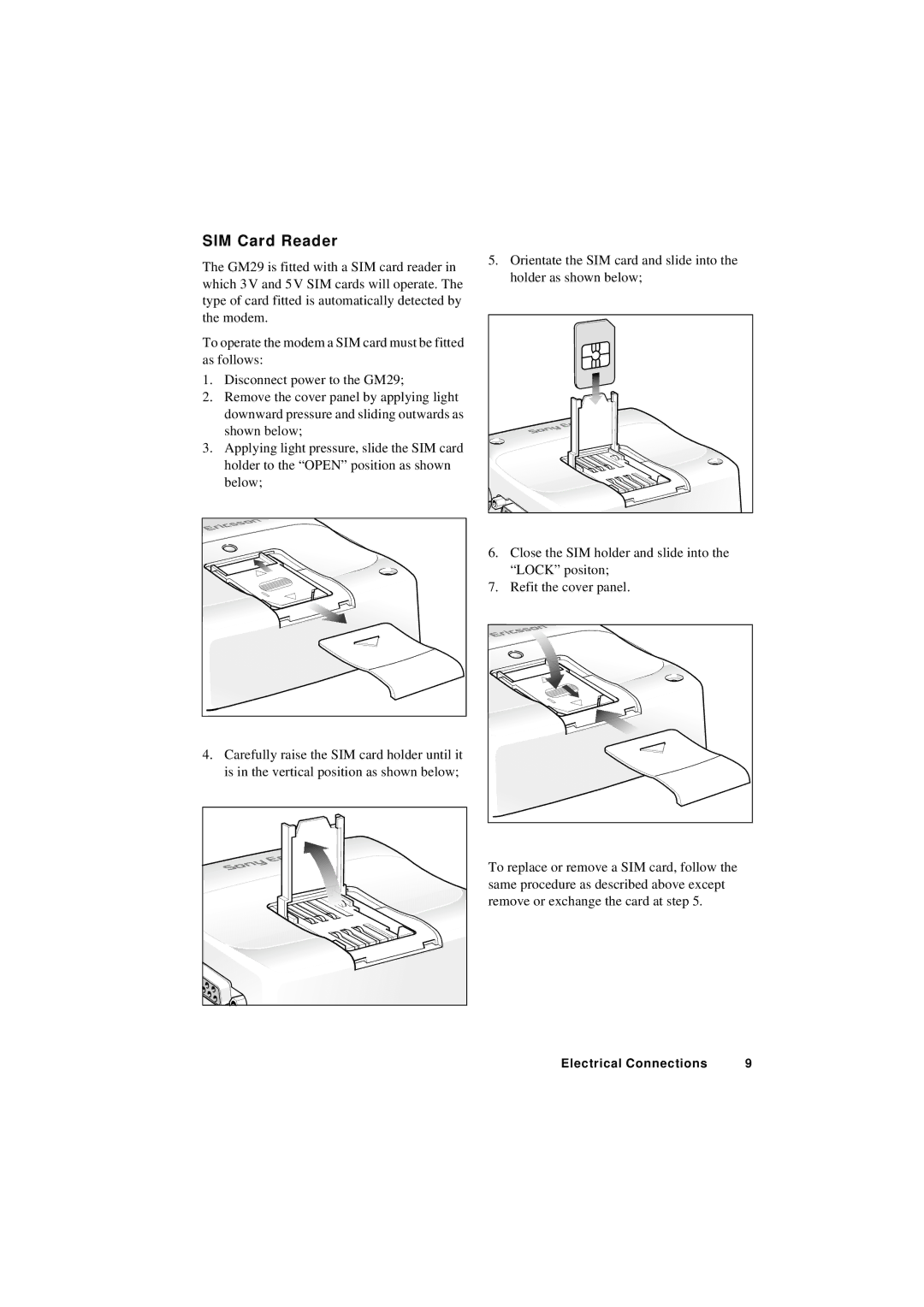SIM Card Reader
The GM29 is fitted with a SIM card reader in which 3 V and 5 V SIM cards will operate. The type of card fitted is automatically detected by the modem.
To operate the modem a SIM card must be fitted as follows:
1.Disconnect power to the GM29;
2.Remove the cover panel by applying light downward pressure and sliding outwards as shown below;
3.Applying light pressure, slide the SIM card holder to the “OPEN” position as shown below;
4.Carefully raise the SIM card holder until it is in the vertical position as shown below;
5.Orientate the SIM card and slide into the holder as shown below;
6.Close the SIM holder and slide into the “LOCK” positon;
7.Refit the cover panel.
To replace or remove a SIM card, follow the same procedure as described above except remove or exchange the card at step 5.
Electrical Connections | 9 |