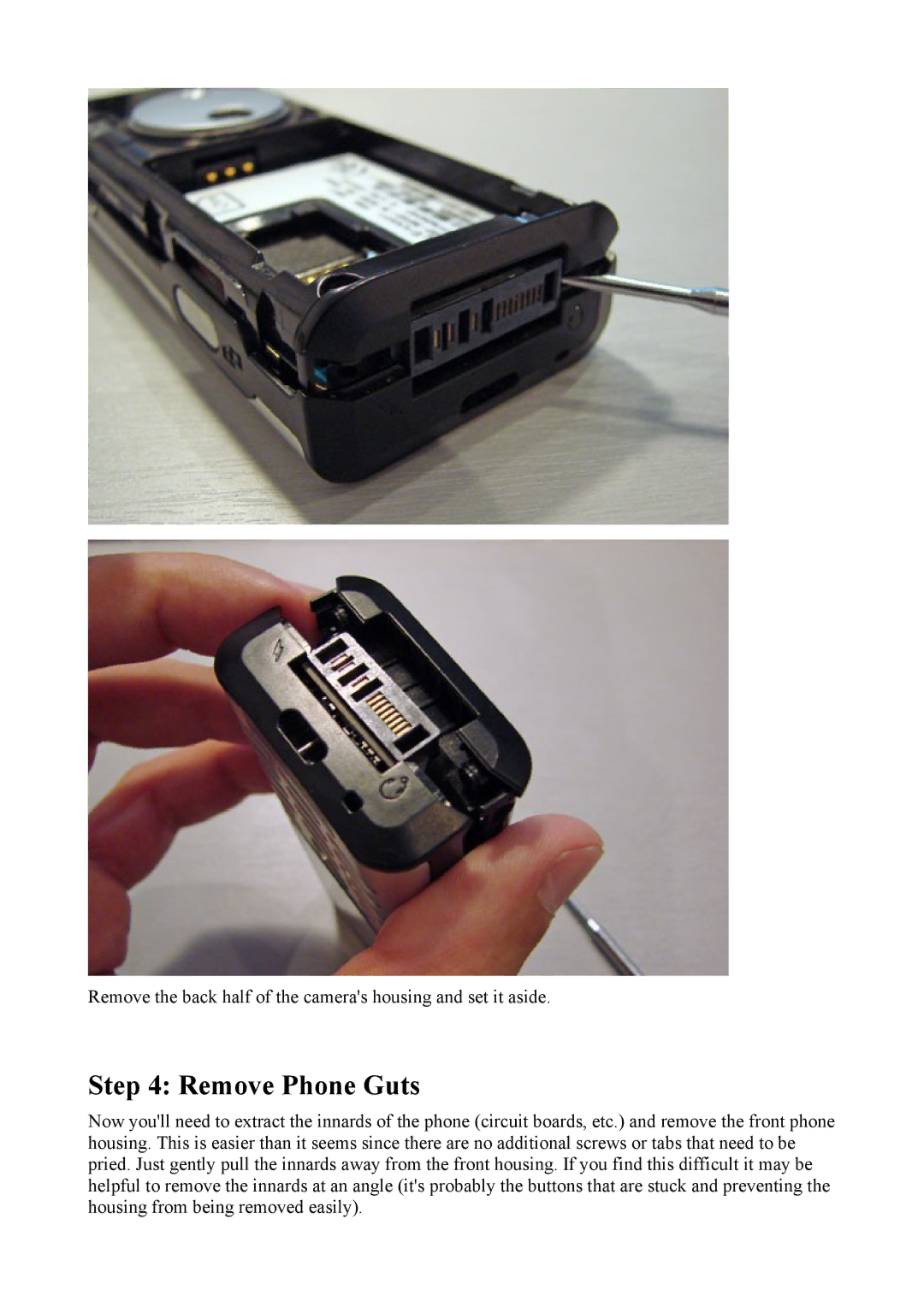Remove the back half of the camera's housing and set it aside.
Step 4: Remove Phone Guts
Now you'll need to extract the innards of the phone (circuit boards, etc.) and remove the front phone housing. This is easier than it seems since there are no additional screws or tabs that need to be pried. Just gently pull the innards away from the front housing. If you find this difficult it may be helpful to remove the innards at an angle (it's probably the buttons that are stuck and preventing the housing from being removed easily).