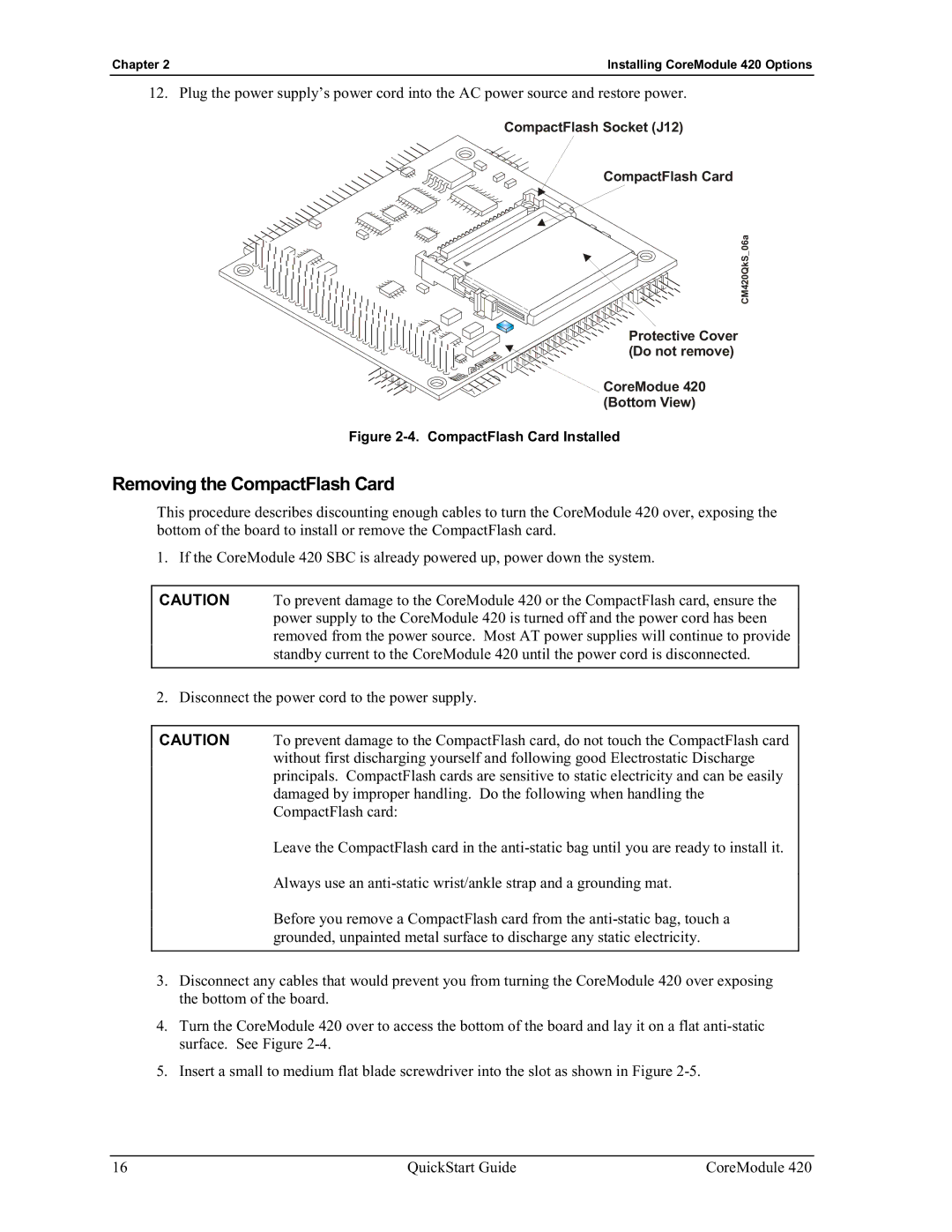Chapter 2 | Installing CoreModule 420 Options |
12.Plug the power supply’s power cord into the AC power source and restore power.
CompactFlash Socket (J12)
CompactFlash Card
CM420QkS_06a
Protective Cover (Do not remove)
CoreModue 420
(Bottom View)
Figure 2-4. CompactFlash Card Installed
Removing the CompactFlash Card
This procedure describes discounting enough cables to turn the CoreModule 420 over, exposing the bottom of the board to install or remove the CompactFlash card.
1. If the CoreModule 420 SBC is already powered up, power down the system.
CAUTION To prevent damage to the CoreModule 420 or the CompactFlash card, ensure the power supply to the CoreModule 420 is turned off and the power cord has been removed from the power source. Most AT power supplies will continue to provide standby current to the CoreModule 420 until the power cord is disconnected.
2. Disconnect the power cord to the power supply.
CAUTION To prevent damage to the CompactFlash card, do not touch the CompactFlash card without first discharging yourself and following good Electrostatic Discharge principals. CompactFlash cards are sensitive to static electricity and can be easily damaged by improper handling. Do the following when handling the CompactFlash card:
Leave the CompactFlash card in the
Always use an
Before you remove a CompactFlash card from the
3.Disconnect any cables that would prevent you from turning the CoreModule 420 over exposing the bottom of the board.
4.Turn the CoreModule 420 over to access the bottom of the board and lay it on a flat
5.Insert a small to medium flat blade screwdriver into the slot as shown in Figure
16 | QuickStart Guide | CoreModule 420 |