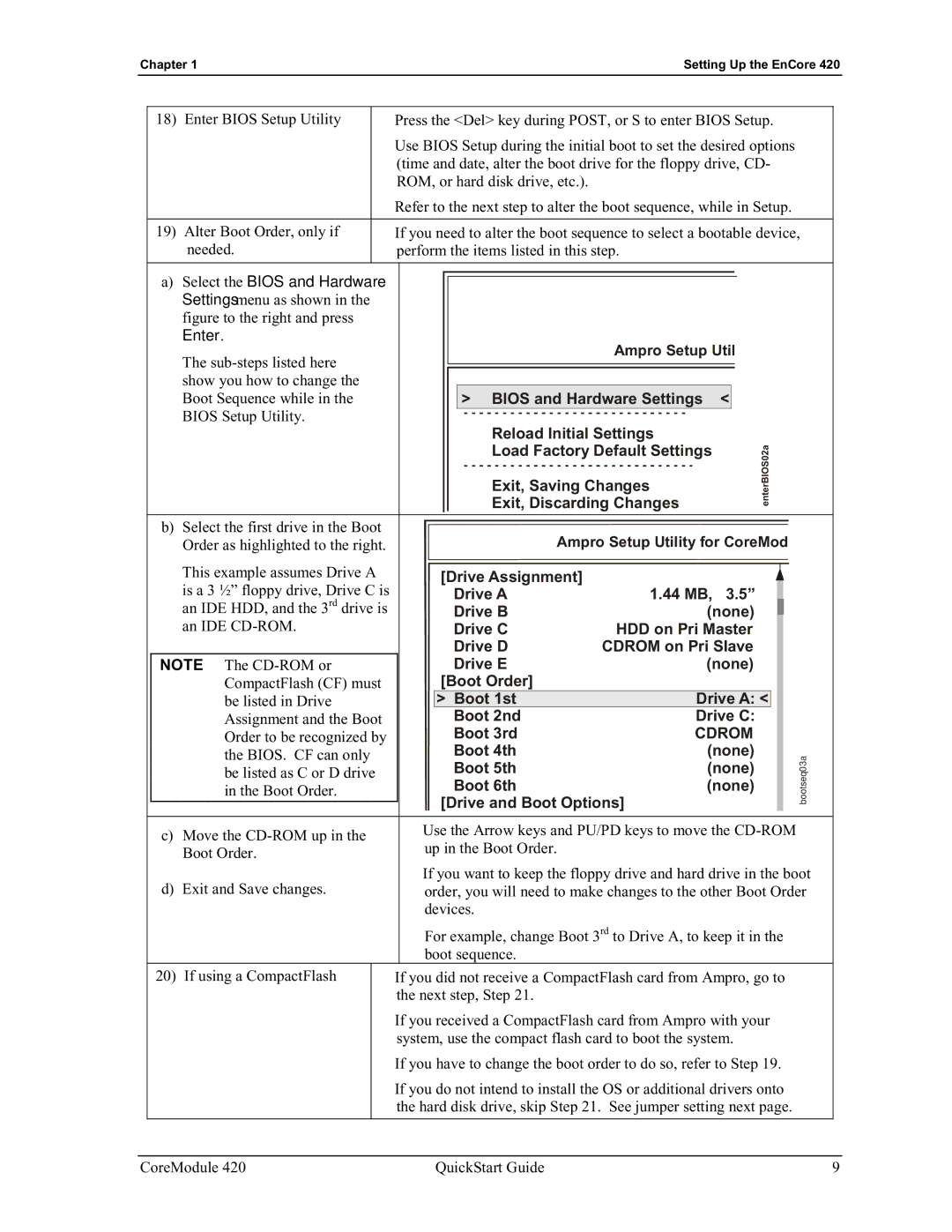Chapter 1Setting Up the EnCore 420
18) | Enter BIOS Setup Utility |
| • Press the <Del> key during POST, or S to enter BIOS Setup. |
| |||||||||||||
|
|
|
| • Use BIOS Setup during the initial boot to set the desired options |
| ||||||||||||
|
|
|
|
| (time and date, alter the boot drive for the floppy drive, CD- |
| |||||||||||
|
|
|
|
| ROM, or hard disk drive, etc.). |
|
|
|
|
|
|
|
|
| |||
|
|
|
| • Refer to the next step to alter the boot sequence, while in Setup. |
| ||||||||||||
|
|
|
|
|
|
|
|
|
|
|
|
|
|
| |||
19) | Alter Boot Order, only if |
| • If you need to alter the boot sequence to select a bootable device, | ||||||||||||||
|
| needed. |
|
| perform the items listed in this step. |
|
|
|
|
|
|
|
| ||||
|
|
|
|
|
|
|
|
|
|
|
|
|
|
|
|
|
|
| a) | Select the BIOS and Hardware |
|
|
|
|
|
|
|
|
|
|
|
|
|
| |
|
|
|
|
|
|
|
|
|
|
|
|
|
| ||||
|
| Settings menu as shown in the |
|
|
|
|
|
|
|
|
|
|
|
|
|
| |
|
| figure to the right and press |
|
|
|
|
|
|
|
|
|
|
|
|
|
| |
|
| Enter. |
|
|
|
|
| Ampro Setup Util |
| ||||||||
|
| The |
|
|
|
|
|
| |||||||||
|
|
|
|
|
|
|
|
|
|
|
|
|
|
|
| ||
|
|
|
|
|
|
|
|
|
|
|
|
|
|
|
| ||
|
| show you how to change the |
|
|
|
|
|
|
|
|
|
|
|
|
|
| |
|
| Boot Sequence while in the |
|
|
|
| > BIOS and Hardware Settings | < |
|
|
|
|
|
|
| ||
|
| BIOS Setup Utility. |
|
|
|
| Reload Initial Settings |
|
|
|
|
|
|
|
| ||
|
|
|
|
|
|
|
|
|
|
|
|
|
|
|
| ||
|
|
|
|
|
|
|
| Load Factory Default Settings |
|
|
| enterBIOS02a |
| ||||
|
|
|
|
|
|
|
| Exit, Saving Changes |
|
|
|
| |||||
|
|
|
|
|
|
|
| Exit, Discarding Changes |
|
|
|
| |||||
|
|
|
|
|
|
|
|
|
|
|
|
|
|
|
| ||
| b) | Select the first drive in the Boot |
|
|
| Ampro Setup Utility for CoreMod |
| ||||||||||
|
| Order as highlighted to the right. |
|
|
|
| |||||||||||
|
| This example assumes Drive A |
|
| [Drive Assignment] |
|
|
|
|
|
|
|
|
| |||
|
| is a 3 ½” floppy drive, Drive C is |
|
| Drive A | 1.44 MB, | 3.5” |
|
|
| |||||||
|
| an IDE HDD, and the 3rd drive is |
|
| Drive B | (none) |
|
|
| ||||||||
|
| an IDE |
|
|
| Drive C | HDD on Pri Master |
|
|
| |||||||
|
|
|
|
|
|
| Drive D | CDROM on Pri Slave |
|
|
| ||||||
| NOTE The |
|
|
| Drive E | (none) |
|
|
| ||||||||
|
| CompactFlash (CF) must |
| [Boot Order] |
|
|
|
|
|
|
|
|
| ||||
|
| be listed in Drive |
|
| > Boot 1st | Drive A: < |
|
|
|
| |||||||
|
| Assignment and the Boot |
|
| Boot 2nd | Drive C: |
|
|
|
| |||||||
|
| Order to be recognized by |
|
| Boot 3rd | CDROM |
|
|
| ||||||||
|
| the BIOS. CF can only |
|
|
| Boot 4th | (none) |
|
| bootseq03a | |||||||
|
| be listed as C or D drive |
|
|
| Boot 5th | (none) |
|
| ||||||||
|
| in the Boot Order. |
|
|
| Boot 6th | (none) |
|
| ||||||||
|
|
|
| [Drive and Boot Options] |
|
|
|
|
|
|
| ||||||
|
|
|
|
|
|
|
|
|
|
|
|
| |||||
|
|
|
|
|
|
|
|
|
|
|
|
|
| ||||
|
|
|
|
|
|
| |||||||||||
| c) | Move the |
| • Use the Arrow keys and PU/PD keys to move the |
| ||||||||||||
|
| up in the Boot Order. |
|
|
|
|
|
|
|
|
| ||||||
|
| Boot Order. |
|
|
|
|
|
|
|
|
|
| |||||
|
|
|
|
|
|
|
|
|
|
|
|
|
|
|
| ||
| d) | Exit and Save changes. |
| • If you want to keep the floppy drive and hard drive in the boot | |||||||||||||
|
| order, you will need to make changes to the other Boot Order | |||||||||||||||
|
|
|
|
| devices. |
|
|
|
|
|
|
|
|
| |||
For example, change Boot 3rd to Drive A, to keep it in the boot sequence.
20)If using a CompactFlash • If you did not receive a CompactFlash card from Ampro, go to the next step, Step 21.
•If you received a CompactFlash card from Ampro with your system, use the compact flash card to boot the system.
•If you have to change the boot order to do so, refer to Step 19.
•If you do not intend to install the OS or additional drivers onto the hard disk drive, skip Step 21. See jumper setting next page.
CoreModule 420 | QuickStart Guide | 9 |