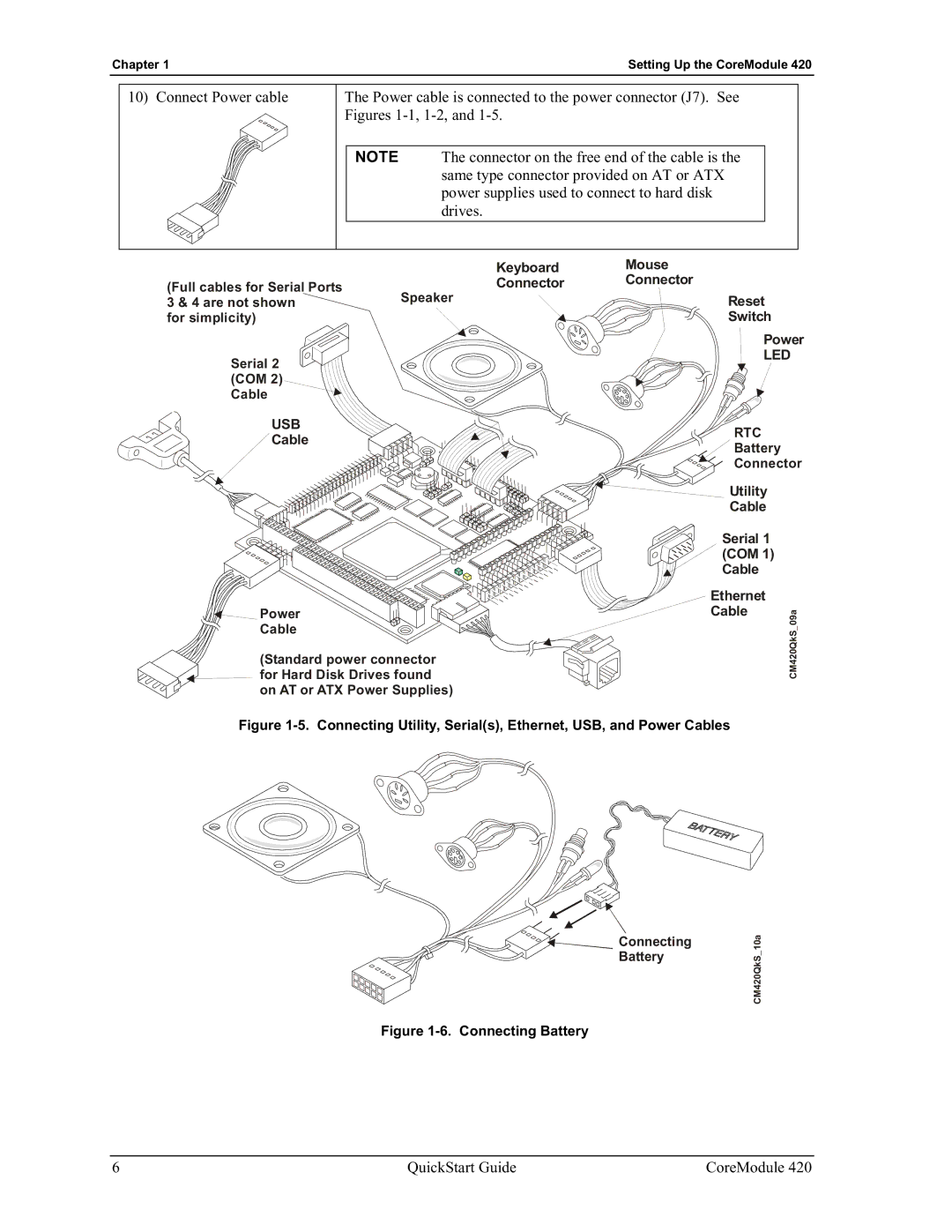Chapter 1 | Setting Up the CoreModule 420 |
10) Connect Power cable
The Power cable is connected to the power connector (J7). See Figures
NOTE The connector on the free end of the cable is the same type connector provided on AT or ATX power supplies used to connect to hard disk drives.
| Keyboard | Mouse |
(Full cables for Serial Ports | Connector | Connector |
3 & 4 are not shown | Speaker | Reset |
for simplicity) |
| Switch |
Serial 2 (COM 2) Cable
Power
LED
USB | RTC | |
Cable | ||
Battery | ||
| ||
| Connector | |
| Utility | |
| Cable |
![]() Power
Power
Cable
(Standard power connector for Hard Disk Drives found on AT or ATX Power Supplies)
Serial 1 (COM 1) Cable
Ethernet Cable
CM420QkS_09a
Figure 1-5. Connecting Utility, Serial(s), Ethernet, USB, and Power Cables
Connecting
Battery
Figure 1-6. Connecting Battery
CM420QkS_10a
6 | QuickStart Guide | CoreModule 420 |