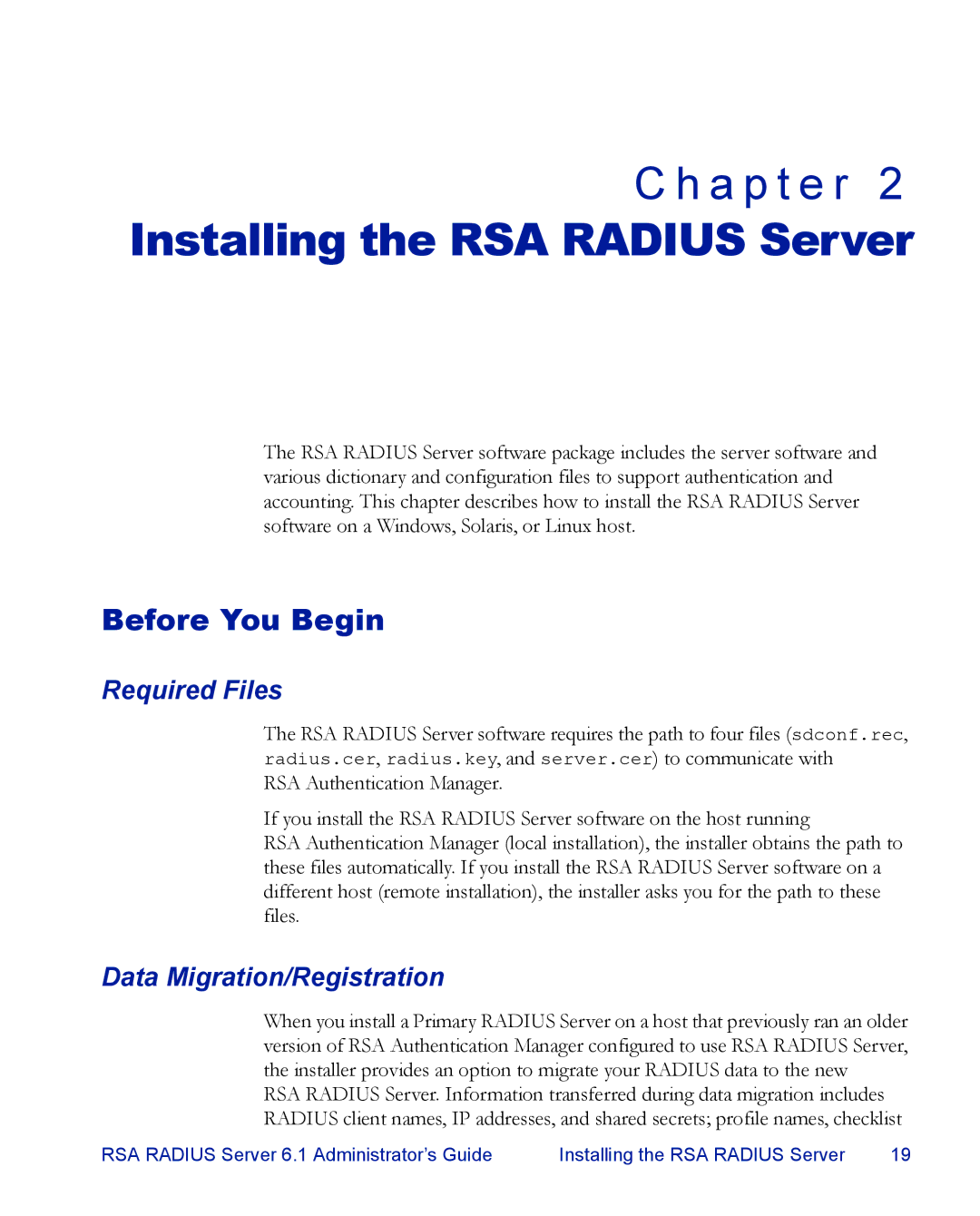C h a p t e r 2
Installing the RSA RADIUS Server
The RSA RADIUS Server software package includes the server software and various dictionary and configuration files to support authentication and accounting. This chapter describes how to install the RSA RADIUS Server software on a Windows, Solaris, or Linux host.
Before You Begin
Required Files
The RSA RADIUS Server software requires the path to four files (sdconf.rec, radius.cer, radius.key, and server.cer) to communicate with
RSA Authentication Manager.
If you install the RSA RADIUS Server software on the host running
RSA Authentication Manager (local installation), the installer obtains the path to these files automatically. If you install the RSA RADIUS Server software on a different host (remote installation), the installer asks you for the path to these files.
Data Migration/Registration
When you install a Primary RADIUS Server on a host that previously ran an older version of RSA Authentication Manager configured to use RSA RADIUS Server, the installer provides an option to migrate your RADIUS data to the new
RSA RADIUS Server. Information transferred during data migration includes RADIUS client names, IP addresses, and shared secrets; profile names, checklist
RSA RADIUS Server 6.1 Administrator’s Guide | Installing the RSA RADIUS Server | 19 |