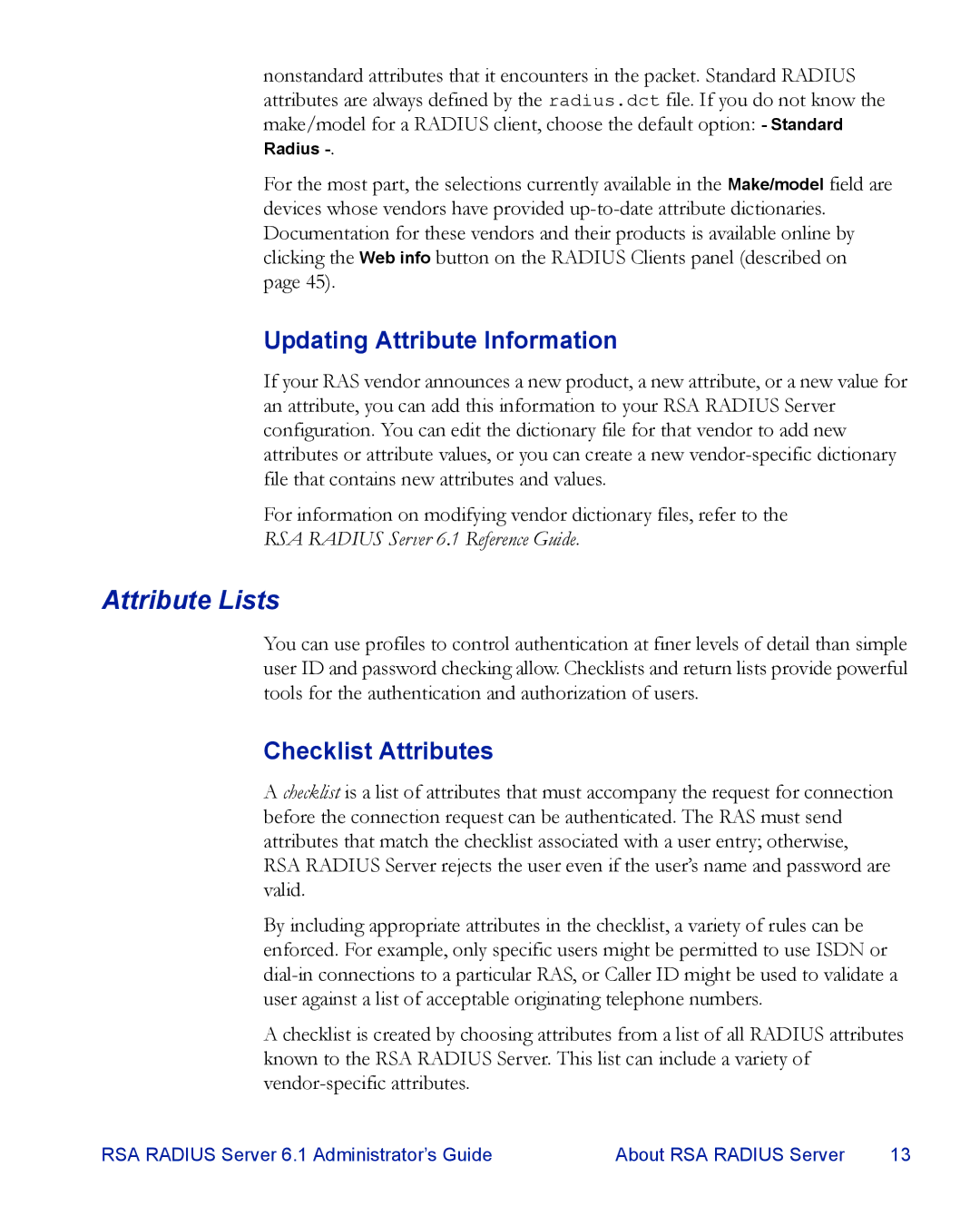nonstandard attributes that it encounters in the packet. Standard RADIUS attributes are always defined by the radius.dct file. If you do not know the make/model for a RADIUS client, choose the default option: - Standard Radius
For the most part, the selections currently available in the Make/model field are devices whose vendors have provided
clicking the button on the RADIUS Clients panel (described on page 45).
Updating Attribute Information
If your RAS vendor announces a new product, a new attribute, or a new value for an attribute, you can add this information to your RSA RADIUS Server configuration. You can edit the dictionary file for that vendor to add new attributes or attribute values, or you can create a new
For information on modifying vendor dictionary files, refer to the
RSA RADIUS Server 6.1 Reference Guide.
Attribute Lists
You can use profiles to control authentication at finer levels of detail than simple user ID and password checking allow. Checklists and return lists provide powerful tools for the authentication and authorization of users.
Checklist Attributes
A checklist is a list of attributes that must accompany the request for connection before the connection request can be authenticated. The RAS must send attributes that match the checklist associated with a user entry; otherwise, RSA RADIUS Server rejects the user even if the user’s name and password are valid.
By including appropriate attributes in the checklist, a variety of rules can be enforced. For example, only specific users might be permitted to use ISDN or
A checklist is created by choosing attributes from a list of all RADIUS attributes known to the RSA RADIUS Server. This list can include a variety of
RSA RADIUS Server 6.1 Administrator’s Guide | About RSA RADIUS Server | 13 |