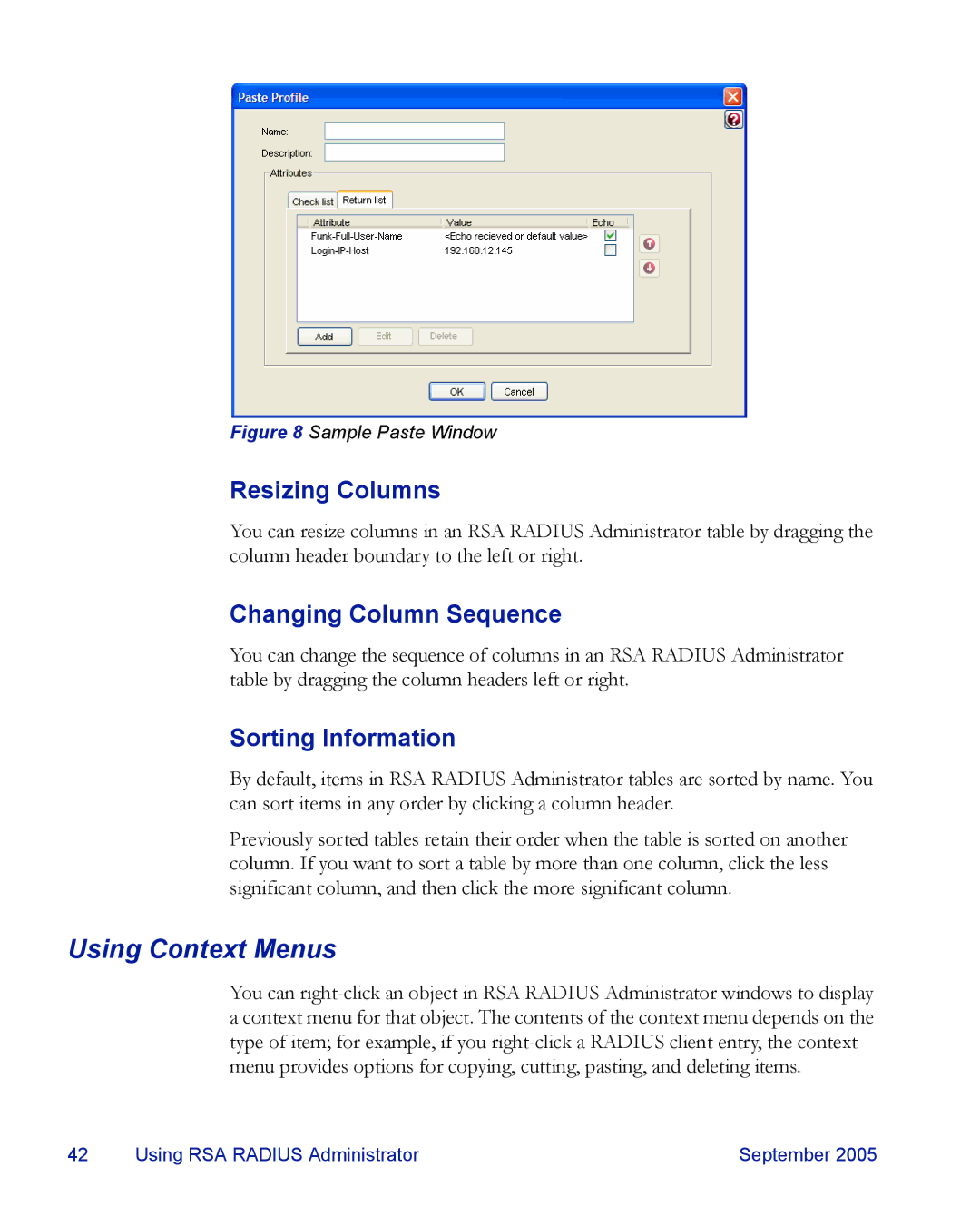Figure 8 Sample Paste Window
Resizing Columns
You can resize columns in an RSA RADIUS Administrator table by dragging the column header boundary to the left or right.
Changing Column Sequence
You can change the sequence of columns in an RSA RADIUS Administrator table by dragging the column headers left or right.
Sorting Information
By default, items in RSA RADIUS Administrator tables are sorted by name. You can sort items in any order by clicking a column header.
Previously sorted tables retain their order when the table is sorted on another column. If you want to sort a table by more than one column, click the less significant column, and then click the more significant column.
Using Context Menus
You can
42 | Using RSA RADIUS Administrator | September 2005 |