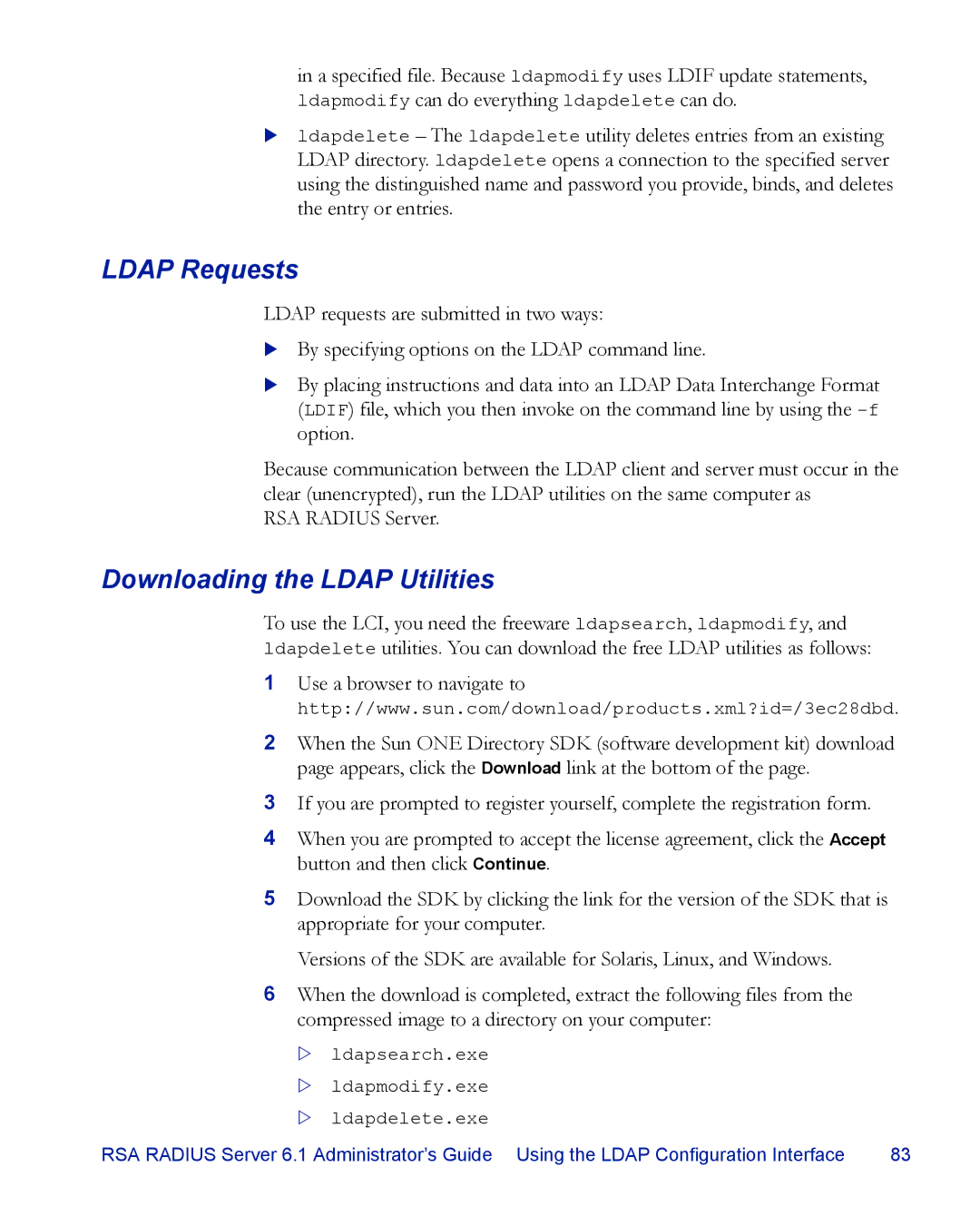in a specified file. Because ldapmodify uses LDIF update statements, ldapmodify can do everything ldapdelete can do.
Xldapdelete – The ldapdelete utility deletes entries from an existing LDAP directory. ldapdelete opens a connection to the specified server using the distinguished name and password you provide, binds, and deletes the entry or entries.
LDAP Requests
LDAP requests are submitted in two ways:
XBy specifying options on the LDAP command line.
XBy placing instructions and data into an LDAP Data Interchange Format (LDIF) file, which you then invoke on the command line by using the
Because communication between the LDAP client and server must occur in the clear (unencrypted), run the LDAP utilities on the same computer as
RSA RADIUS Server.
Downloading the LDAP Utilities
To use the LCI, you need the freeware ldapsearch, ldapmodify, and ldapdelete utilities. You can download the free LDAP utilities as follows:
1Use a browser to navigate to http://www.sun.com/download/products.xml?id=/3ec28dbd.
2When the Sun ONE Directory SDK (software development kit) download page appears, click the Download link at the bottom of the page.
3If you are prompted to register yourself, complete the registration form.
4When you are prompted to accept the license agreement, click the Accept button and then click Continue.
5Download the SDK by clicking the link for the version of the SDK that is appropriate for your computer.
Versions of the SDK are available for Solaris, Linux, and Windows.
6When the download is completed, extract the following files from the compressed image to a directory on your computer:
Z ldapsearch.exe
Z ldapmodify.exe
Z ldapdelete.exe
RSA RADIUS Server 6.1 Administrator’s Guide Using the LDAP Configuration Interface | 83 |