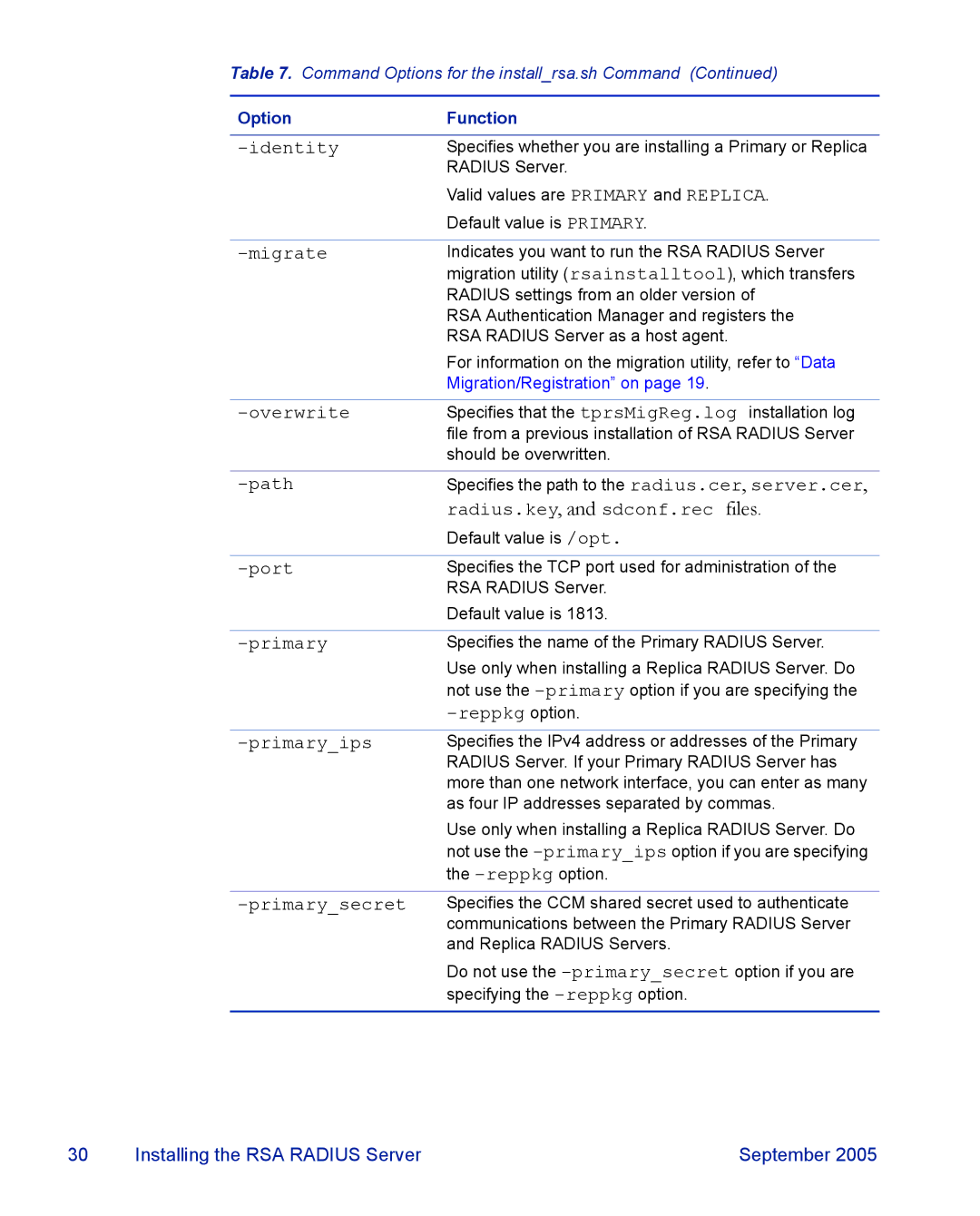Table 7. Command Options for the install_rsa.sh Command (Continued)
Option | Function |
|
|
| Specifies whether you are installing a Primary or Replica |
| RADIUS Server. |
| Valid values are PRIMARY and REPLICA. |
| Default value is PRIMARY. |
| Indicates you want to run the RSA RADIUS Server |
| migration utility (rsainstalltool), which transfers |
| RADIUS settings from an older version of |
| RSA Authentication Manager and registers the |
| RSA RADIUS Server as a host agent. |
| For information on the migration utility, refer to “Data |
| Migration/Registration” on page 19. |
|
|
| Specifies that the tprsMigReg.log installation log |
| file from a previous installation of RSA RADIUS Server |
| should be overwritten. |
|
|
| Specifies the path to the radius.cer, server.cer, |
| radius.key, and sdconf.rec files. |
| Default value is /opt. |
Specifies the TCP port used for administration of the | |
| RSA RADIUS Server. |
| Default value is 1813. |
|
|
| Specifies the name of the Primary RADIUS Server. |
| Use only when installing a Replica RADIUS Server. Do |
| not use the |
| |
| Specifies the IPv4 address or addresses of the Primary |
| RADIUS Server. If your Primary RADIUS Server has |
| more than one network interface, you can enter as many |
| as four IP addresses separated by commas. |
| Use only when installing a Replica RADIUS Server. Do |
| not use the |
| the |
| Specifies the CCM shared secret used to authenticate |
| communications between the Primary RADIUS Server |
| and Replica RADIUS Servers. |
| Do not use the |
| specifying the |
30 | Installing the RSA RADIUS Server | September 2005 |