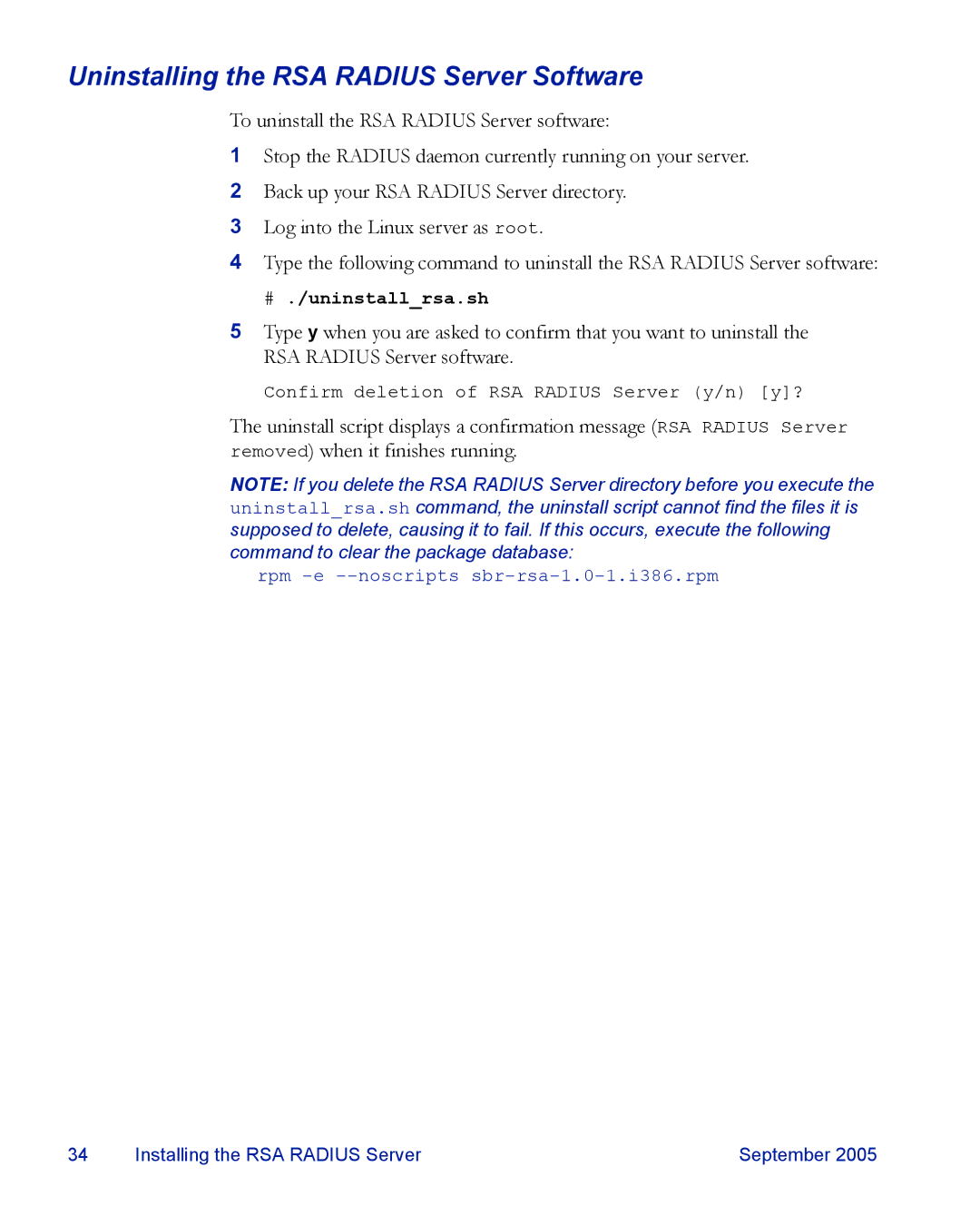Uninstalling the RSA RADIUS Server Software
To uninstall the RSA RADIUS Server software:
1Stop the RADIUS daemon currently running on your server.
2Back up your RSA RADIUS Server directory.
3Log into the Linux server as root.
4Type the following command to uninstall the RSA RADIUS Server software:
# ./uninstall_rsa.sh
5Type y when you are asked to confirm that you want to uninstall the RSA RADIUS Server software.
Confirm deletion of RSA RADIUS Server (y/n) [y]?
The uninstall script displays a confirmation message (RSA RADIUS Server removed) when it finishes running.
NOTE: If you delete the RSA RADIUS Server directory before you execute the uninstall_rsa.sh command, the uninstall script cannot find the files it is supposed to delete, causing it to fail. If this occurs, execute the following command to clear the package database:
rpm
34 | Installing the RSA RADIUS Server | September 2005 |