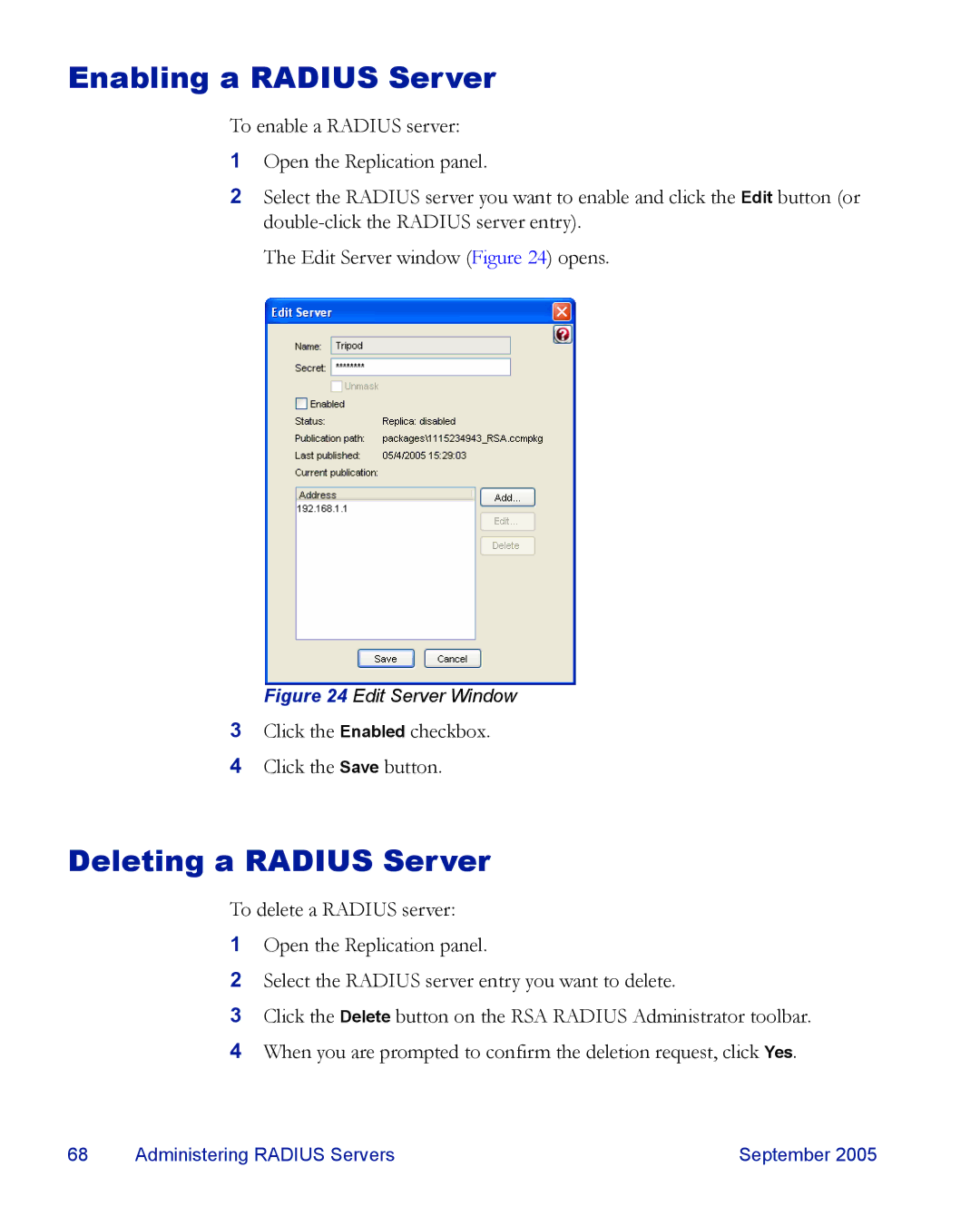Enabling a RADIUS Server
To enable a RADIUS server:
1Open the Replication panel.
2Select the RADIUS server you want to enable and click the Edit button (or
The Edit Server window (Figure 24) opens.
Figure 24 Edit Server Window
3Click the Enabled checkbox.
4Click the Save button.
Deleting a RADIUS Server
To delete a RADIUS server:
1Open the Replication panel.
2Select the RADIUS server entry you want to delete.
3Click the Delete button on the RSA RADIUS Administrator toolbar.
4When you are prompted to confirm the deletion request, click Yes.
68 | Administering RADIUS Servers | September 2005 |