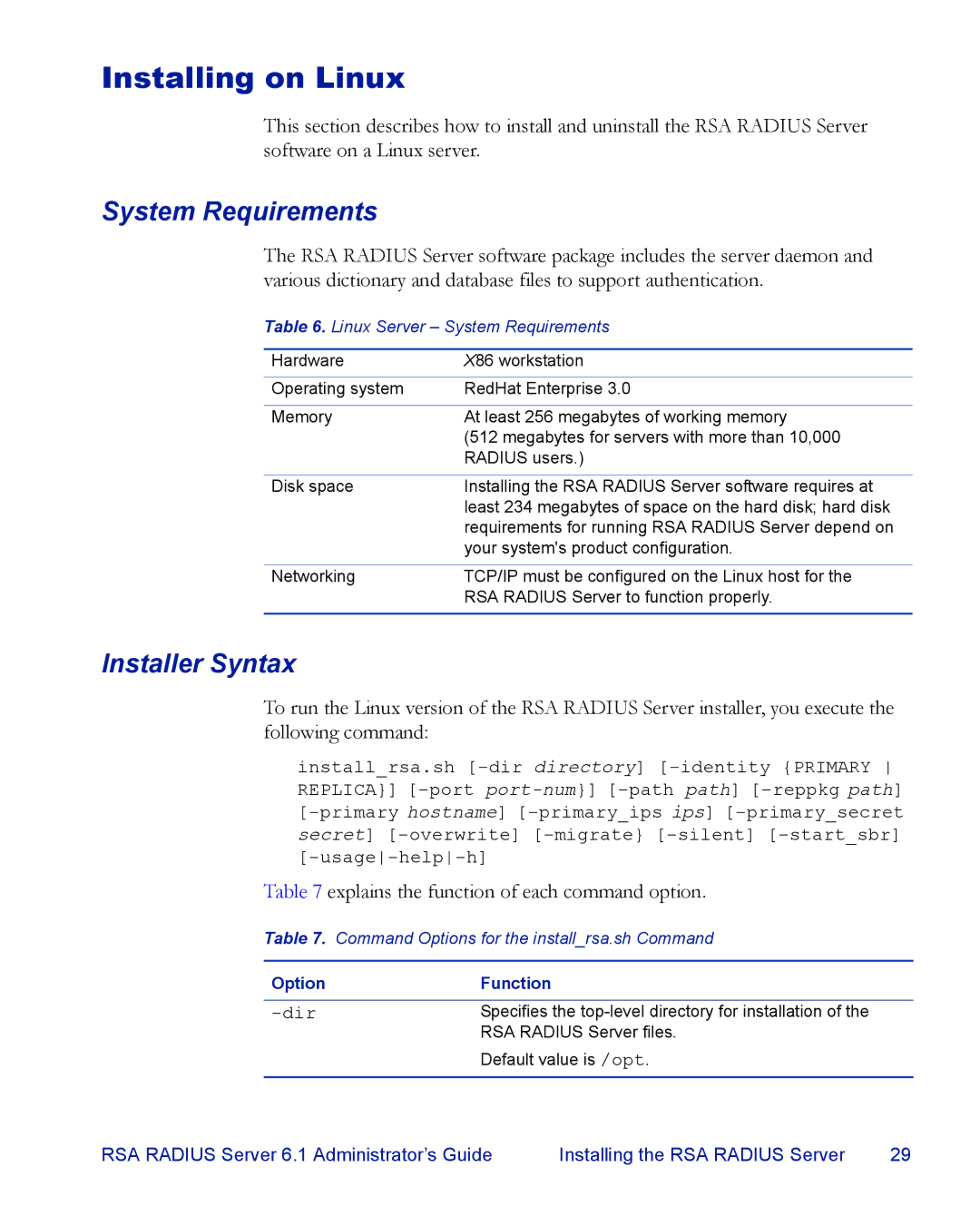Installing on Linux
This section describes how to install and uninstall the RSA RADIUS Server software on a Linux server.
System Requirements
The RSA RADIUS Server software package includes the server daemon and various dictionary and database files to support authentication.
Table 6. Linux Server – System Requirements
Hardware | X86 workstation |
|
|
Operating system | RedHat Enterprise 3.0 |
|
|
Memory | At least 256 megabytes of working memory |
| (512 megabytes for servers with more than 10,000 |
| RADIUS users.) |
|
|
Disk space | Installing the RSA RADIUS Server software requires at |
| least 234 megabytes of space on the hard disk; hard disk |
| requirements for running RSA RADIUS Server depend on |
| your system's product configuration. |
|
|
Networking | TCP/IP must be configured on the Linux host for the |
| RSA RADIUS Server to function properly. |
|
|
Installer Syntax
To run the Linux version of the RSA RADIUS Server installer, you execute the following command:
install_rsa.sh
Table 7 explains the function of each command option.
Table 7. Command Options for the install_rsa.sh Command
Option | Function |
|
|
| Specifies the |
| RSA RADIUS Server files. |
| Default value is /opt. |
RSA RADIUS Server 6.1 Administrator’s Guide | Installing the RSA RADIUS Server | 29 |