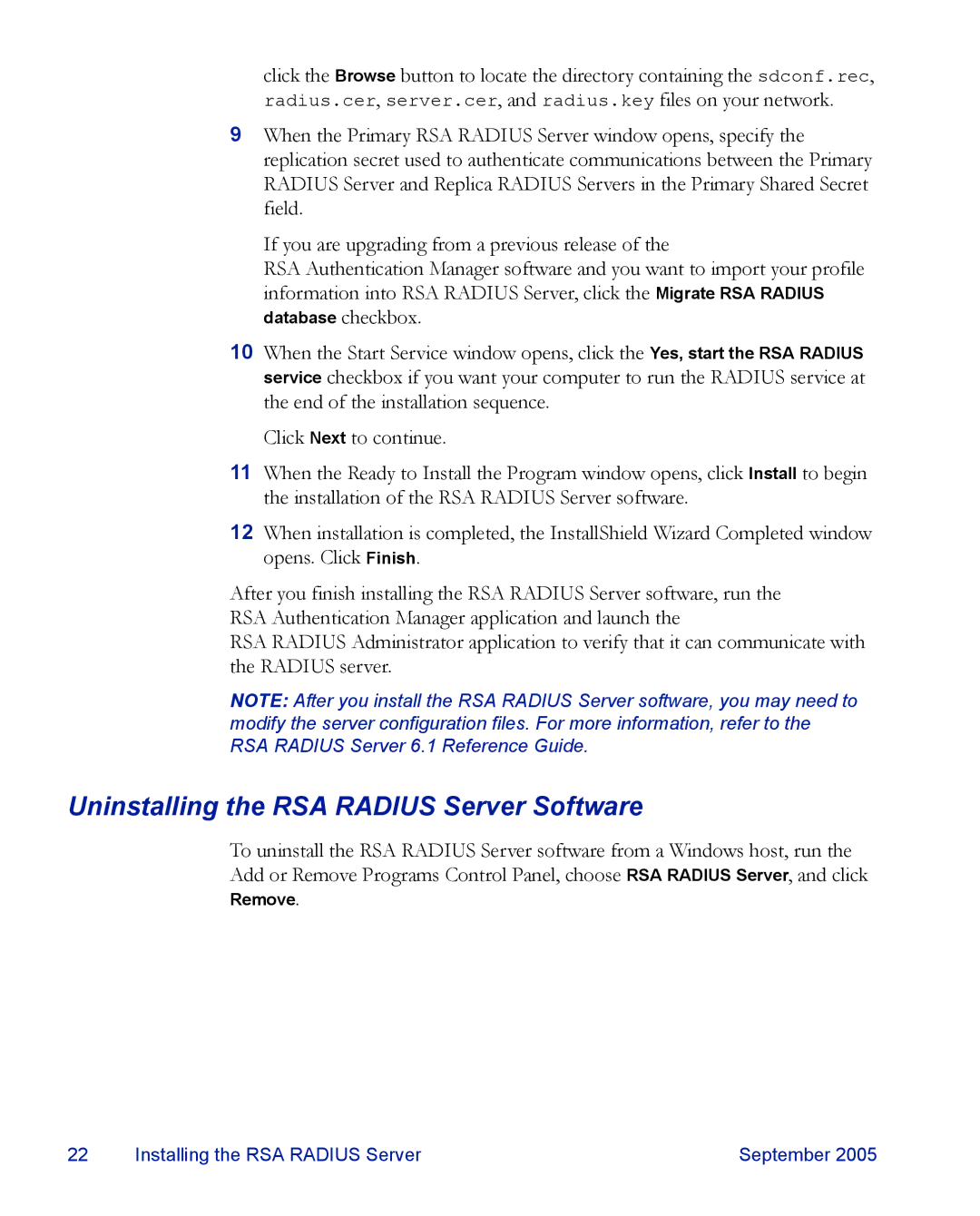click the Browse button to locate the directory containing the sdconf.rec, radius.cer, server.cer, and radius.key files on your network.
9When the Primary RSA RADIUS Server window opens, specify the replication secret used to authenticate communications between the Primary RADIUS Server and Replica RADIUS Servers in the Primary Shared Secret field.
If you are upgrading from a previous release of the
RSA Authentication Manager software and you want to import your profile information into RSA RADIUS Server, click the Migrate RSA RADIUS database checkbox.
10When the Start Service window opens, click the Yes, start the RSA RADIUS service checkbox if you want your computer to run the RADIUS service at the end of the installation sequence.
Click Next to continue.
11When the Ready to Install the Program window opens, click Install to begin the installation of the RSA RADIUS Server software.
12When installation is completed, the InstallShield Wizard Completed window opens. Click Finish.
After you finish installing the RSA RADIUS Server software, run the RSA Authentication Manager application and launch the
RSA RADIUS Administrator application to verify that it can communicate with the RADIUS server.
NOTE: After you install the RSA RADIUS Server software, you may need to modify the server configuration files. For more information, refer to the RSA RADIUS Server 6.1 Reference Guide.
Uninstalling the RSA RADIUS Server Software
To uninstall the RSA RADIUS Server software from a Windows host, run the Add or Remove Programs Control Panel, choose RSA RADIUS Server, and click Remove.
22 | Installing the RSA RADIUS Server | September 2005 |