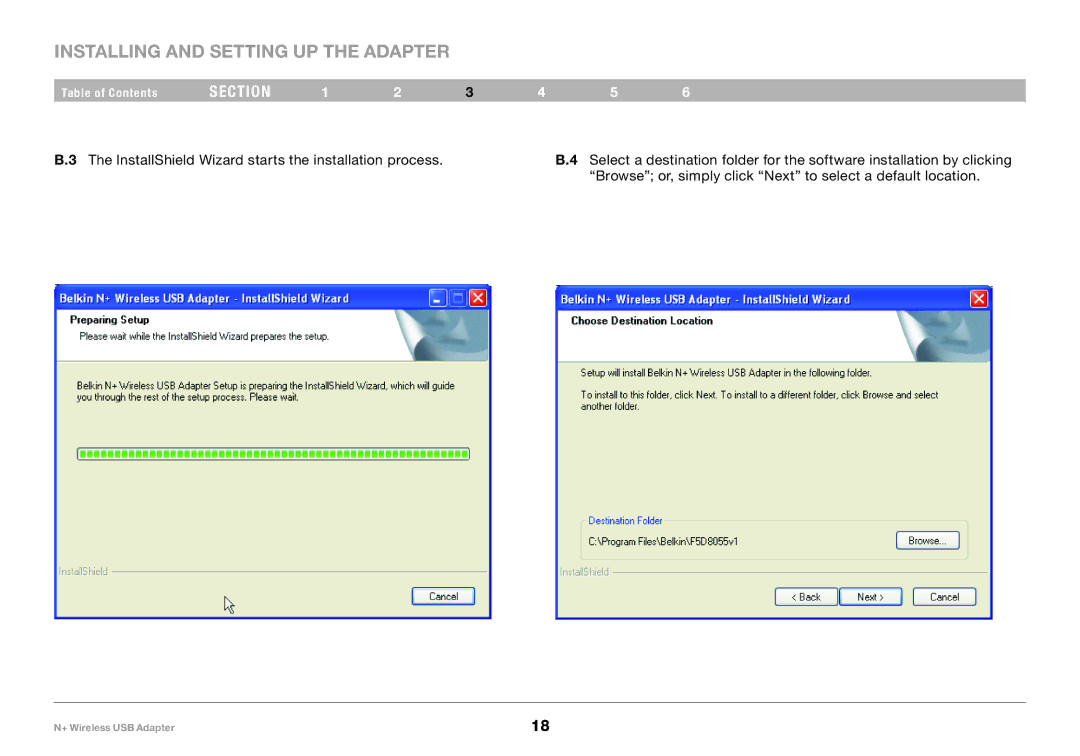INSTALLING AND SETTING UP the ADAPTER
Table of Contents | section | 1 | 2 | 3 | 4 | 5 | 6 |
B..3 The InstallShield Wizard starts the installation process.
B..4 Select a destination folder for the software installation by clicking “Browse”; or, simply click “Next” to select a default location.
N+ Wireless USB Adapter | 18 |