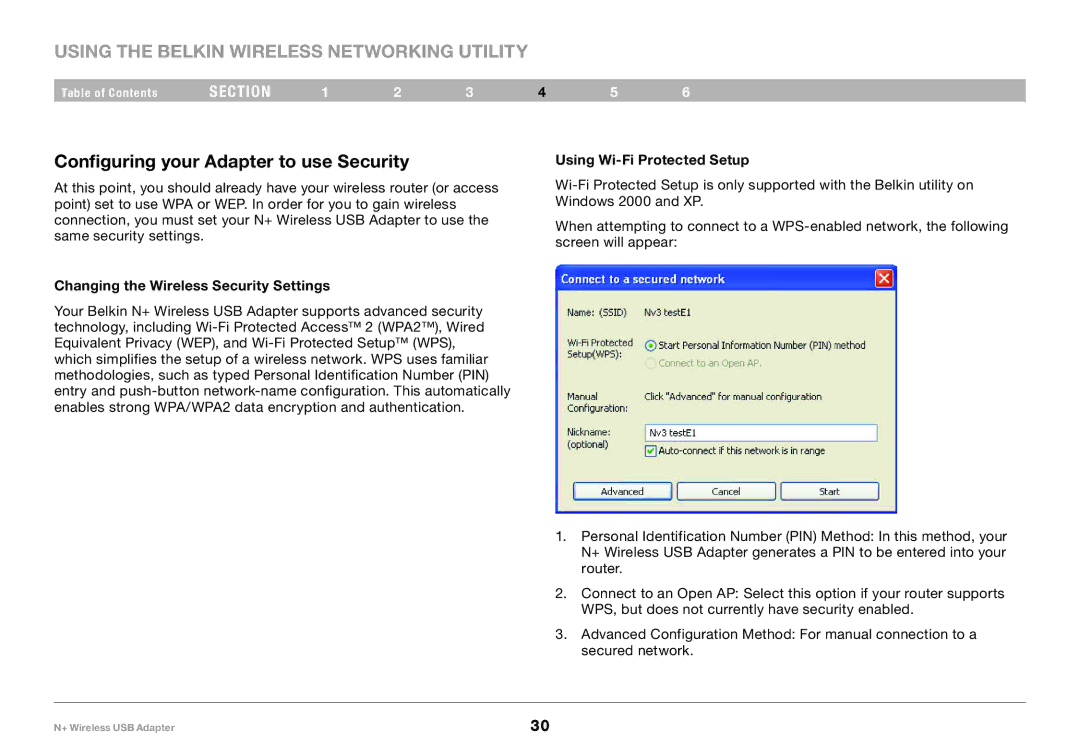USING THE BELKIN WIRELESS NETWORKING UTILITY
Table of Contents section 1 2 3 4 5 6
Configuring your Adapter to use Security | Using |
At this point, you should already have your wireless router (or access point) set to use WPA or WEP. In order for you to gain wireless connection, you must set your N+ Wireless USB Adapter to use the same security settings.
Changing the Wireless Security Settings
Your Belkin N+ Wireless USB Adapter supports advanced security technology, including
When attempting to connect to a
1.Personal Identification Number (PIN) Method: In this method, your N+ Wireless USB Adapter generates a PIN to be entered into your router.
2.Connect to an Open AP: Select this option if your router supports WPS, but does not currently have security enabled.
3.Advanced Configuration Method: For manual connection to a secured network.
N+ Wireless USB Adapter | 30 |