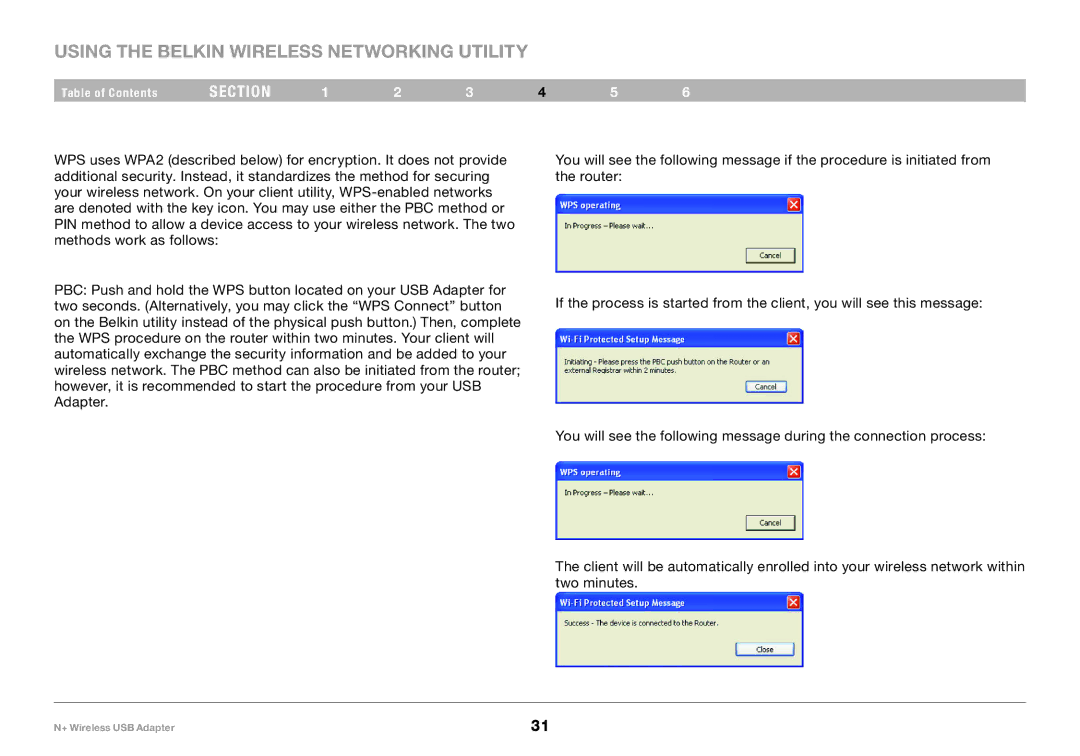USING THE BELKIN WIRELESS NETWORKING UTILITY
Table of Contents | section | 1 | 2 | 3 | 4 | 5 | 6 |
WPS uses WPA2 (described below) for encryption. It does not provide additional security. Instead, it standardizes the method for securing your wireless network. On your client utility,
You will see the following message if the procedure is initiated from the router:
PBC: Push and hold the WPS button located on your USB Adapter for two seconds. (Alternatively, you may click the “WPS Connect” button on the Belkin utility instead of the physical push button.) Then, complete the WPS procedure on the router within two minutes. Your client will automatically exchange the security information and be added to your wireless network. The PBC method can also be initiated from the router; however, it is recommended to start the procedure from your USB Adapter.
If the process is started from the client, you will see this message:
You will see the following message during the connection process:
The client will be automatically enrolled into your wireless network within two minutes.
N+ Wireless USB Adapter | 31 |