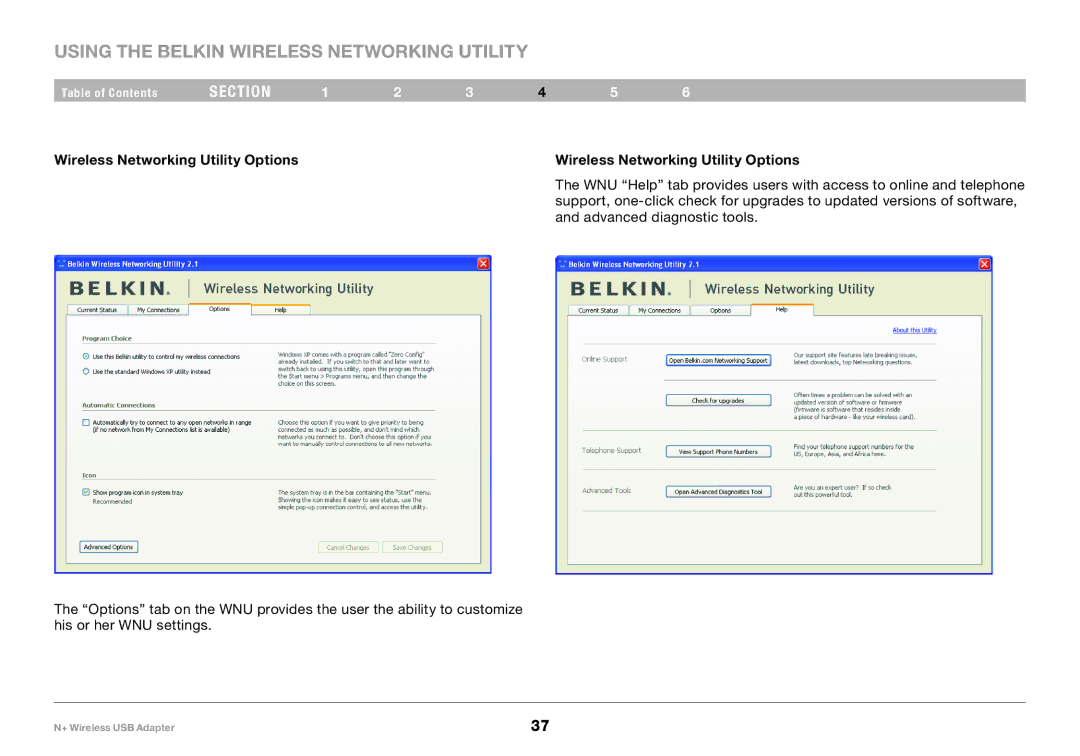USING THE BELKIN WIRELESS NETWORKING UTILITY
Table of Contents | section | 1 | 2 | 3 | 4 | 5 | 6 |
Wireless Networking Utility Options |
|
|
|
| Wireless Networking Utility Options | ||
|
|
|
|
|
| The WNU “Help” tab provides users with access to online and telephone | |
|
|
|
|
|
| support, | |
|
|
|
|
|
| and advanced diagnostic tools. | |
The “Options” tab on the WNU provides the user the ability to customize his or her WNU settings.
N+ Wireless USB Adapter | 37 |