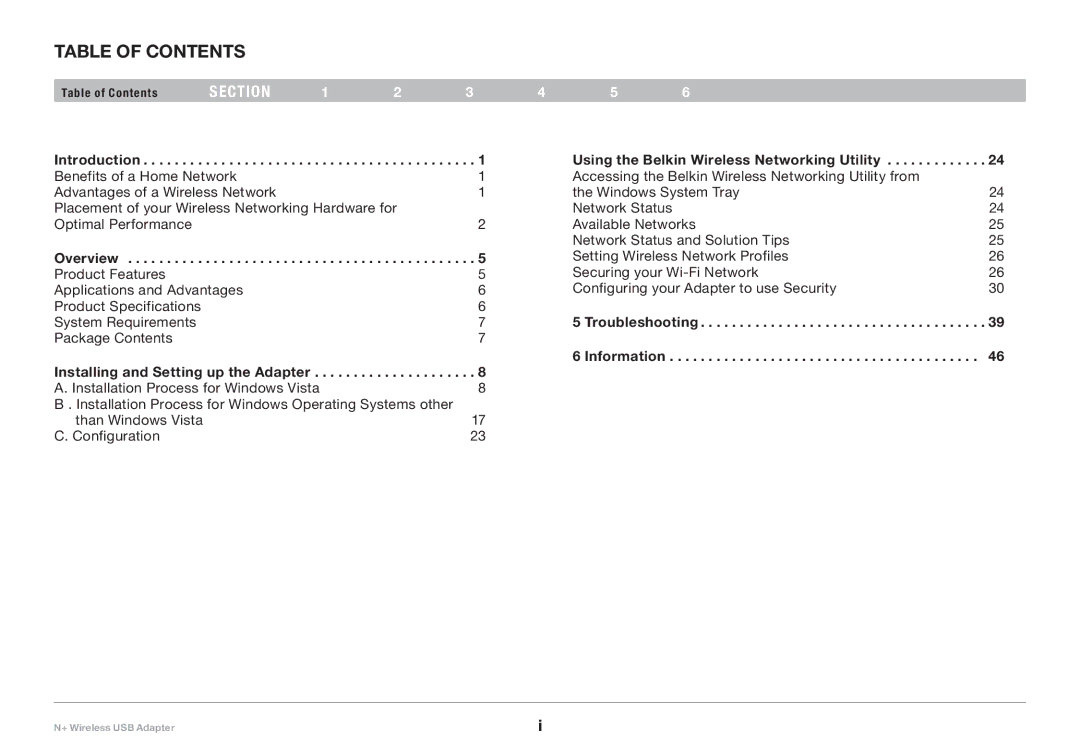Table of Contents
Table of Contents | section | 1 | 2 | 3 | 4 | 5 | 6 |
|
Introduction | . . . . . . . . . . | . . . . . . | . . . . . . | . .1 | . . . | Using. . . .the. .Belkin Wireless Networking Utility | .24. . . . | |
Benefits of a Home Network |
|
| 1 |
| Accessing the Belkin Wireless Networking Utility from |
| ||
Advantages of a Wireless Network |
|
| 1 |
| the Windows System Tray | 24 | ||
Placement of your Wireless Networking Hardware for |
|
| Network Status |
| 24 | |||
Optimal Performance |
|
|
| 2 |
| Available Networks | 25 | |
|
|
|
|
|
| Network Status and Solution Tips | 25 | |
Overview |
|
|
| . 5. |
| Setting Wireless Network Profiles | 26 | |
. . . . . . . . . | . . . . . . . | . . . . . . | . . . | Securing. . . . . your. . | 26 | |||
Product Features |
|
|
| 5 |
| |||
Applications and Advantages |
|
| 6 |
| Configuring your Adapter to use Security | 30 | ||
Product Specifications |
|
|
| 6 |
| 5 Troubleshooting | .39. . . | |
System Requirements |
|
|
| 7 |
| |||
Package Contents |
|
|
| 7 |
|
|
|
|
Installing and Setting up the Adapter |
|
| . 8. |
| 6 Information . | . . . . . . . . . . . . . . . . . . . . . . . . . . | 46 | |
. . . . . . . | . . . . . . | . . |
|
|
| |||
A. Installation Process for Windows Vista |
|
| 8 |
|
|
|
| |
B . Installation Process for Windows Operating Systems other |
|
|
|
|
| |||
than Windows Vista |
|
|
| 17 |
|
|
|
|
C. Configuration |
|
|
| 23 |
|
|
|
|
N+ Wireless USB Adapter | i |