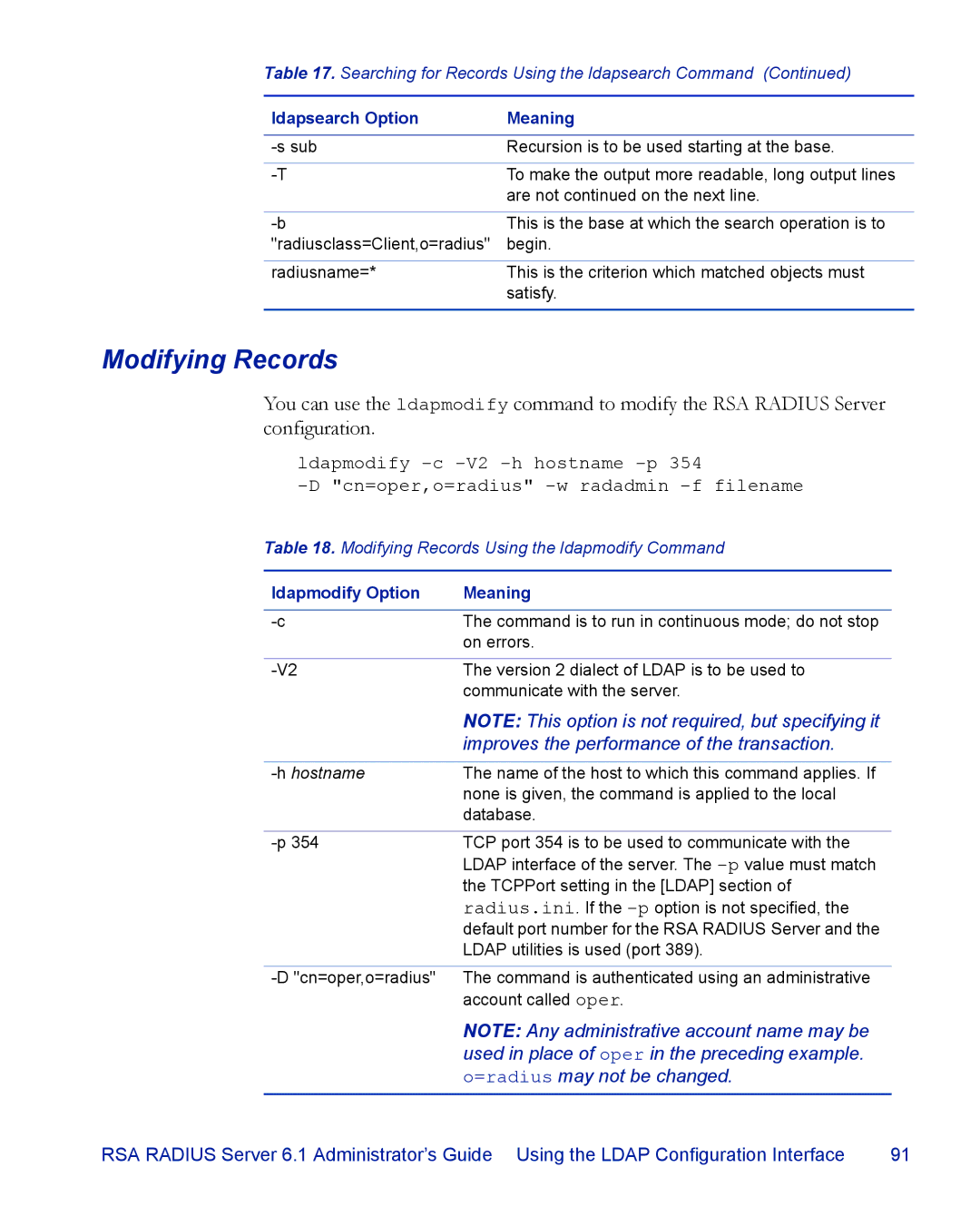Table 17. Searching for Records Using the ldapsearch Command (Continued)
ldapsearch Option | Meaning |
|
|
Recursion is to be used starting at the base. | |
|
|
To make the output more readable, long output lines | |
| are not continued on the next line. |
|
|
This is the base at which the search operation is to | |
"radiusclass=Client,o=radius" | begin. |
|
|
radiusname=* | This is the criterion which matched objects must |
| satisfy. |
|
|
Modifying Records
You can use the ldapmodify command to modify the RSA RADIUS Server configuration.
ldapmodify
Table 18. Modifying Records Using the ldapmodify Command
ldapmodify Option | Meaning |
|
|
The command is to run in continuous mode; do not stop | |
| on errors. |
|
|
The version 2 dialect of LDAP is to be used to | |
| communicate with the server. |
| NOTE: This option is not required, but specifying it |
| improves the performance of the transaction. |
|
|
| The name of the host to which this command applies. If |
| none is given, the command is applied to the local |
| database. |
|
|
TCP port 354 is to be used to communicate with the | |
| LDAP interface of the server. The |
| the TCPPort setting in the [LDAP] section of |
| radius.ini. If the |
| default port number for the RSA RADIUS Server and the |
| LDAP utilities is used (port 389). |
|
|
The command is authenticated using an administrative | |
| account called oper. |
| NOTE: Any administrative account name may be |
| used in place of oper in the preceding example. |
| o=radius may not be changed. |
RSA RADIUS Server 6.1 Administrator’s Guide Using the LDAP Configuration Interface | 91 |