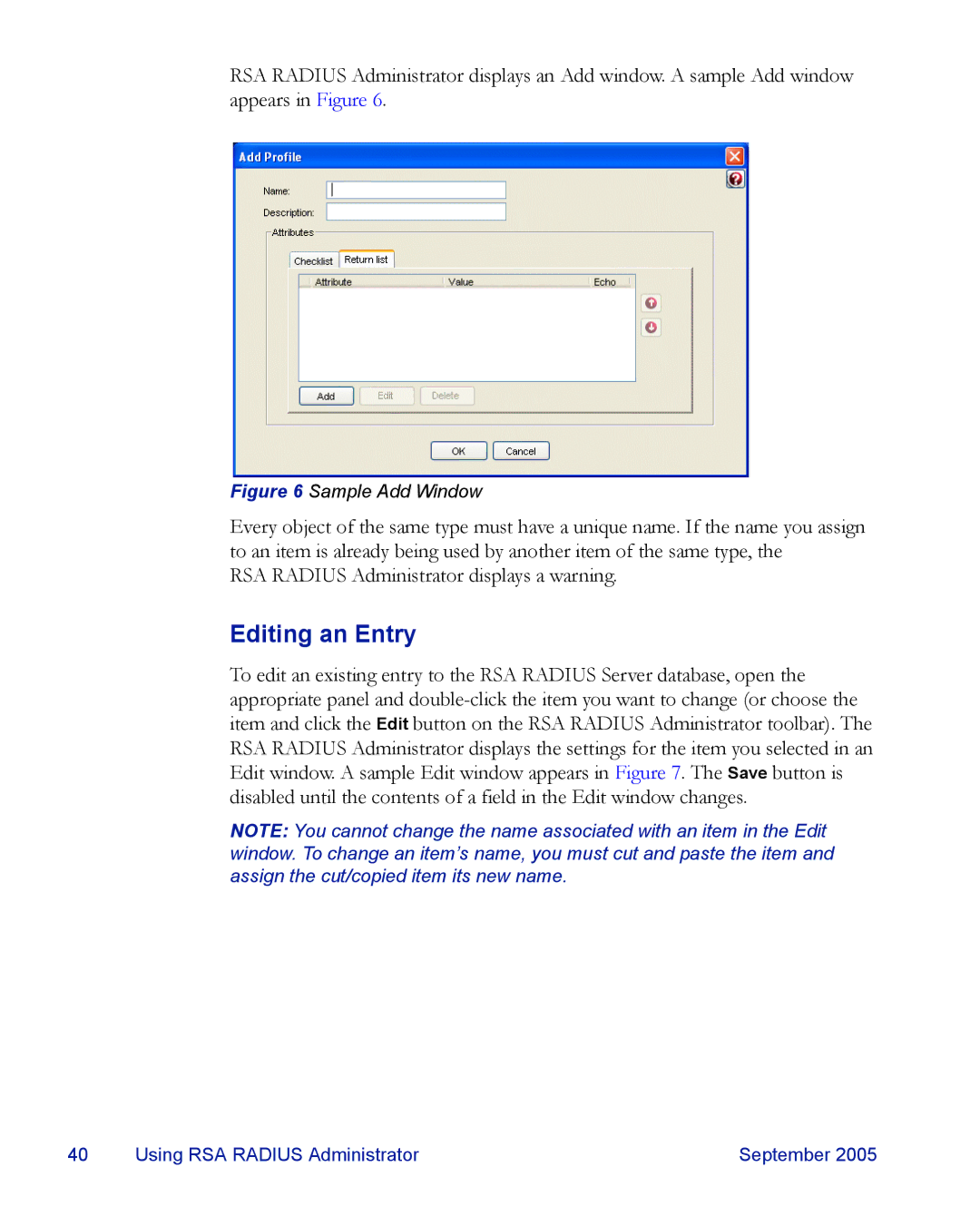RSA RADIUS Administrator displays an Add window. A sample Add window appears in Figure 6.
Figure 6 Sample Add Window
Every object of the same type must have a unique name. If the name you assign to an item is already being used by another item of the same type, the
RSA RADIUS Administrator displays a warning.
Editing an Entry
To edit an existing entry to the RSA RADIUS Server database, open the appropriate panel and
NOTE: You cannot change the name associated with an item in the Edit window. To change an item’s name, you must cut and paste the item and assign the cut/copied item its new name.
40 | Using RSA RADIUS Administrator | September 2005 |