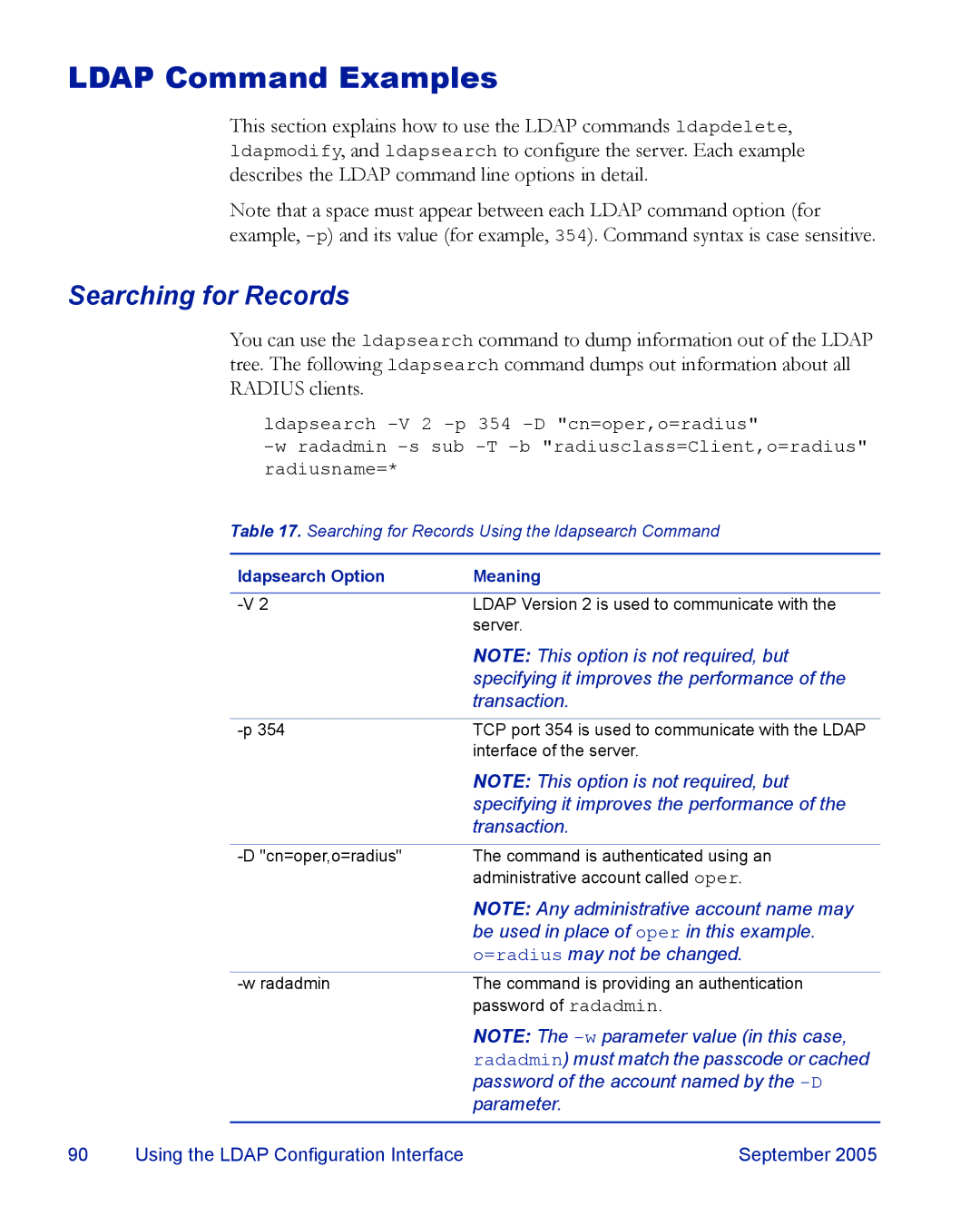LDAP Command Examples
This section explains how to use the LDAP commands ldapdelete, ldapmodify, and ldapsearch to configure the server. Each example describes the LDAP command line options in detail.
Note that a space must appear between each LDAP command option (for example,
Searching for Records
You can use the ldapsearch command to dump information out of the LDAP tree. The following ldapsearch command dumps out information about all RADIUS clients.
ldapsearch
Table 17. Searching for Records Using the ldapsearch Command
ldapsearch Option | Meaning |
|
|
LDAP Version 2 is used to communicate with the | |
| server. |
|
|
| NOTE: This option is not required, but |
|
|
| specifying it improves the performance of the |
|
|
| transaction. |
|
|
|
|
|
| TCP port 354 is used to communicate with the LDAP | |
|
|
| interface of the server. |
|
|
| NOTE: This option is not required, but |
|
|
| specifying it improves the performance of the |
|
|
| transaction. |
|
|
|
|
|
| The command is authenticated using an | |
|
|
| administrative account called oper. |
|
|
| NOTE: Any administrative account name may |
|
|
| be used in place of oper in this example. |
|
|
| o=radius may not be changed. |
|
| The command is providing an authentication | |
|
|
| password of radadmin. |
|
|
| NOTE: The |
|
|
| radadmin) must match the passcode or cached |
|
|
| password of the account named by the |
|
|
| parameter. |
90 | Using the LDAP Configuration Interface | September 2005 | |