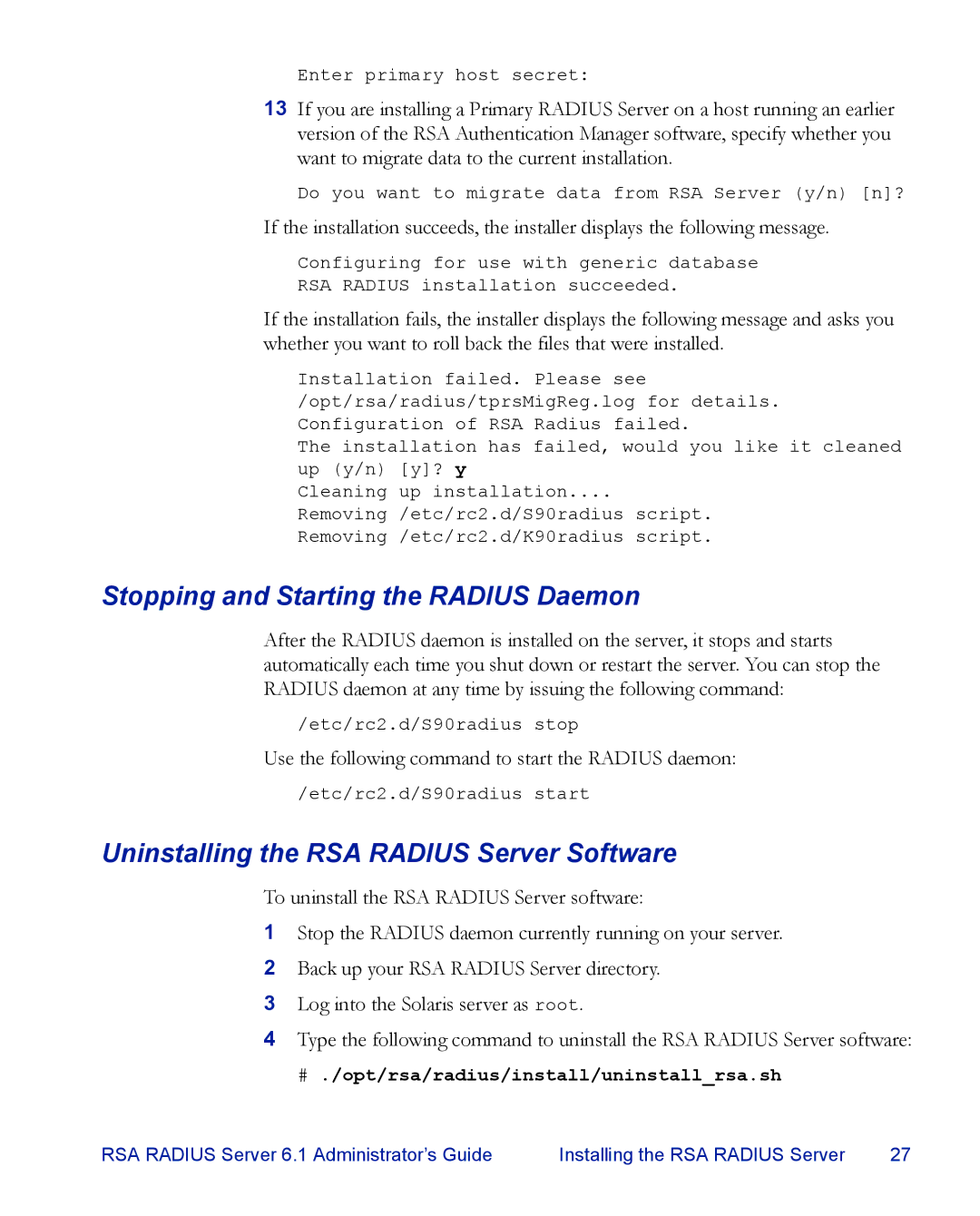Enter primary host secret:
13If you are installing a Primary RADIUS Server on a host running an earlier version of the RSA Authentication Manager software, specify whether you want to migrate data to the current installation.
Do you want to migrate data from RSA Server (y/n) [n]?
If the installation succeeds, the installer displays the following message.
Configuring for use with generic database
RSA RADIUS installation succeeded.
If the installation fails, the installer displays the following message and asks you whether you want to roll back the files that were installed.
Installation failed. Please see /opt/rsa/radius/tprsMigReg.log for details. Configuration of RSA Radius failed.
The installation has failed, would you like it cleaned up (y/n) [y]? y
Cleaning up installation....
Removing /etc/rc2.d/S90radius script. Removing /etc/rc2.d/K90radius script.
Stopping and Starting the RADIUS Daemon
After the RADIUS daemon is installed on the server, it stops and starts automatically each time you shut down or restart the server. You can stop the RADIUS daemon at any time by issuing the following command:
/etc/rc2.d/S90radius stop
Use the following command to start the RADIUS daemon:
/etc/rc2.d/S90radius start
Uninstalling the RSA RADIUS Server Software
To uninstall the RSA RADIUS Server software:
1Stop the RADIUS daemon currently running on your server.
2Back up your RSA RADIUS Server directory.
3Log into the Solaris server as root.
4Type the following command to uninstall the RSA RADIUS Server software:
# ./opt/rsa/radius/install/uninstall_rsa.sh
RSA RADIUS Server 6.1 Administrator’s Guide | Installing the RSA RADIUS Server | 27 |