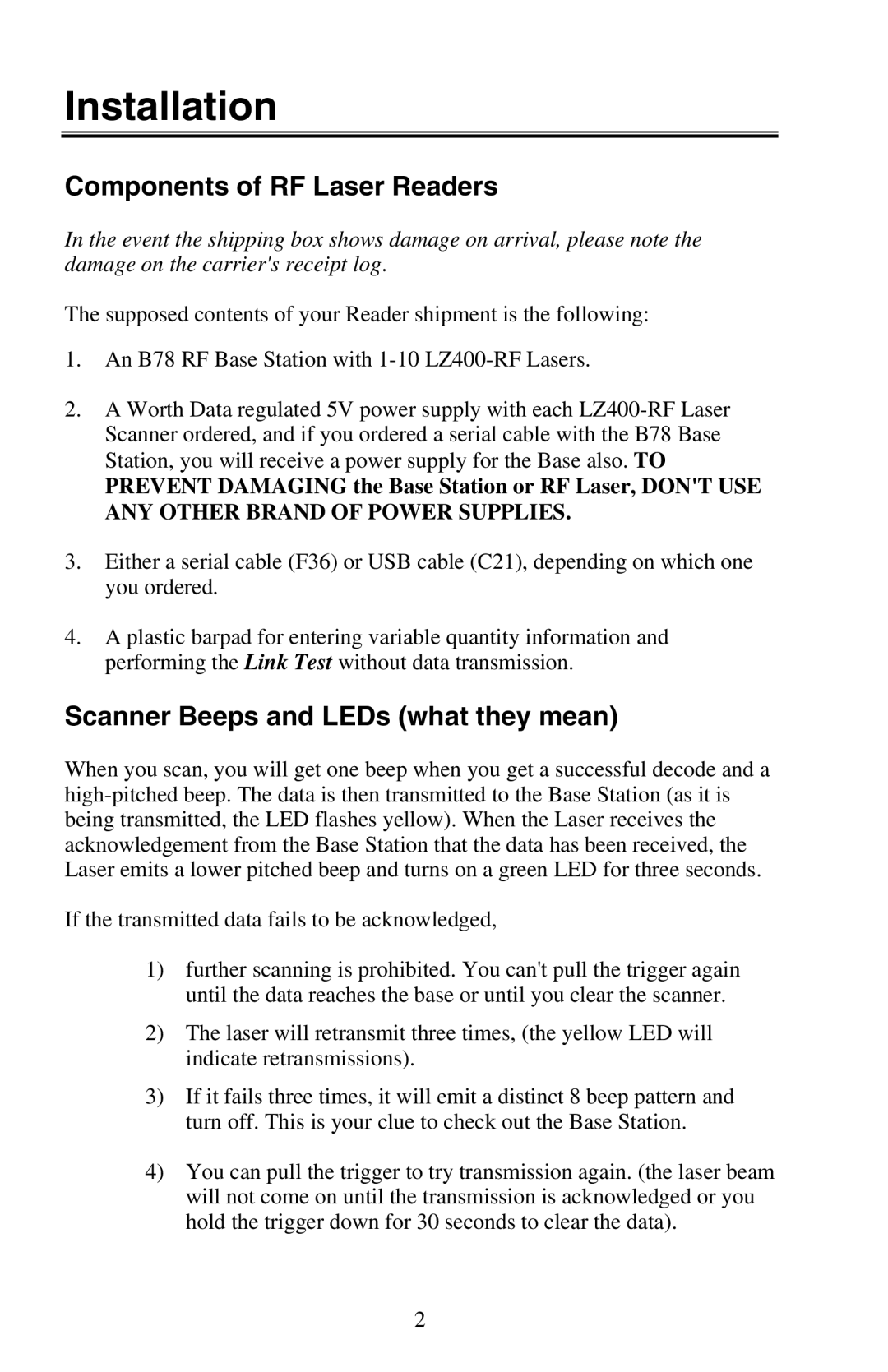Installation
Components of RF Laser Readers
In the event the shipping box shows damage on arrival, please note the damage on the carrier's receipt log.
The supposed contents of your Reader shipment is the following:
1.An B78 RF Base Station with
2.A Worth Data regulated 5V power supply with each
PREVENT DAMAGING the Base Station or RF Laser, DON'T USE ANY OTHER BRAND OF POWER SUPPLIES.
3.Either a serial cable (F36) or USB cable (C21), depending on which one you ordered.
4.A plastic barpad for entering variable quantity information and performing the Link Test without data transmission.
Scanner Beeps and LEDs (what they mean)
When you scan, you will get one beep when you get a successful decode and a
If the transmitted data fails to be acknowledged,
1)further scanning is prohibited. You can't pull the trigger again until the data reaches the base or until you clear the scanner.
2)The laser will retransmit three times, (the yellow LED will indicate retransmissions).
3)If it fails three times, it will emit a distinct 8 beep pattern and turn off. This is your clue to check out the Base Station.
4)You can pull the trigger to try transmission again. (the laser beam will not come on until the transmission is acknowledged or you hold the trigger down for 30 seconds to clear the data).
2