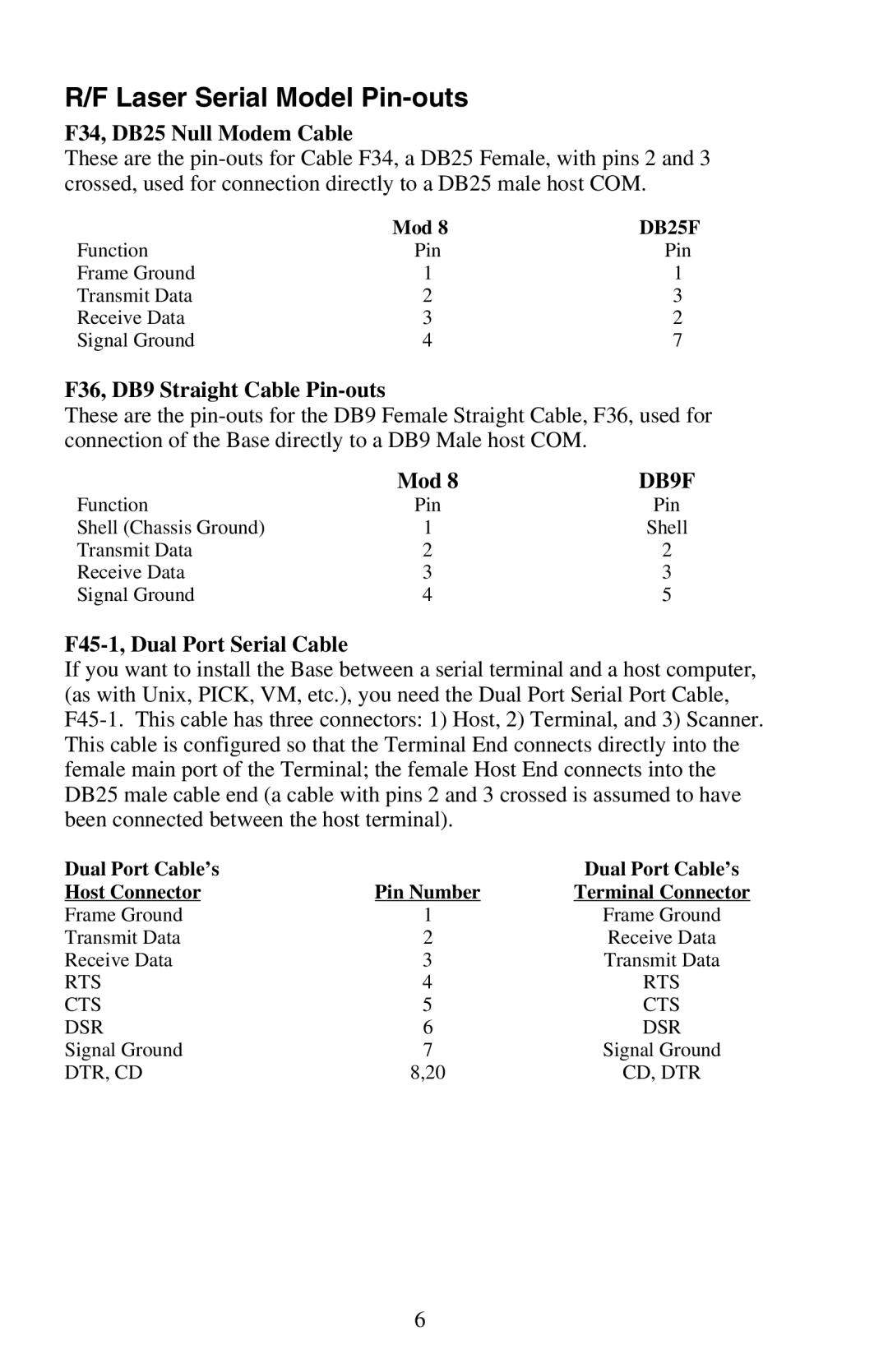R/F Laser Serial Model Pin-outs
F34, DB25 Null Modem Cable
These are the
| Mod 8 | DB25F |
Function | Pin | Pin |
Frame Ground | 1 | 1 |
Transmit Data | 2 | 3 |
Receive Data | 3 | 2 |
Signal Ground | 4 | 7 |
F36, DB9 Straight Cable Pin-outs
These are the
| Mod 8 | DB9F |
Function | Pin | Pin |
Shell (Chassis Ground) | 1 | Shell |
Transmit Data | 2 | 2 |
Receive Data | 3 | 3 |
Signal Ground | 4 | 5 |
F45-1, Dual Port Serial Cable
If you want to install the Base between a serial terminal and a host computer, (as with Unix, PICK, VM, etc.), you need the Dual Port Serial Port Cable,
Dual Port Cable’s |
| Dual Port Cable’s |
Host Connector | Pin Number | Terminal Connector |
Frame Ground | 1 | Frame Ground |
Transmit Data | 2 | Receive Data |
Receive Data | 3 | Transmit Data |
RTS | 4 | RTS |
CTS | 5 | CTS |
DSR | 6 | DSR |
Signal Ground | 7 | Signal Ground |
DTR, CD | 8,20 | CD, DTR |
6