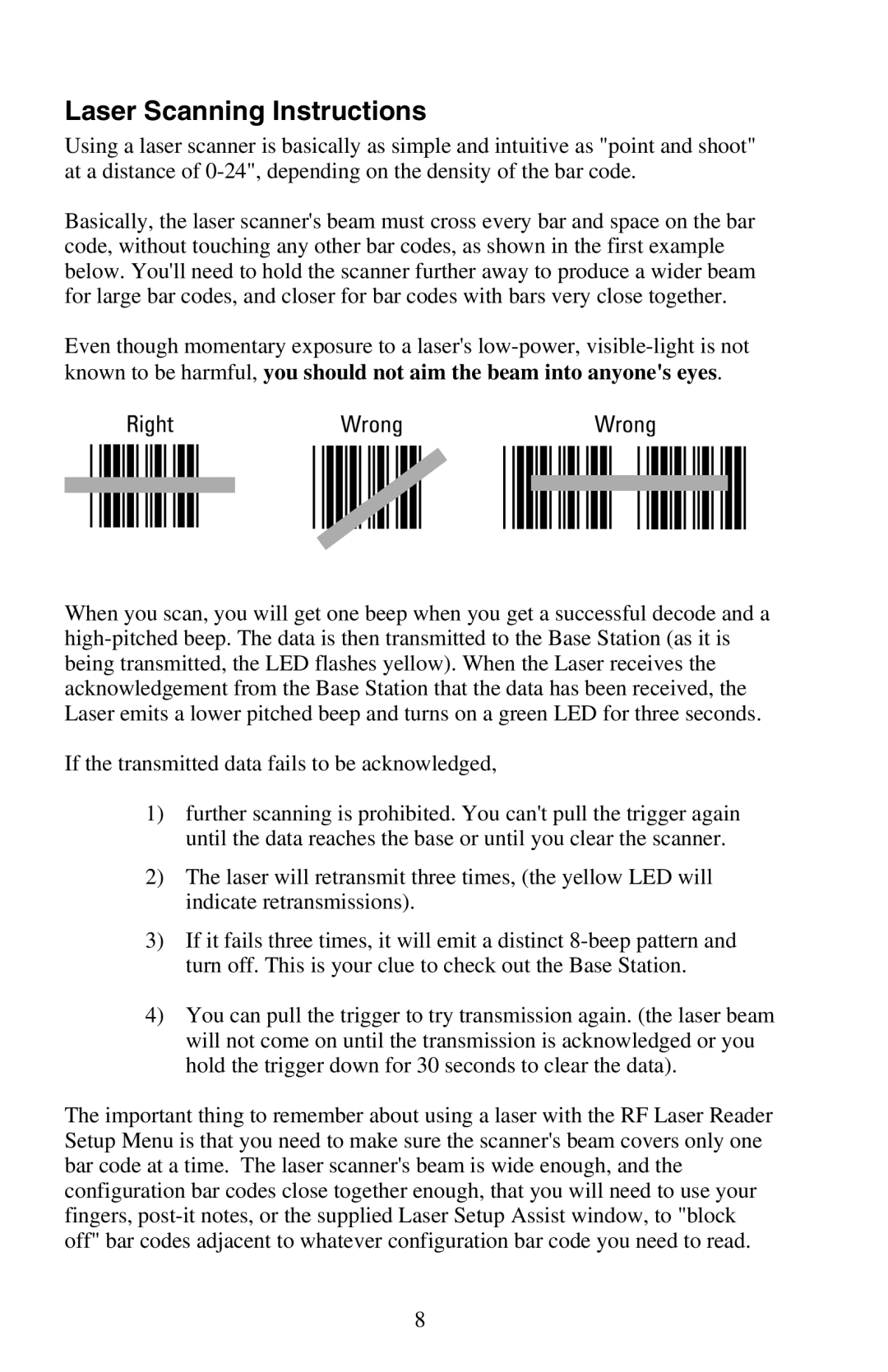Laser Scanning Instructions
Using a laser scanner is basically as simple and intuitive as "point and shoot" at a distance of
Basically, the laser scanner's beam must cross every bar and space on the bar code, without touching any other bar codes, as shown in the first example below. You'll need to hold the scanner further away to produce a wider beam for large bar codes, and closer for bar codes with bars very close together.
Even though momentary exposure to a laser's
When you scan, you will get one beep when you get a successful decode and a
If the transmitted data fails to be acknowledged,
1)further scanning is prohibited. You can't pull the trigger again until the data reaches the base or until you clear the scanner.
2)The laser will retransmit three times, (the yellow LED will indicate retransmissions).
3)If it fails three times, it will emit a distinct
4)You can pull the trigger to try transmission again. (the laser beam will not come on until the transmission is acknowledged or you hold the trigger down for 30 seconds to clear the data).
The important thing to remember about using a laser with the RF Laser Reader Setup Menu is that you need to make sure the scanner's beam covers only one bar code at a time. The laser scanner's beam is wide enough, and the configuration bar codes close together enough, that you will need to use your fingers,
8