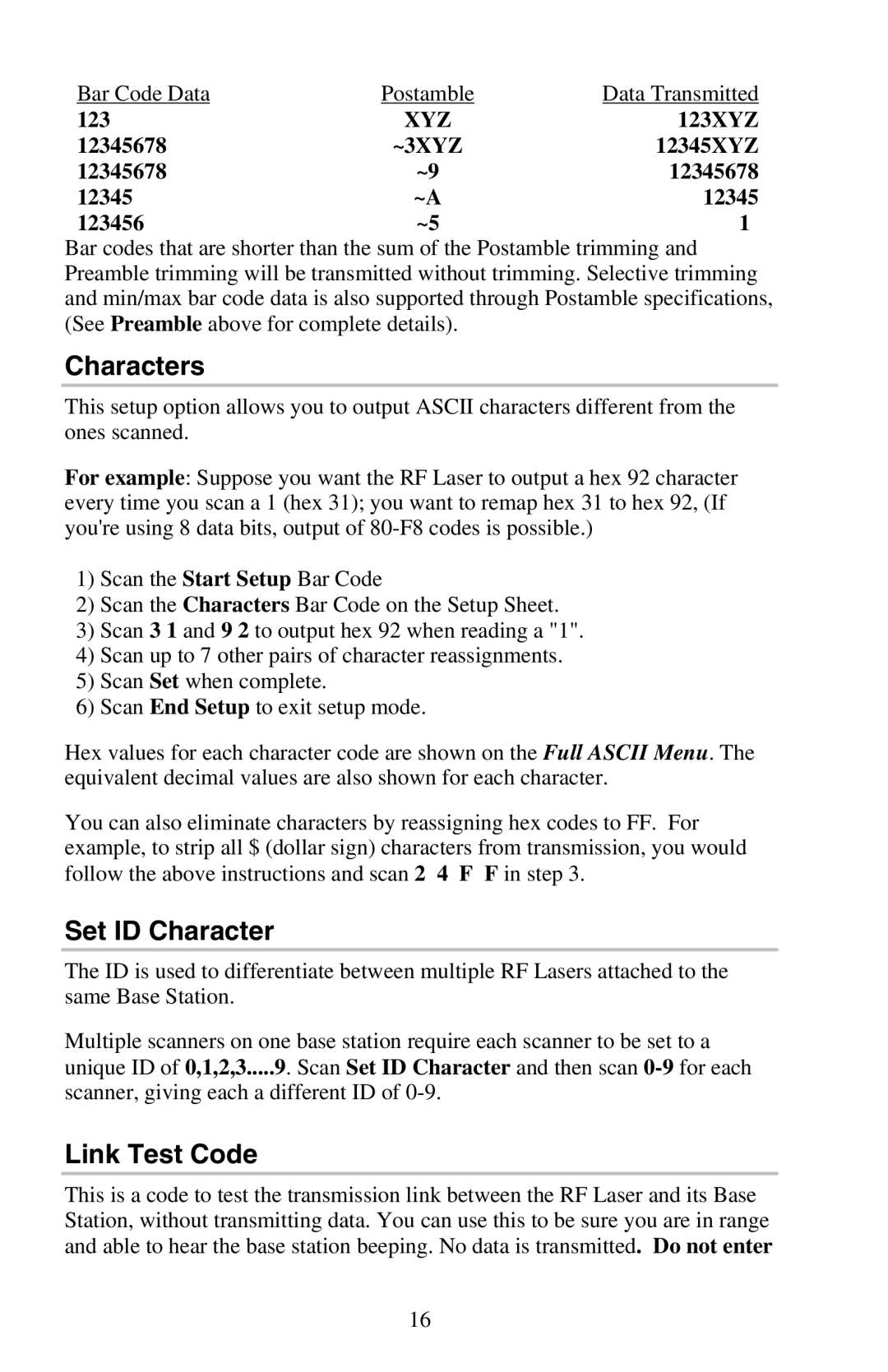Bar Code Data | Postamble | Data Transmitted |
123 | XYZ | 123XYZ |
12345678 | ~3XYZ | 12345XYZ |
12345678 | ~9 | 12345678 |
12345 | ~A | 12345 |
123456 | ~5 | 1 |
Bar codes that are shorter than the sum of the Postamble trimming and Preamble trimming will be transmitted without trimming. Selective trimming and min/max bar code data is also supported through Postamble specifications, (See Preamble above for complete details).
Characters
This setup option allows you to output ASCII characters different from the ones scanned.
For example: Suppose you want the RF Laser to output a hex 92 character every time you scan a 1 (hex 31); you want to remap hex 31 to hex 92, (If you're using 8 data bits, output of
1)Scan the Start Setup Bar Code
2)Scan the Characters Bar Code on the Setup Sheet.
3)Scan 3 1 and 9 2 to output hex 92 when reading a "1".
4)Scan up to 7 other pairs of character reassignments.
5)Scan Set when complete.
6)Scan End Setup to exit setup mode.
Hex values for each character code are shown on the Full ASCII Menu. The equivalent decimal values are also shown for each character.
You can also eliminate characters by reassigning hex codes to FF. For example, to strip all $ (dollar sign) characters from transmission, you would follow the above instructions and scan 2 4 F F in step 3.
Set ID Character
The ID is used to differentiate between multiple RF Lasers attached to the same Base Station.
Multiple scanners on one base station require each scanner to be set to a unique ID of 0,1,2,3.....9. Scan Set ID Character and then scan
scanner, giving each a different ID of
Link Test Code
This is a code to test the transmission link between the RF Laser and its Base Station, without transmitting data. You can use this to be sure you are in range and able to hear the base station beeping. No data is transmitted. Do not enter
16