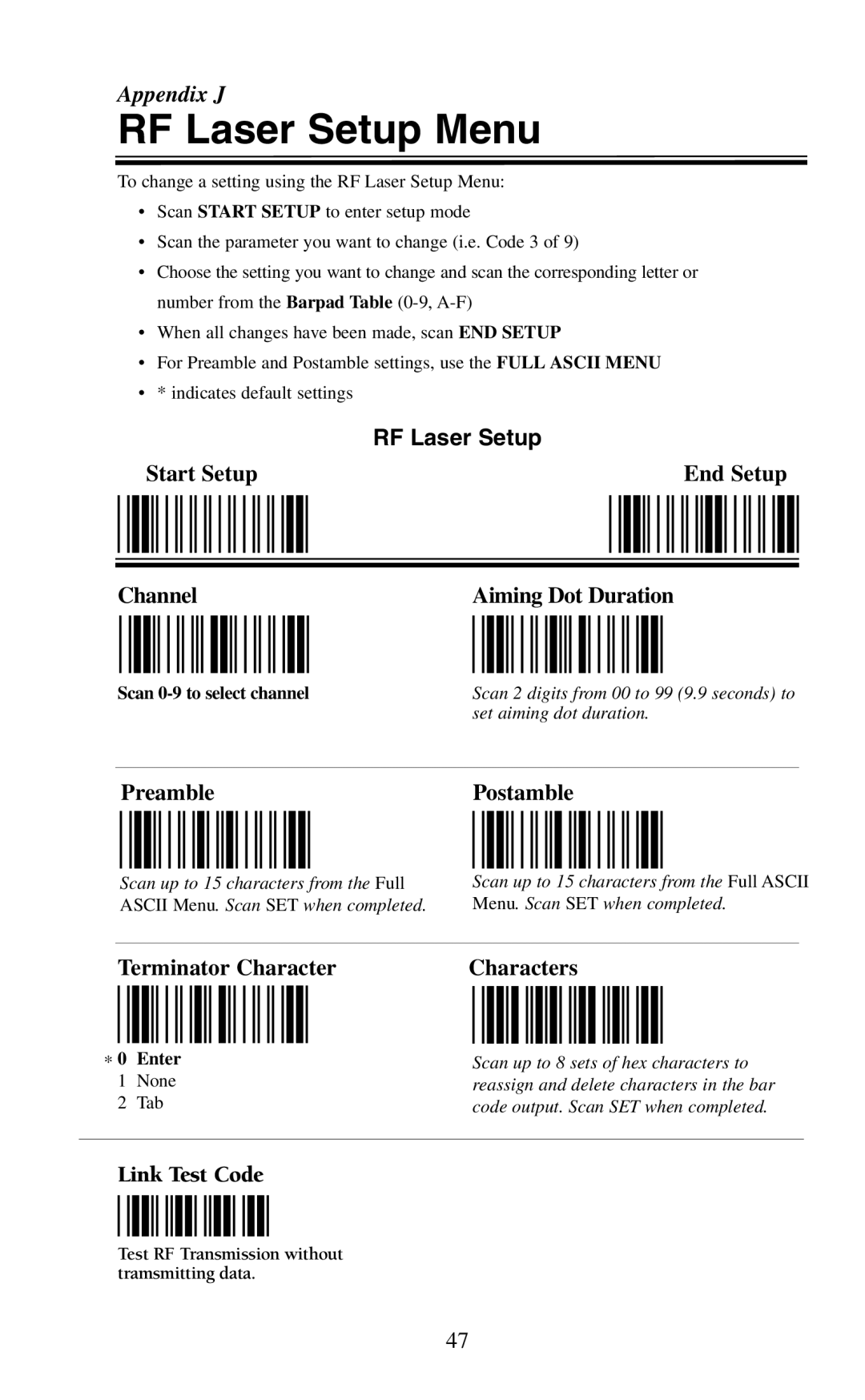Appendix J
RF Laser Setup Menu
To change a setting using the RF Laser Setup Menu:
•Scan START SETUP to enter setup mode
•Scan the parameter you want to change (i.e. Code 3 of 9)
•Choose the setting you want to change and scan the corresponding letter or number from the Barpad Table
•When all changes have been made, scan END SETUP
•For Preamble and Postamble settings, use the FULL ASCII MENU
•* indicates default settings
RF Laser Setup
| Start Setup | End Setup | |
*/+/* | |||
|
|
|
|
|
|
|
|
| Channel | Aiming Dot Duration | |
*/0/* | */K/* | ||
| Scan | Scan 2 digits from 00 to 99 (9.9 seconds) to | |
|
| set aiming dot duration. | |
|
|
|
|
| Preamble | Postamble | |
*/1/* | */2/* |
| |
| Scan up to 15 characters from the Full | Scan up to 15 characters from the Full ASCII | |
| ASCII Menu. Scan SET when completed. | Menu. Scan SET when completed. | |
|
|
|
|
| Terminator Character | Characters | |
| */H/* | *.1.* |
|
* 0 Enter | Scan up to 8 sets of hex characters to | ||
| 1 None | reassign and delete characters in the bar | |
| 2 Tab | code output. Scan SET when completed. | |
Link Test Code
Test RF Transmission without tramsmitting data.
47