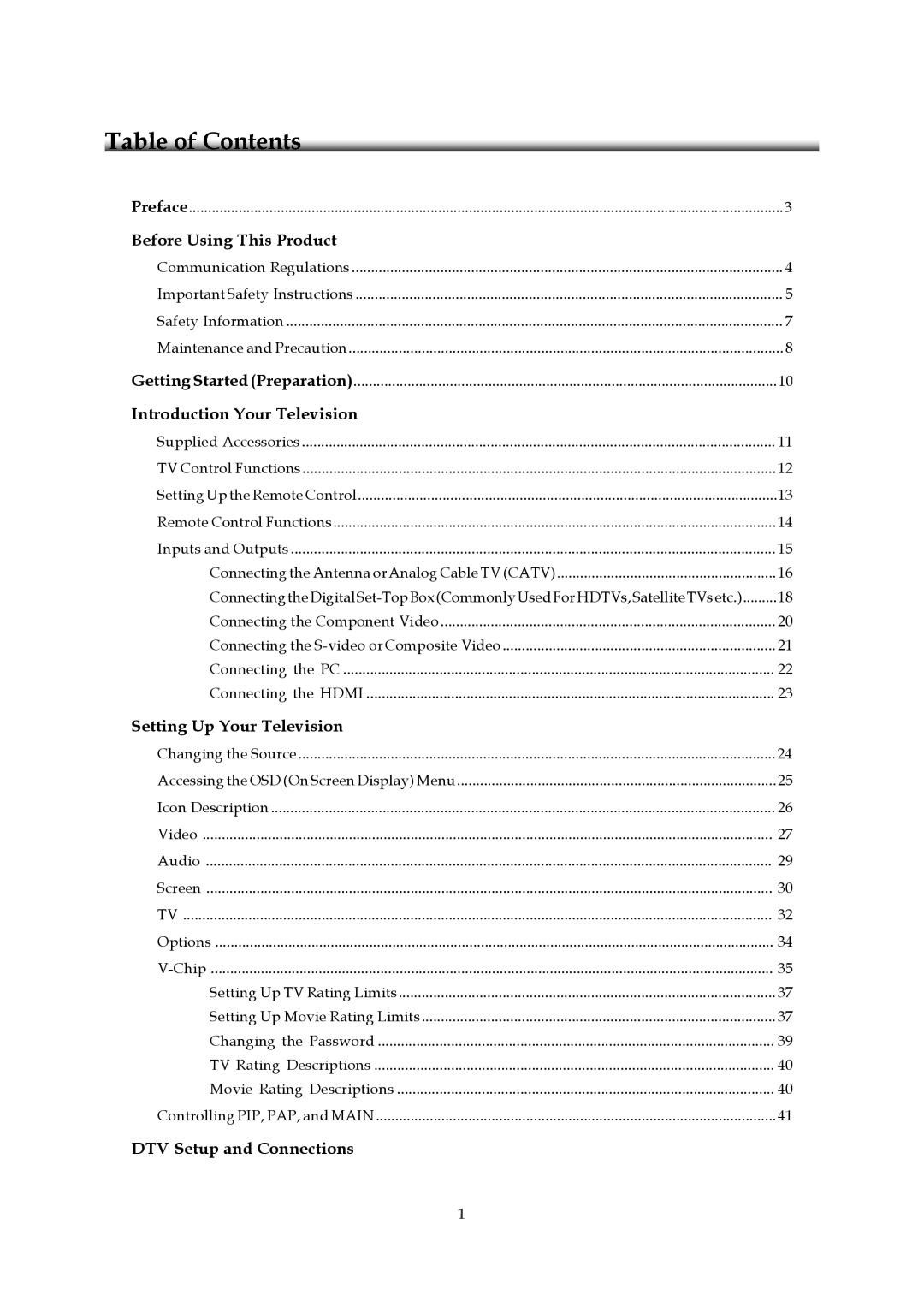Preface | 3 |
Before Using This Product |
|
Communication Regulations | 4 |
Important Safety Instructions | 5 |
Safety Information | 7 |
Maintenance and Precaution | 8 |
Getting Started (Preparation) | 10 |
Introduction Your Television |
|
Supplied Accessories | 1 1 |
TV Control Functions | 12 |
Setting Up the Remote Control | 13 |
Remote Control Functions | 14 |
Inputs and Outputs | 15 |
Connecting the Antenna orAnalog Cable TV (CATV) | 16 |
Connecting the Digital | 18 |
Connecting the Component Video | 20 |
Connecting the | 21 |
Connecting the PC | 22 |
Connecting the HDMI | 23 |
Setting Up Your Television |
|
Changing the Source | 24 |
Accessing the OSD (On Screen Display) Menu | 25 |
Icon Description | 26 |
Video | 27 |
Audio | 29 |
Screen | 30 |
TV | 32 |
Options | 34 |
35 | |
Setting Up TV Rating Limits | 37 |
Setting Up Movie Rating Limits | 37 |
Changing the Password | 39 |
TV Rating Descriptions | 40 |
Movie Rating Descriptions | 40 |
Controlling PIP, PAP, and MAIN | 41 |
DTV Setup and Connections |
|
1