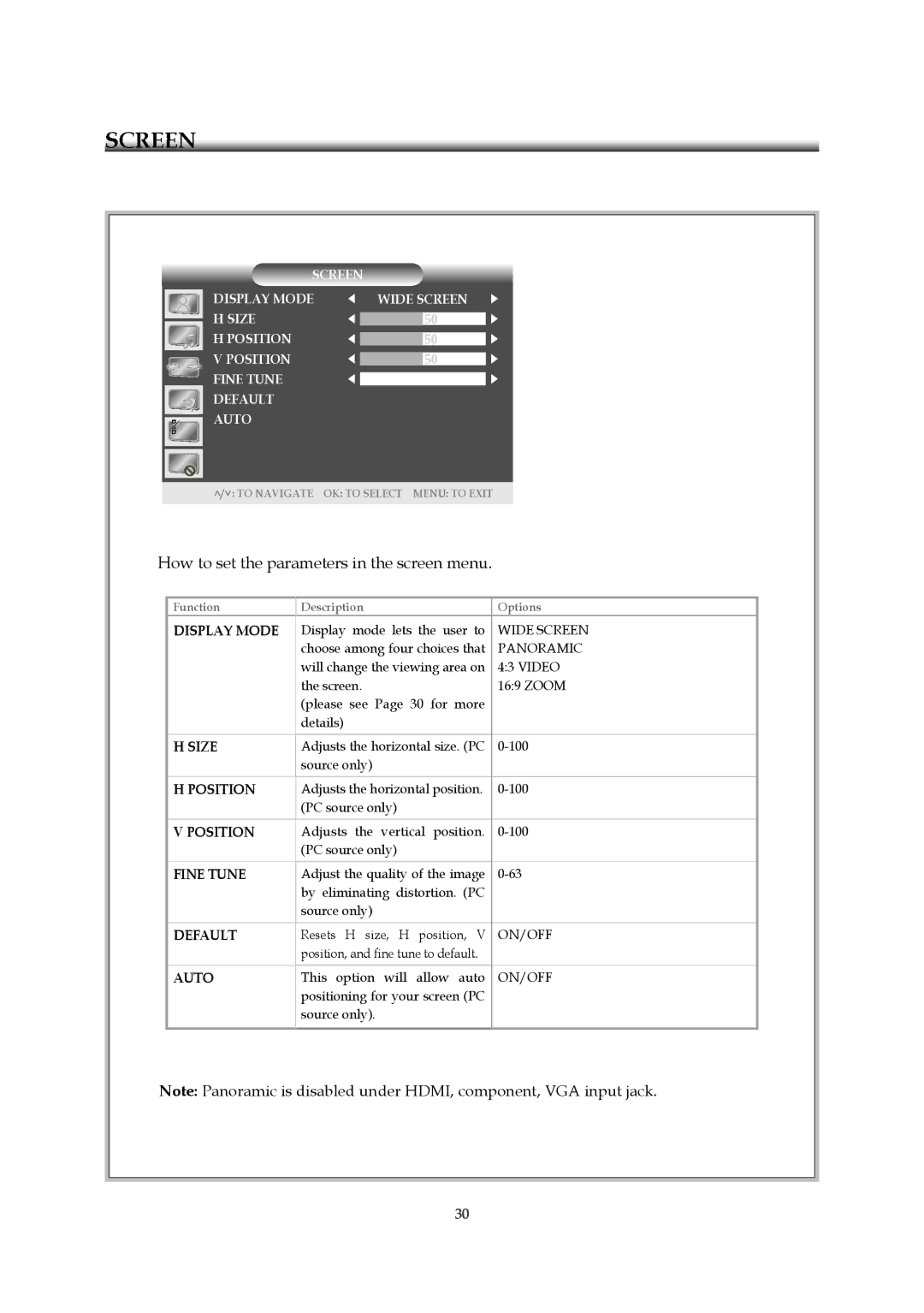SCREEN
DISPLAY MODE | WIDE SCREEN |
H SIZE | 50 |
H POSITION | 50 |
V POSITION | 50 |
FINE TUNE |
|
DEFAULT |
|
AUTO |
|
/ : TO NAVIGATE | OK: TO SELECT MENU: TO EXIT |
How to set the parameters in the screen menu.
Function | Description | Options |
DISPLAY MODE | Display mode lets the user to | WIDE SCREEN |
| choose among four choices that | PANORAMIC |
| will change the viewing area on | 4:3 VIDEO |
| the screen. | 16:9 ZOOM |
| (please see Page 30 for more |
|
| details) |
|
H SIZE | Adjusts the horizontal size. (PC | |
| source only) |
|
H POSITION | Adjusts the horizontal position. | |
| (PC source only) |
|
V POSITION | Adjusts the vertical position. | |
| (PC source only) |
|
FINE TUNE | Adjust the quality of the image | |
| by eliminating distortion. (PC |
|
| source only) |
|
DEFAULT | Resets H size, H position, V | ON/OFF |
| position, and fine tune to default. |
|
AUTO | This option will allow auto | ON/OFF |
| positioning for your screen (PC |
|
| source only). |
|
Note: Panoramic is disabled under HDMI, component, VGA input jack.
30