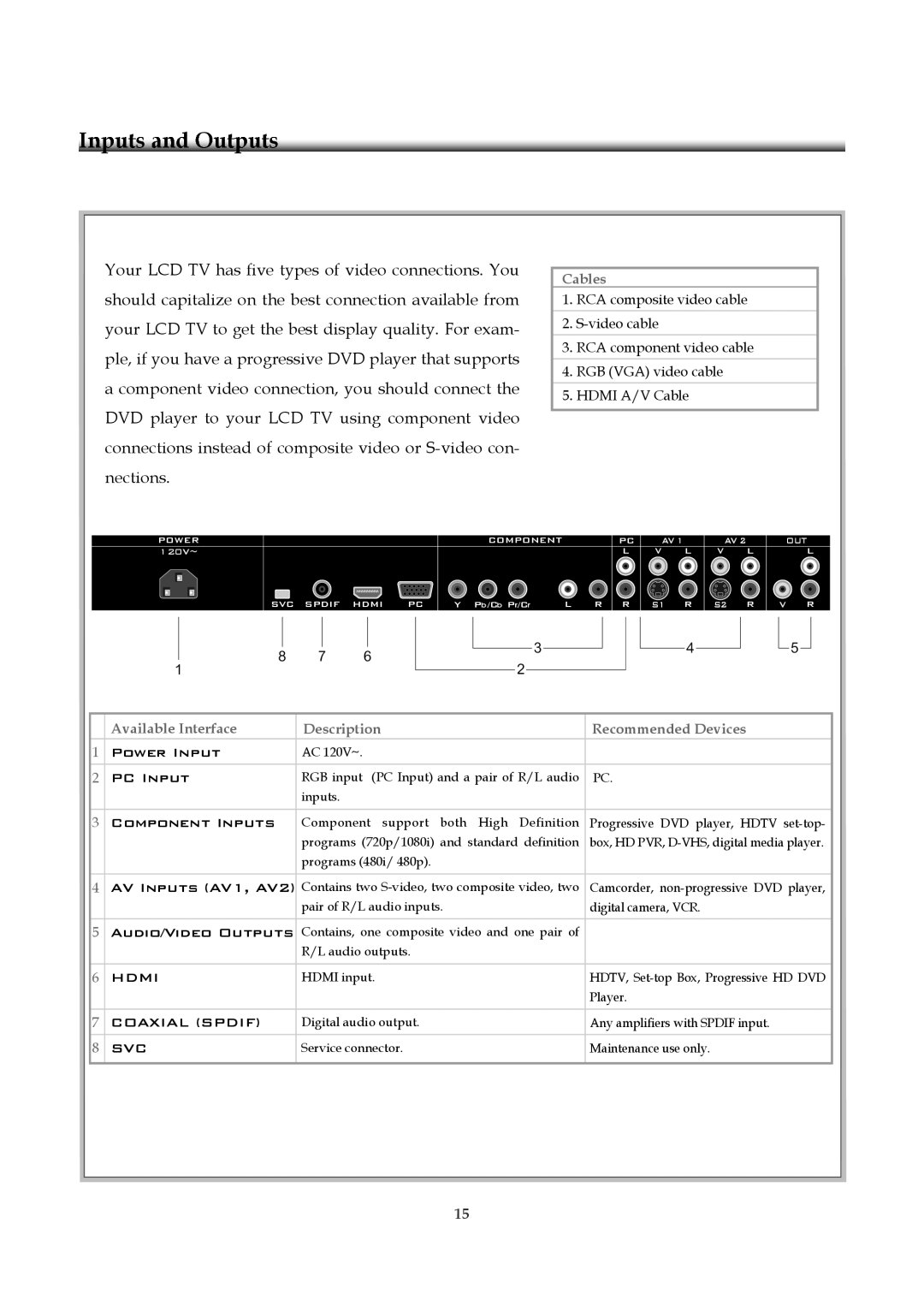Your LCD TV has five types of video connections. You should capitalize on the best connection available from your LCD TV to get the best display quality. For exam- ple, if you have a progressive DVD player that supports a component video connection, you should connect the DVD player to your LCD TV using component video connections instead of composite video or
Cables
1.RCA composite video cable
2.
3.RCA component video cable
4.RGB (VGA) video cable
5.HDMI A/V Cable
| POWER |
|
| COMPONENT |
| PC | AV 1 |
| AV 2 |
| OUT |
| 120V~ |
|
|
|
| L | V | L | V | L | L |
| SVC | SPDIF HDMI PC | Y P /C P /C | L | R R | S1 | R | S2 | R | V R | |
| 8 | 7 | 6 | 3 |
|
|
| 4 |
|
| 5 |
| 2 |
|
|
|
|
|
|
| |||
| 1 |
|
|
|
|
|
|
|
|
| |
| Available Interface | Description |
|
| Recommended Devices |
|
| ||||
1 | Power Input | AC 120V~. |
|
|
|
|
|
|
|
|
|
2 | PC Input | RGB input | (PC Input) and a pair of R/L audio | PC. |
|
|
|
|
| ||
|
| inputs. |
|
|
|
|
|
|
|
|
|
3 Component Inputs Component support both High Definition programs (720p/1080i) and standard definition programs (480i/ 480p).
Progressive DVD player, HDTV
4AV Inputs (AV1, AV2) Contains two
5Audio/Video Outputs Contains, one composite video and one pair of R/L audio outputs.
6 | HDMI | HDMI input. |
7 | COAXIAL (SPDIF) | Digital audio output. |
8 | SVC | Service connector. |
Camcorder,
HDTV,
Any amplifiers with SPDIF input. Maintenance use only.
15