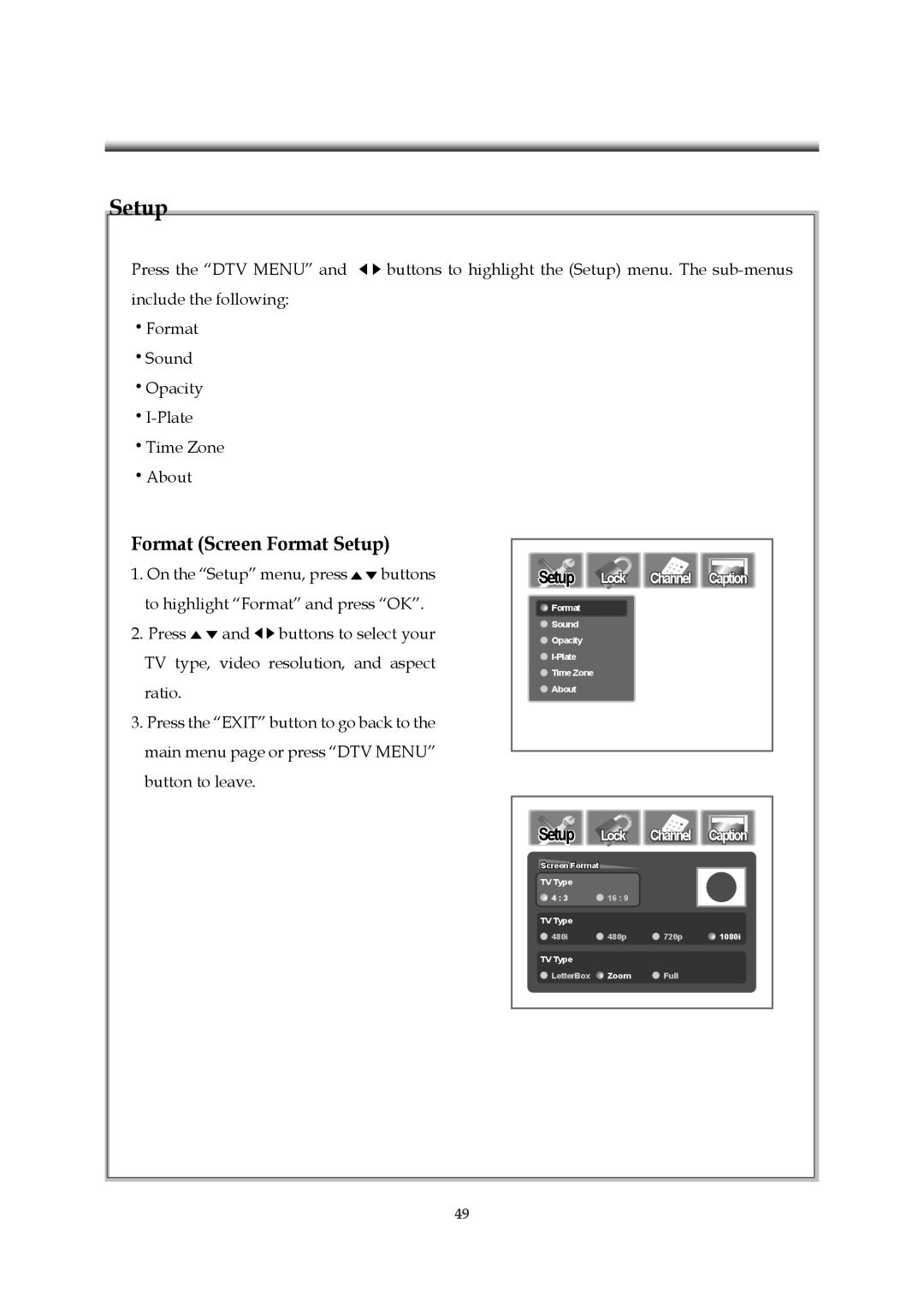Setup
Press the “DTV MENU” and ![]()
![]() buttons to highlight the (Setup) menu. The
buttons to highlight the (Setup) menu. The
include the following:
Format
Sound
Opacity
Time Zone
About
Format (Screen Format Setup)
1.On the “Setup” menu, press ![]()
![]() buttons to highlight “Format” and press “OK
buttons to highlight “Format” and press “OK
2.Press ![]()
![]() and
and ![]()
![]() buttons to select your TV type, video resolution, and aspect
buttons to select your TV type, video resolution, and aspect
ratio.
3.Press the “EXIT” button to go back to the main menu page or press “DTV MENU” button to leave.
Setup | Lock | Channel | Caption |
![]() Format
Format
![]() Sound
Sound
![]() Opacity
Opacity
![]()
![]() Time Zone
Time Zone
![]() About
About
Setup | Lock | Channel | Caption |
Screen Format |
|
|
|
TV Type |
|
|
|
4 : 3 | 16 : 9 |
|
|
TV Type |
|
|
|
480i | 480p | 720p | 1080i |
TV Type |
|
|
|
LetterBox | Zoom | Full |
|
49