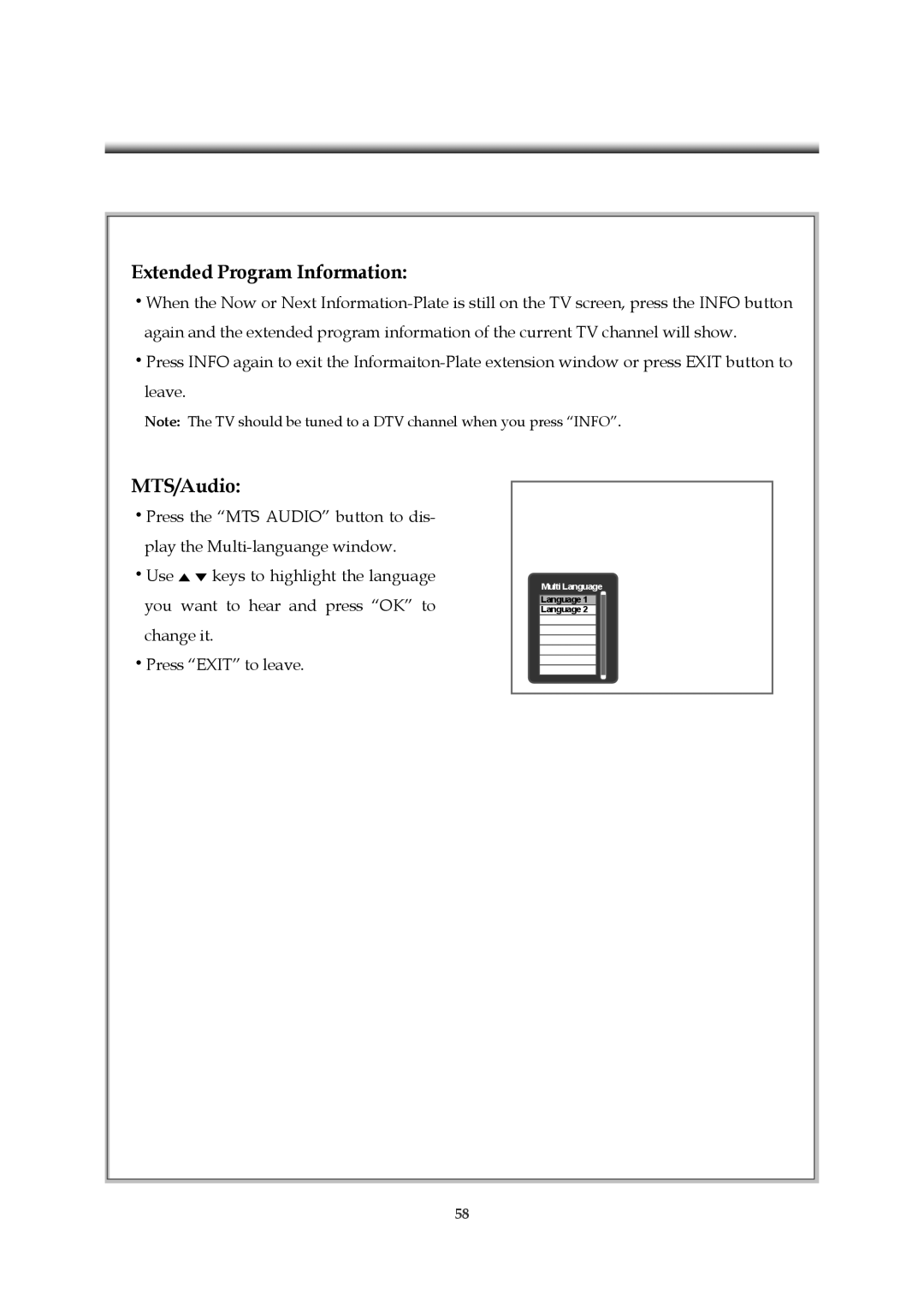Extended Program Information:
When the Now or Next
Press INFO again to exit the
Note: The TV should be tuned to a DTV channel when you press “INFO”.
MTS/Audio:
Press the “MTS AUDIO” button to dis- play the
Use ![]()
![]() keys to highlight the language you want to hear and press “OK” to change it.
keys to highlight the language you want to hear and press “OK” to change it.
Press “EXIT” to leave.
Multi Language
Language 1
Language 2
58