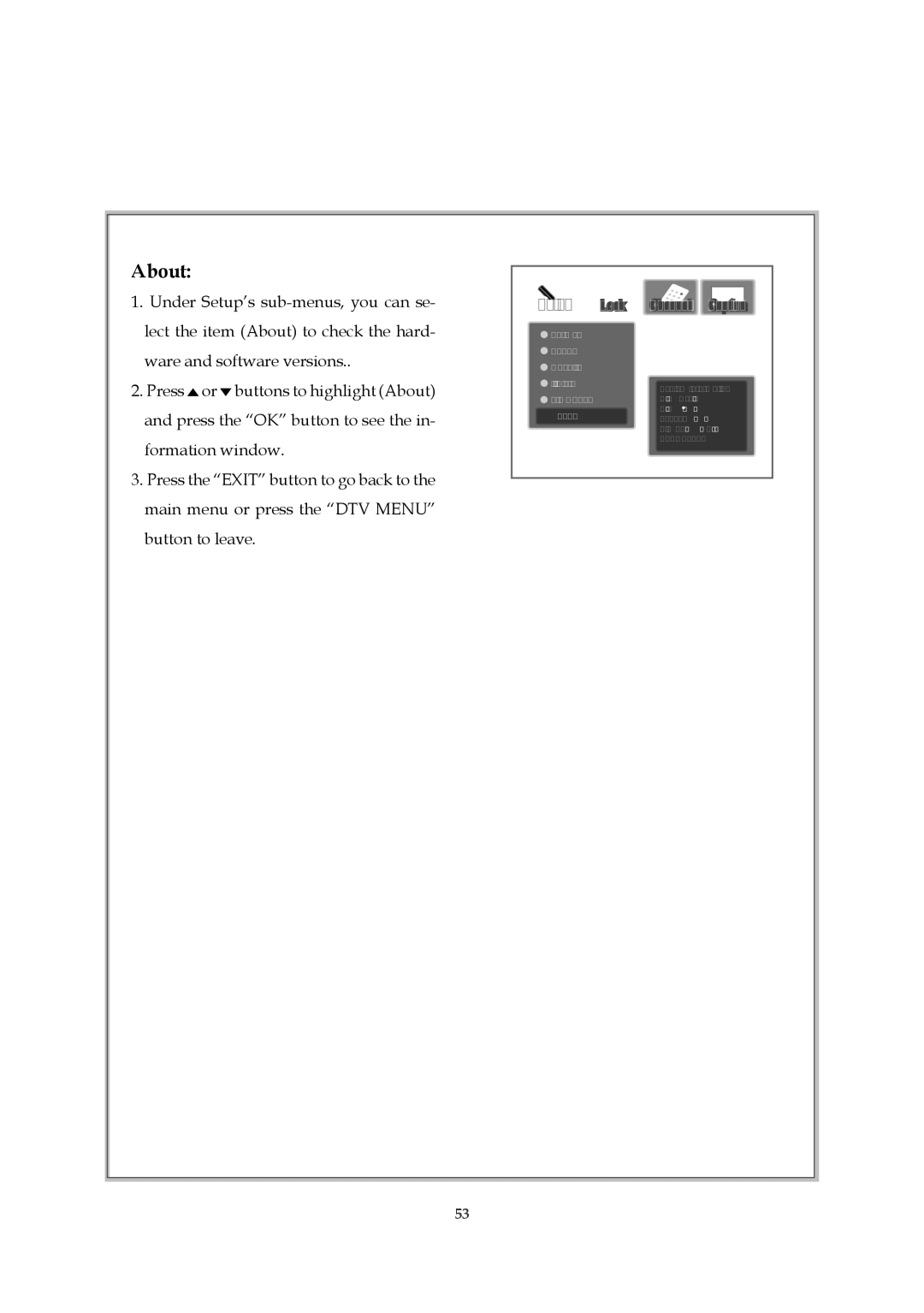About:
1.Under Setup’s
2Press ![]() or
or ![]() buttons to highlight (About) and press the “OK” button to see the in- formation window.
buttons to highlight (About) and press the “OK” button to see the in- formation window.
3Press the “EXIT” button to go back to the main menu or press the “DTV MENU” button to leave.
Setup | Lock | Channel | Caption |
Format |
|
Sound |
|
Opacity |
|
System information | |
| |
Time Zone | H/W: Rev.B |
About | S/W: |
Loader: | |
| Lib: |
| EPSON_STB |
53