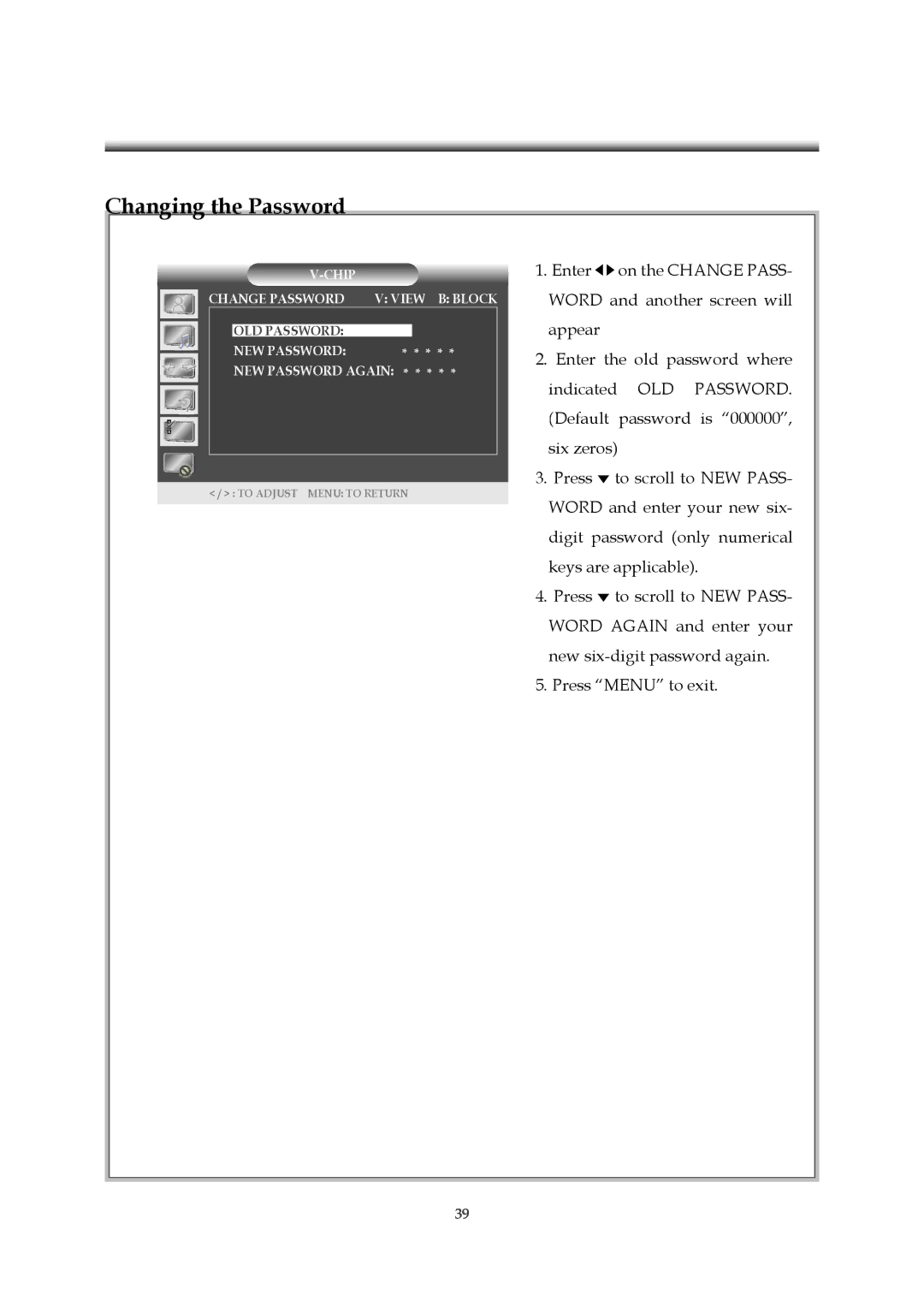Changing the Password
| |
CHANGE PASSWORD | V: VIEW B: BLOCK |
OLD PASSWORD:
NEW PASSWORD: * * * * *
NEW PASSWORD AGAIN: * * * * *
< / > : TO ADJUST MENU: TO RETURN
1.Enter ![]()
![]() on the CHANGE PASS- WORD and another screen will
on the CHANGE PASS- WORD and another screen will
appear
2.Enter the old password where indicated OLD PASSWORD. (Default password is “000000”, six zeros)
3.Press ![]() to scroll to NEW PASS- WORD and enter your new six- digit password (only numerical keys are applicable).
to scroll to NEW PASS- WORD and enter your new six- digit password (only numerical keys are applicable).
4.Press ![]() to scroll to NEW PASS- WORD AGAIN and enter your new
to scroll to NEW PASS- WORD AGAIN and enter your new
5.Press “MENU” to exit.
39